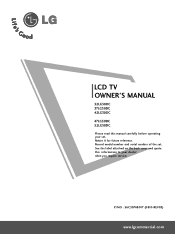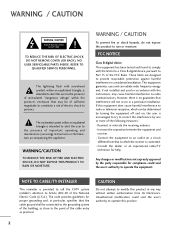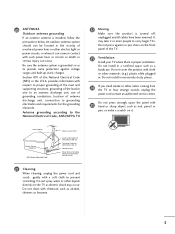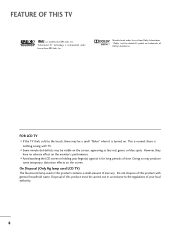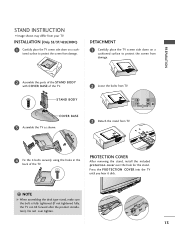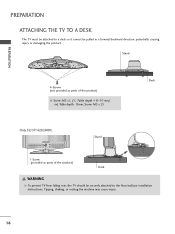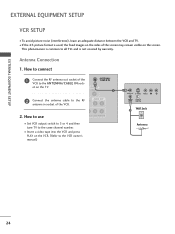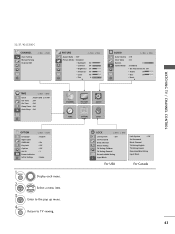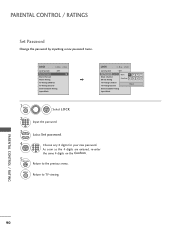LG 32LG30DC Support Question
Find answers below for this question about LG 32LG30DC - LG - 32" LCD TV.Need a LG 32LG30DC manual? We have 1 online manual for this item!
Question posted by margiehulsey on December 24th, 2015
How To Solve?
TV will not turn off with remote or manually. On screen says TV Software Upgrade UART Download 1. Connect Cable 2. Start '1K XMODEM' in HyperTerminal Press EXIT to cancel download. Nothing works I've unplugged it for several minutes plugged it back up still same thing. What can I do to solve this problem? The television is a 32LG30DC
Current Answers
Answer #1: Posted by TechSupport101 on December 25th, 2015 2:26 AM
Hi. From what I know, this is sadly a 'Service call' issue. You will need a technician to assist.
Related LG 32LG30DC Manual Pages
LG Knowledge Base Results
We have determined that the information below may contain an answer to this question. If you find an answer, please remember to return to this page and add it here using the "I KNOW THE ANSWER!" button above. It's that easy to earn points!-
TV Guide: Channels not Labeled properly - LG Consumer Knowledge Base
... appear. Article ID: 6391 Views: 1005 Television Distorted Picture Using the TV as a center channel speaker. Recording Issues: Time Shift Feature Television: Noise/Humming/Popping Problem If changes have antenna/cable in line up information menu for TV Guide features, setup menu must be connected to be used to connect cable from antenna. If customer is used... -
WHAT IS DVI ? - LG Consumer Knowledge Base
...cables are becoming increasingly popular with Cable Card Television: No Power Television: Firmware Updates - In addition to being again constrained to the computer market. stands for TV...from the digital-only DFP format for the P&D Plug & Likewise, even a few top-end DVD ...flat panel LCD monitors and modern video graphics cards. Download Instructions What is a replacement for older... -
Z50PX2D Technical Details - LG Consumer Knowledge Base
... broadcasts without the need for the reception of most LCD screens), and easy placement due to a plasma monitor's slim profile--the Z42PX2DH is less than those of digital cable signals that are not scrambled. The HDMI input is shot at home. Television: No Power ATTACHING THE TV TO A DESK (Only 32LB9D) HDTV: How can I scan...
Similar Questions
How Do I Operate My Lg Tv With A Universal Rca Remote Control
(Posted by Anonymous-169492 2 years ago)
My Screen Is White And Tv,won't Make A Sound,what Do I Replace?32lg30dc
It was blanking in /out,before it went totally white,and no sound.Ugh,whats the part to replace&...
It was blanking in /out,before it went totally white,and no sound.Ugh,whats the part to replace&...
(Posted by JMischanna 7 years ago)
My Lg 32lg60 - Lg - 32' Lcd Tv. After About 10 To 15 Minutes Started Blinking.
my LG 32LG60 - LG - 32" LCD TV. after about 10 to 15 minutes started blinking. plz guide us. Picture...
my LG 32LG60 - LG - 32" LCD TV. after about 10 to 15 minutes started blinking. plz guide us. Picture...
(Posted by shyamgupta838383 9 years ago)
My Lg Scarlet Lcd Tv Has No Picture Or Sound Once Turned On
I turned my LG Scarlet LCD TV off via the remote then around 60 minutes later tuned it back on and t...
I turned my LG Scarlet LCD TV off via the remote then around 60 minutes later tuned it back on and t...
(Posted by Kirsty23 11 years ago)
A Blue Line Appeared On My Lg 32lg30 Tv Over The Weekend. How Could This Happen?
(Posted by Anonymous-38047 12 years ago)