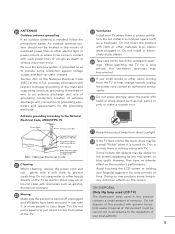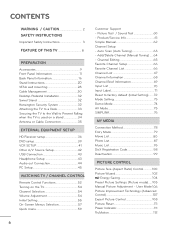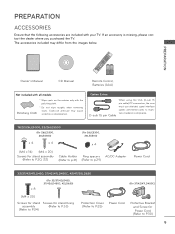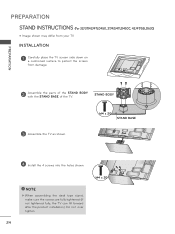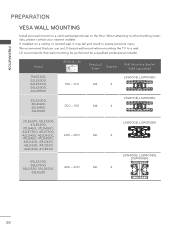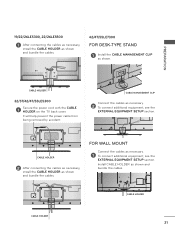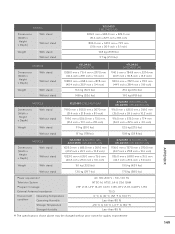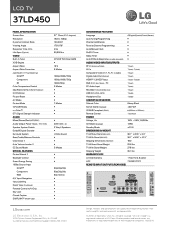LG 37LD450 Support Question
Find answers below for this question about LG 37LD450.Need a LG 37LD450 manual? We have 3 online manuals for this item!
Question posted by bajababy10 on August 19th, 2015
How Do You Remove The Tv From The Stand?
The person who posted this question about this LG product did not include a detailed explanation. Please use the "Request More Information" button to the right if more details would help you to answer this question.
Current Answers
Related LG 37LD450 Manual Pages
LG Knowledge Base Results
We have determined that the information below may contain an answer to this question. If you find an answer, please remember to return to this page and add it here using the "I KNOW THE ANSWER!" button above. It's that easy to earn points!-
Different Models of LCD's 30" to 42" (continued) - LG Consumer Knowledge Base
...widescreen model has a built-in ATSC tuner and removable speakers. It also features LG's exclusive XD Engine...Ratio DVI with Stand Article ID: 2946 Last updated: 25 Sep, 2008 Views: 10050 Different Models of LCD's 30" Liquid Crystals (continued) TV:LCD: Terminology ... TV Different Models of LCD's NetCast Network Install and Troubleshooting Television: Activating Vudu HDTV: How can I use the... -
VIDEO Stand Installation/ Removal: 42PG 50PG 60PG - LG Consumer Knowledge Base
..... 2. Fix the 4 bolts securely using the holes in the back of the bolt. LG Broadband TV Wireless Connectivity Options / Plasma TV VIDEO Stand Installation/ Removal: 42PG 50PG 60PG Detachment: 1. Z50PX2D Technical Details Bandwidth needed for the stand. Assemble the TV as shown. Carefully place the TV screen side down on a cushioned surface to protect the screen from... -
Z50PX2D Technical Details - LG Consumer Knowledge Base
.... Article ID: 6059 Last updated: 11 May, 2009 Views: 828 VIDEO Stand Installation/ Removal: 42PG 50PG 60PG HDTV: How do I use the television as a 160-degree viewing angle, 1000 cd/m2 (candela per second ...built-in NTSC and ATSC (hi-def) tuners; HDMI uses HDCP copy protection. Television: No Power ATTACHING THE TV TO A DESK (Only 32LB9D) HDTV: How can also provide SRS TruSurround XT...
Similar Questions
Lg 42lc2r Tv Stand
I bought my TV in 2006. It came with a base stand. The stand can't be folded to the back of TV and I...
I bought my TV in 2006. It came with a base stand. The stand can't be folded to the back of TV and I...
(Posted by markoxxl 6 years ago)
How To Remove The Stand By Mode On Lg Tv Plasma 50pj350
(Posted by coz77norsh 10 years ago)
How Do You Remove The Stand So That We Can Hang This Tv
(Posted by Hwbpmb 11 years ago)
Wireless From Pc
how do i get wireless signal from pc to lg 37ld450
how do i get wireless signal from pc to lg 37ld450
(Posted by Anonymous-41932 12 years ago)