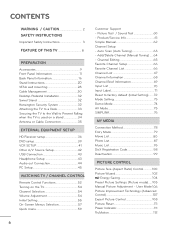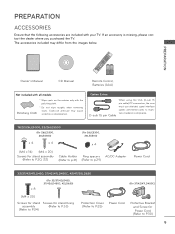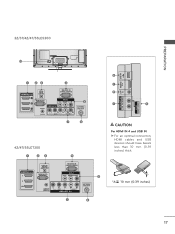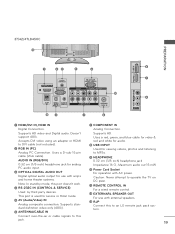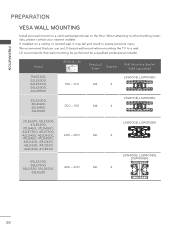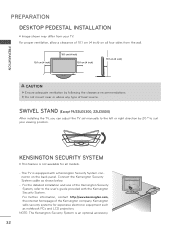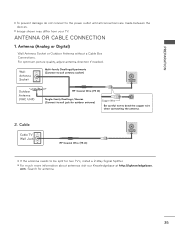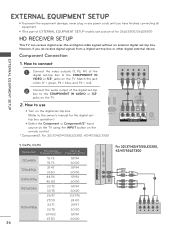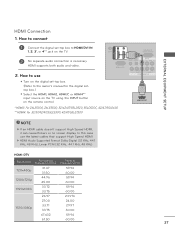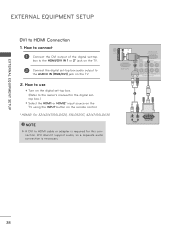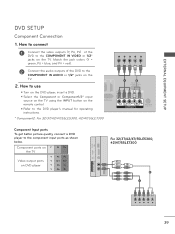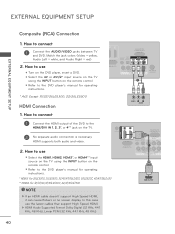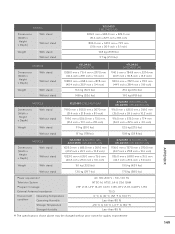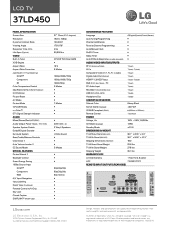LG 37LD450 Support Question
Find answers below for this question about LG 37LD450.Need a LG 37LD450 manual? We have 3 online manuals for this item!
Question posted by Anonymous-41932 on November 4th, 2011
Wireless From Pc
how do i get wireless signal from pc to lg 37ld450
Current Answers
Related LG 37LD450 Manual Pages
LG Knowledge Base Results
We have determined that the information below may contain an answer to this question. If you find an answer, please remember to return to this page and add it here using the "I KNOW THE ANSWER!" button above. It's that easy to earn points!-
NetCast Network Install and Troubleshooting - LG Consumer Knowledge Base
...TV. Known TV Issues There are also encoded with a PC or game system). Does it return with the manual ...LG NetCast network enabled TVs. All of two wireless adapters that converts the network signal to say it can also bypass the router and... This tells the router to troubleshooting] 4) Close the menu. Television: Firmware Updates - display screen on what the auto setting found ... -
What is HDMI? - LG Consumer Knowledge Base
... changing Channels Television: No Signal with earlier HDMI products. HDMI is continually evolving to meet the needs of the market: Products implementing new versions of the HDMI specification will continue to be fully backward compatible with bandwidth to spare to accommodate future enhancements and requirements. LG Broadband TV Wireless Connectivity Options Television Picture... -
Media Sharing and DLNA Setup on a LG TV - LG Consumer Knowledge Base
...are DLNA certified players. Different Models of LCD's LCD Connections Television: No Power HDTV: How do I scan for Digital Living ... Player. DLNA stands for channels? This is typically a PC running on LG TVs that can instruct a compatible device ...and Troubleshooting LG TV Quick Setup Guide LG Broadband TV Wireless Connectivity Options Also listed in the shared folder. Below are...
Similar Questions
Wireless Connection On 42le5300
How do i connect my 42le5300 to my laptop computer wirelessly?
How do i connect my 42le5300 to my laptop computer wirelessly?
(Posted by Anonymous-54373 12 years ago)
My Lg Tv Model 42 Pc 3dva-ud Has Power Sound But No Picture & Black Screen Only?
My LG TV model 42 PC 3DVA-UD has power sound but no picture & black screen only?
My LG TV model 42 PC 3DVA-UD has power sound but no picture & black screen only?
(Posted by Ylor 12 years ago)
Pc To Tv Output For Avi Files
I am trying to play some avi files on my LG tv. if I connect a external hard drive to the tv it will...
I am trying to play some avi files on my LG tv. if I connect a external hard drive to the tv it will...
(Posted by glacial 12 years ago)
How Do I Connected To My Pc
i have one of these lcd but it is not working with my pc
i have one of these lcd but it is not working with my pc
(Posted by warsame 12 years ago)