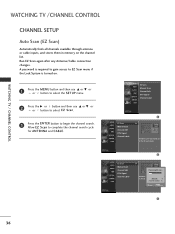LG 37LC50CB Support Question
Find answers below for this question about LG 37LC50CB - LG - 37" LCD TV.Need a LG 37LC50CB manual? We have 1 online manual for this item!
Question posted by Deaunzataylor on July 10th, 2016
Channel Scan
How do I scan channels ? I don't see where I have that option
Current Answers
Answer #1: Posted by TommyKervz on July 10th, 2016 11:03 AM
See page 38 here https://www.manualowl.com/m/LG/37LC50CB/Manual/275612?page=38
Related LG 37LC50CB Manual Pages
LG Knowledge Base Results
We have determined that the information below may contain an answer to this question. If you find an answer, please remember to return to this page and add it here using the "I KNOW THE ANSWER!" button above. It's that easy to earn points!-
Media Sharing and DLNA Setup on a LG TV - LG Consumer Knowledge Base
... support media sharing as-of LCD's LCD Connections Television: No Power HDTV: How do...TV Quick Setup Guide LG Broadband TV Wireless Connectivity Options Also listed in the shared folder. In this time. This is included with the TV). You can instruct a compatible device which media files to share at this article the player discussed is H.264 at 30 frames/sec, but it for channels... -
HDTV: How can I improve low or bad signal? - LG Consumer Knowledge Base
... performed a channel scan / auto tuning...Channel] menu. If your cable channels have does not perform well, purchase an amplified antenna. NOTE: Analog (over -the-air channels. on the remote to the back of the antenna itself or change the physical location in TV -> Plasma TV LCD Terminology: Tuning Systems Television Picture Color Liquid Crystals (continued) Channels... -
Z50PX2D Technical Details - LG Consumer Knowledge Base
... scrambled. HDMI uses HDCP copy protection. Cleaning your Plasma/LCD TV Screen / Plasma TV Z50PX2D Technical Details Technical Details 50-inch plasma TV with HDCP;HD Component, S-Video, A/V and PC Inputs. The 30-watt stereo audio system (two 15-watt speakers) delivers ample sound for channels? The R57W47C also features a digital cable tuner (QAM), which...
Similar Questions
Need To Factory Reset
i got the tv used it came from a hospital in boise idaho and i can't get the rigth channels on scree...
i got the tv used it came from a hospital in boise idaho and i can't get the rigth channels on scree...
(Posted by Anonymous-164923 5 years ago)
Not Turn On Tv With Dta Remote Control
when I turn tv on with new DTA remote control On tv screen channel # 56-1 and nothing on screen Then...
when I turn tv on with new DTA remote control On tv screen channel # 56-1 and nothing on screen Then...
(Posted by Mkp23499 7 years ago)
Taking 42ls570t 42' Lcd Tv From Norway To Uk.
I have recently moved back to the UK after being in Norway.While there I bought an LG 42ls570t 42" L...
I have recently moved back to the UK after being in Norway.While there I bought an LG 42ls570t 42" L...
(Posted by peterguilliatt99 8 years ago)
Code Number Of Remote Control For Lg 37lg50 37'lcd Tv?
Could You tell me the code number of remote control for LG 37LG50 37"LCD TV? Thanks
Could You tell me the code number of remote control for LG 37LG50 37"LCD TV? Thanks
(Posted by leitnerv 9 years ago)
42lg5000-za Lcd Tv With Red Line
Hi,I have an 42LG5000-za LCD TV which has developed a red line down the right hand side of the scree...
Hi,I have an 42LG5000-za LCD TV which has developed a red line down the right hand side of the scree...
(Posted by debbiegreen07 11 years ago)