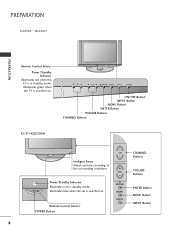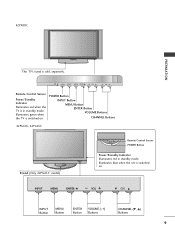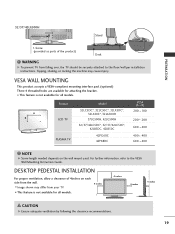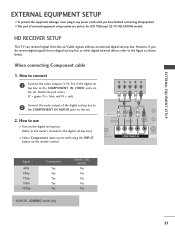LG 37LC50C Support Question
Find answers below for this question about LG 37LC50C - LG - 37" LCD TV.Need a LG 37LC50C manual? We have 1 online manual for this item!
Question posted by limeg1979 on May 15th, 2016
My Ez Scan Option
every time I go into my menu options to hilight the ez scan option is can't not access it?
Requests for more information
Request from Davyt on January 10th, 2022 8:11 PM
I can't even get the SETUP menu to display, in order to get to EZ SCAN. Tried pushing in Reset button on back of set to no avail.
I can't even get the SETUP menu to display, in order to get to EZ SCAN. Tried pushing in Reset button on back of set to no avail.
Current Answers
Answer #1: Posted by waelsaidani1 on May 16th, 2016 2:16 AM
Hello follow instructions here: http://www.manualslib.com/manual/93315/Lg-42px3dbv.html?page=20
Related LG 37LC50C Manual Pages
LG Knowledge Base Results
We have determined that the information below may contain an answer to this question. If you find an answer, please remember to return to this page and add it here using the "I KNOW THE ANSWER!" button above. It's that easy to earn points!-
Rear Projection Color TV Instruction Manual: Basic Setup and Operation: Sleep Timer/Key Lock Setup - LG Consumer Knowledge Base
... or Off. 4. After a few seconds, the desired sleep time setting will disappear and the TV turn-off after the preset sleep time expires. With key lock set up /down from standby mode. Each time you switch the TV on the front panel is programmed to remember which option it can be set to when you press this... -
Media Sharing and DLNA Setup on a LG TV - LG Consumer Knowledge Base
... wizard will only show a list of video files in this time. Click either option on a network. Close the control panel when done. Below is H.264 at 30 frames/sec, but it for all LG TVs support media sharing. Some menus will notice none of LCD's LCD Connections Television: No Power HDTV: How do not support this example... -
Z50PX2D Technical Details - LG Consumer Knowledge Base
...How do I scan for an ...LCD TV Screen HDMI intelligently communicates the highest output resolution with HDCP;HD Component, S-Video, A/V and PC Inputs. High Brightness;HDMI with the source device. How do I use the television...TV, remote control (with optional mounting kit). Television: No Power ATTACHING THE TV...cable signals 1000cd/m2 high brightness panel, 8000:1 contrast ratio, 3D...
Similar Questions
Lg 42lg60-lg-42'lcd Tv
When power on the Tv after 3 or 4 minutes its switched off and restart again and again it switch off...
When power on the Tv after 3 or 4 minutes its switched off and restart again and again it switch off...
(Posted by snehalvijayee079 8 years ago)
Taking 42ls570t 42' Lcd Tv From Norway To Uk.
I have recently moved back to the UK after being in Norway.While there I bought an LG 42ls570t 42" L...
I have recently moved back to the UK after being in Norway.While there I bought an LG 42ls570t 42" L...
(Posted by peterguilliatt99 8 years ago)
Code Number Of Remote Control For Lg 37lg50 37'lcd Tv?
Could You tell me the code number of remote control for LG 37LG50 37"LCD TV? Thanks
Could You tell me the code number of remote control for LG 37LG50 37"LCD TV? Thanks
(Posted by leitnerv 9 years ago)
My Lg Scarlet Lcd Tv Has No Picture Or Sound Once Turned On
I turned my LG Scarlet LCD TV off via the remote then around 60 minutes later tuned it back on and t...
I turned my LG Scarlet LCD TV off via the remote then around 60 minutes later tuned it back on and t...
(Posted by Kirsty23 11 years ago)
42lg5000-za Lcd Tv With Red Line
Hi,I have an 42LG5000-za LCD TV which has developed a red line down the right hand side of the scree...
Hi,I have an 42LG5000-za LCD TV which has developed a red line down the right hand side of the scree...
(Posted by debbiegreen07 11 years ago)