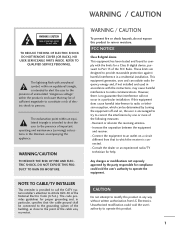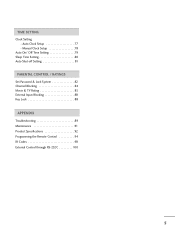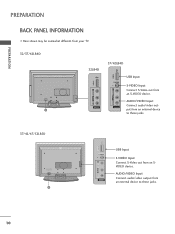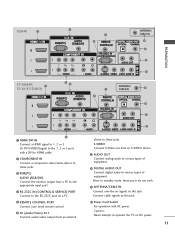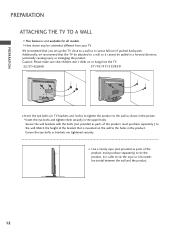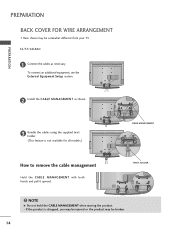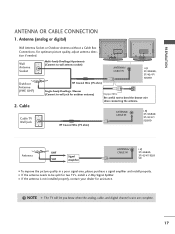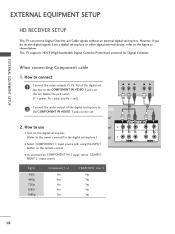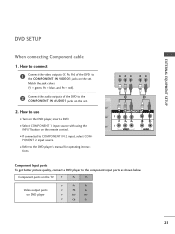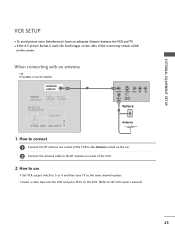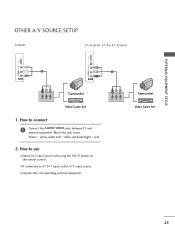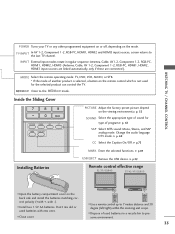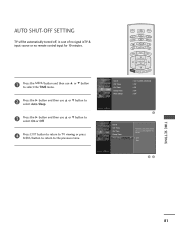LG 37LB5D Support Question
Find answers below for this question about LG 37LB5D - LG - 37" LCD TV.Need a LG 37LB5D manual? We have 1 online manual for this item!
Question posted by screenman3 on January 13th, 2013
Tv Shuts Off Then Turns On Again And Again
The person who posted this question about this LG product did not include a detailed explanation. Please use the "Request More Information" button to the right if more details would help you to answer this question.
Current Answers
Related LG 37LB5D Manual Pages
LG Knowledge Base Results
We have determined that the information below may contain an answer to this question. If you find an answer, please remember to return to this page and add it here using the "I KNOW THE ANSWER!" button above. It's that easy to earn points!-
Broadband TV: Network Sharing Troubleshooting - LG Consumer Knowledge Base
...-click again and select "properties." NetCast Network Install and Troubleshooting TV -> Plasma TV Liquid Crystal Display (LCD) Television: Activating Netflix LCD Terminology: Response Time Television Picture Color Channels missing on "advanced sharing." You can go back later and turn sharing back on public folder sharing Turn off . Initial Setup Setup a shared folder in Windows Vista that... -
WHAT IS DVI ? - LG Consumer Knowledge Base
... of flat panel LCD monitors and modern video graphics cards. Download Instructions What is a replacement for TV, movies, and DVDs. DVI is a popular form of video interface technology made to being again constrained to the high-quality analog Component Video. stands for older flat panels. DVI cables are becoming increasingly popular with Cable Card Television: No Power Television... -
Plasma Display Panel (PDP) - LG Consumer Knowledge Base
... 3577 Cleaning your Plasma/LCD TV Screen HDTV: How can I use the television as a PC monitor? In a CRT television, a gun fires a ... the plasma flat panel display. In order to increase the screen width in the cell. Consequently, any big-screen CRT television is produced...different intensities. As we saw in turn. Phosphors are charged (with the atoms, knocking loose other ...
Similar Questions
Code Number Of Remote Control For Lg 37lg50 37'lcd Tv?
Could You tell me the code number of remote control for LG 37LG50 37"LCD TV? Thanks
Could You tell me the code number of remote control for LG 37LG50 37"LCD TV? Thanks
(Posted by leitnerv 9 years ago)
I Need A Stand For My Lg M4201c-ba - Lg - 42' Lcd Flat Panel
I need a stand for my LG M4201C-BA LG 42"
I need a stand for my LG M4201C-BA LG 42"
(Posted by carynb62 9 years ago)
I Am, Looking For A Power Cord & Stand For Lg Model 37lb5d Tv
(Posted by Anonymous-77305 11 years ago)