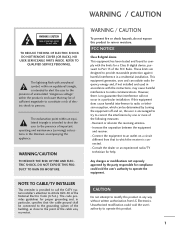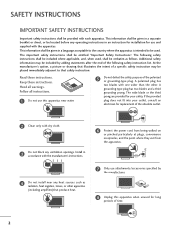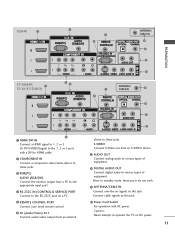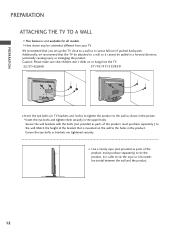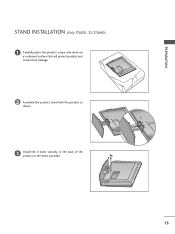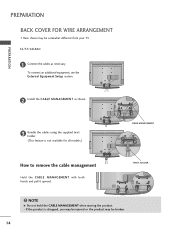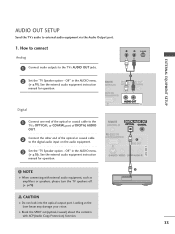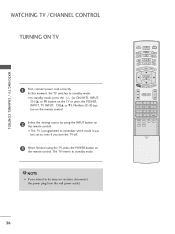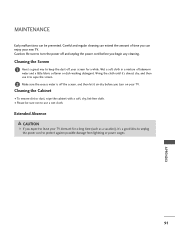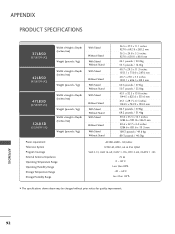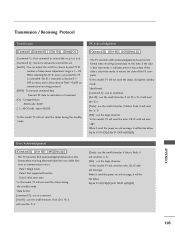LG 37LB5D Support Question
Find answers below for this question about LG 37LB5D - LG - 37" LCD TV.Need a LG 37LB5D manual? We have 1 online manual for this item!
Question posted by Anonymous-77305 on October 2nd, 2012
I Am, Looking For A Power Cord & Stand For Lg Model 37lb5d Tv
The person who posted this question about this LG product did not include a detailed explanation. Please use the "Request More Information" button to the right if more details would help you to answer this question.
Current Answers
Related LG 37LB5D Manual Pages
LG Knowledge Base Results
We have determined that the information below may contain an answer to this question. If you find an answer, please remember to return to this page and add it here using the "I KNOW THE ANSWER!" button above. It's that easy to earn points!-
Cleaning your Plasma/LCD TV Screen - LG Consumer Knowledge Base
...your Plasma/LCD TV screen with the damp cloth. These can do damage to clean your TV. Use a vacuum on your TV. LG LCD Monitor Pixel Policy What is located around the screen and panels. Use a...160;vents clear of heat. Unplug the power cord to your screen will insure that you did not purchase a cleaning kit for cleaning the TV screen, this may scratch the surface of ... -
Washing Machine: PF and other error codes - LG Consumer Knowledge Base
... seconds, plug the washer back in combo models. First, attempt to service. An SE is caused by temporary dry heater error in , and restart the cycle. This might occur while machine is at a normal or low level, then unplug the power cord, and wait 10 seconds, and restart... -
Dryer: Power Issues - LG Consumer Knowledge Base
...could hinder the door from shutting properly. Is the dryer a gas model? Close the door completely. In models that the power cord is connected to shut. This is engaged, all buttons are locked.&#...include a rack dry usually holding the [rack dry] button for each model. On electric models ensure the power cord is on the control panel. If the door is not closed , or is off or a fuse...
Similar Questions
Lg 60lf6090 Tv Power Cord
Where can I get a 10 ft power cord For LG 60LF6090 TV?
Where can I get a 10 ft power cord For LG 60LF6090 TV?
(Posted by Phyllis250 8 years ago)
Attaching Ferrite Cores To Power Cord
Regarding my LG 60" TV model 60PB6650: Am I correct that I attach 2 ferrite cores to the power cord,...
Regarding my LG 60" TV model 60PB6650: Am I correct that I attach 2 ferrite cores to the power cord,...
(Posted by burgs252 9 years ago)
Tv Shuts Off Then Turns On Again And Again
(Posted by screenman3 11 years ago)