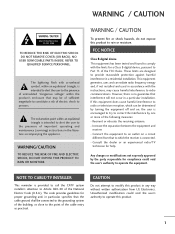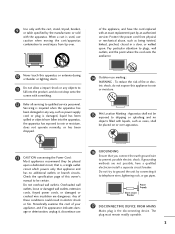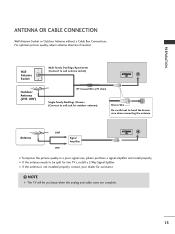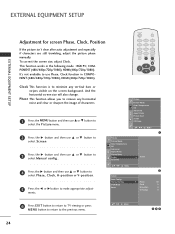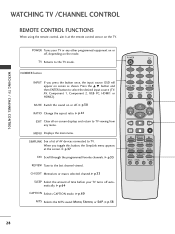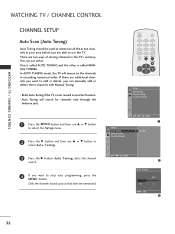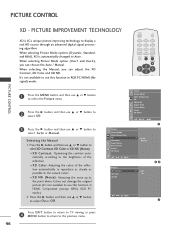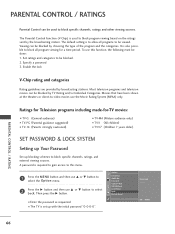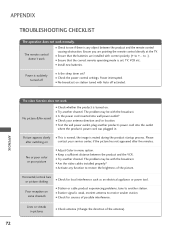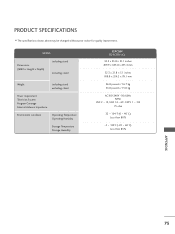LG 32PC5RV Support Question
Find answers below for this question about LG 32PC5RV.Need a LG 32PC5RV manual? We have 1 online manual for this item!
Question posted by daab12345 on July 26th, 2011
My New Lg32pc5rv Can Show Colour Is There Any Way I Can Change It From Ntsc To P
The person who posted this question about this LG product did not include a detailed explanation. Please use the "Request More Information" button to the right if more details would help you to answer this question.
Current Answers
Related LG 32PC5RV Manual Pages
LG Knowledge Base Results
We have determined that the information below may contain an answer to this question. If you find an answer, please remember to return to this page and add it here using the "I KNOW THE ANSWER!" button above. It's that easy to earn points!-
TV:LCD: Terminology - LG Consumer Knowledge Base
This is the new digital television standard. Supports multiple resolutions SDTV (480i) EDTV (480p) HDTV (480p*, 720p, 1080i) - 6 ...PLANE SWITCHING) In-Plane Switching provides more than one . With interlaced, each field is better than DVDs. TUNING SYSTEMS NTSC - Capable of 525 lines of information in the illustration below). A major advantage of digital TV is instant streaming? 3D... -
LCD Terminology: Tuning Systems - LG Consumer Knowledge Base
... the new digital television standard. Stations can I improve low or bad signal? TV:LCD: Terminology Television locks up Television Picture ...: 2909 Last updated: 25 Sep, 2008 Views: 940 Television: Activating Vudu HDTV: How can even transmit more than ...Supports SDTV only (480i) - 2 Channel sound ATSC (Advanced Television Standards Committee) - A major advantage of resolution - It allows ... -
Broadband TV Netflix connection - LG Consumer Knowledge Base
...to connect a computer. Also, check that prompts you to update your television. Please check your television network settings. Contact your router or modem has an ...securely inserted into both your television and the router or modem. If your router. NOTE: After new firmware has been installed and the television has restarted you have an ethernet ...
Similar Questions
How Much Would A Lg 32pc5rv Sell For Used
How much would a LG 32PC5RV sell for used
How much would a LG 32PC5RV sell for used
(Posted by kenj57 6 months ago)
How Change The Configuration Mode Mod In Casa Del Lg 47ln5400
How Change The Configuration In Home Mode, Want More Brightness And Contrast And Color & De Way to H...
How Change The Configuration In Home Mode, Want More Brightness And Contrast And Color & De Way to H...
(Posted by julio12carrillo 10 years ago)
Is There A Way To Change The Default Aspect Ratio From 'just Scan' To 16:9
My monitor is an LG 60PX950
My monitor is an LG 60PX950
(Posted by michaeltourville 12 years ago)