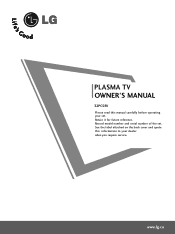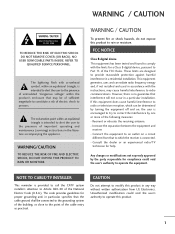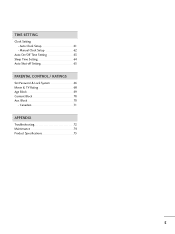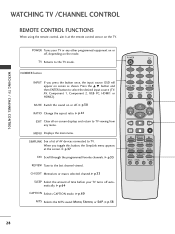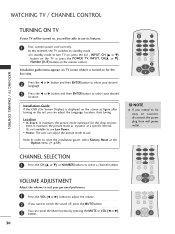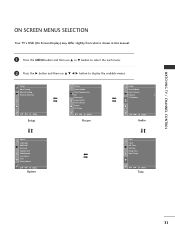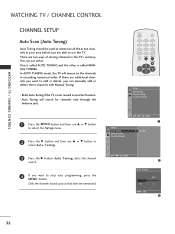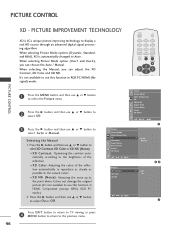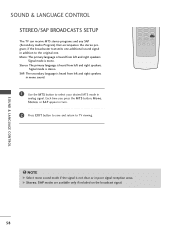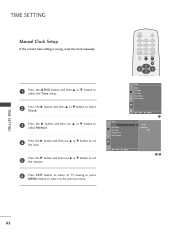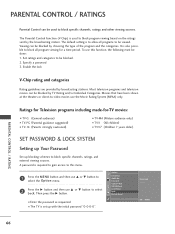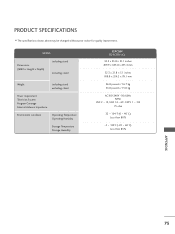LG 32PC5RV Support Question
Find answers below for this question about LG 32PC5RV.Need a LG 32PC5RV manual? We have 1 online manual for this item!
Current Answers
Answer #1: Posted by TommyKervz on April 12th, 2015 3:19 AM
Possible solutions on the link http://www.justanswer.com/tv-repair/2rkn6-42-lg-plasma-tv-off-switch-takes-forever.html
Related LG 32PC5RV Manual Pages
LG Knowledge Base Results
We have determined that the information below may contain an answer to this question. If you find an answer, please remember to return to this page and add it here using the "I KNOW THE ANSWER!" button above. It's that easy to earn points!-
Plumbing Noises - LG Consumer Knowledge Base
.... The type you enjoy so much .) So all there is broken, the valve may take a long time to adjust it out try turning on the top of the water when the water is difficult to ...visualize how your house or irrigation system sometimes has air trapped in the pipe as is to be powered by itself mean your local hardware or home store look like a copper tube with air problems, but... -
Microwave:Power Levels - LG Consumer Knowledge Base
... circulate air, while the Magnetron turns on and off for 30% of the time. An example of ground meat Article ID: 3085 Last updated: 24 Jul, 2009 Views: 1464 Microwave:Installation Requirements Clearances Needed for defrosting. At power level 3, the Magnetron is to one pound of this table is on... -
Conventional heating vs. dielectric heating - LG Consumer Knowledge Base
... The thermal conductivity in the water or in the food is fast (high). 3) If you break the electric power: The microwave oven stops heating at once, so you can't heat something with the heat of their surroundings. 4)... done, but be burnt to have a little black side, but it shall be taken lots of time for long time, all of it will be burnt and can't be eaten Article ID: 4326 Last updated: 24 Jul...
Similar Questions
How Much Would A Lg 32pc5rv Sell For Used
How much would a LG 32PC5RV sell for used
How much would a LG 32PC5RV sell for used
(Posted by kenj57 5 months ago)
Not Showing Disply .
LG model 32pc5rv-TD beep lights on but not showing disply. Some time showing disply automatically.
LG model 32pc5rv-TD beep lights on but not showing disply. Some time showing disply automatically.
(Posted by bukharigreat 2 years ago)
When I On The Power Buttons Afte 10 Minits Later It's Start To Tuning Prosese Wh
(Posted by titonegombo 8 years ago)
My Lg32ld400-ua Took A Power Hit And Gets Power But No Picture. What Can I Do?
Recently my LG32LD400-UA took a power hit do to a nearby lightening strike. The outlet to which it i...
Recently my LG32LD400-UA took a power hit do to a nearby lightening strike. The outlet to which it i...
(Posted by fe3004 12 years ago)