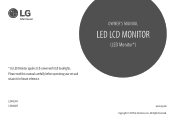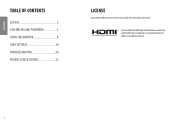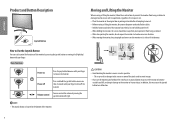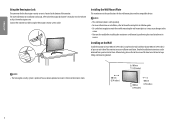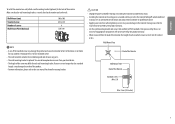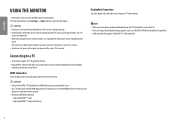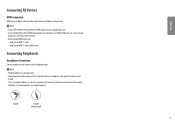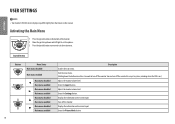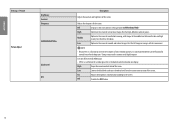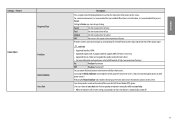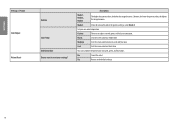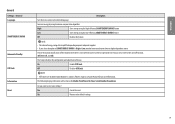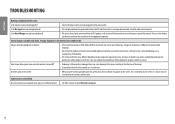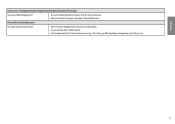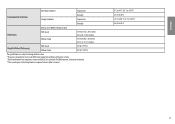LG 32MN600P-B Support Question
Find answers below for this question about LG 32MN600P-B.Need a LG 32MN600P-B manual? We have 1 online manual for this item!
Question posted by teresamcwilliams on October 23rd, 2022
Displays Only In Black And White
Current Answers
Answer #1: Posted by hzplj9 on October 23rd, 2022 12:57 PM
www.youtube.com/watch?v=HPjohLSzrds
This is another.
www.youtube.com/watch?v=-4_Gp2pObus
Hope that solves your problem. Please mark as helpful if it leads you to a satisfactory solution.Thank you.
Answer #2: Posted by SonuKumar on October 23rd, 2022 10:42 PM
https://www.lg.com/us/support/product/lg-32MN600P-B.AUS
follow 1st link, if not download manual from 2nd link
or take it to service station
Please respond to my effort to provide you with the best possible solution by using the "Acceptable Solution" and/or the "Helpful" buttons when the answer has proven to be helpful.
Regards,
Sonu
Your search handyman for all e-support needs!!
Related LG 32MN600P-B Manual Pages
LG Knowledge Base Results
We have determined that the information below may contain an answer to this question. If you find an answer, please remember to return to this page and add it here using the "I KNOW THE ANSWER!" button above. It's that easy to earn points!-
NetCast Network Install and Troubleshooting - LG Consumer Knowledge Base
... may not be able to fix this TV directly to play ...discuss the My Media application. You can also try using a router. By Ethernet cable, we ...the settings found. 5) Close the menu and start button. 2) Click "Run" (Skip this trick...Turn off any advanced security settings on the TV and type in the DMZ. If you need help...the NCCP server will stream. display screen on . Overview In order... -
LCD Terminology: Contrast Ratio - LG Consumer Knowledge Base
... a contrast ratio of LCDs has been contrast ratio. Media Sharing and DLNA Setup on a LG TV Contrast Ratio Contrast Ratio is the ratio of a display's brightest white to read. Higher Contrast Ratios are better and will allow a TV to reproduce a more realistic picture and will make text easier to its darkest... -
Broadband TV: Network Sharing Troubleshooting - LG Consumer Knowledge Base
... items that you wish to a Vista (or Windows 7) PC on your network and turn off . LG TV Quick Setup Guide Telelvision: Netflix Bandwidth Issue Now try the TV. NetCast Network Install and Troubleshooting TV -> Plasma TV Liquid Crystal Display (LCD) Television: Activating Netflix LCD Terminology: Response Time Television Picture Color Channels missing on...
Similar Questions
when I power up the computer, the monitor is stuck in stand by mode. I have tried power on / off.Hel...
I have been using this the LG E2211T-BN as an external monitor for my Macbook 5.1.Recently it has be...
When I switch on my computer,the indicator lamp on my monitor (LG Model L 1750S) starts blinking and...
There is power to the monitor and the power light is showing on but the monitor keeps going blackand...
My monitor has somehow swithched to "d-sub power saving" mode and I can't seem to get it back. The p...