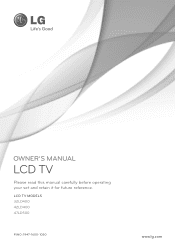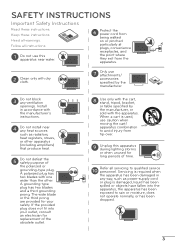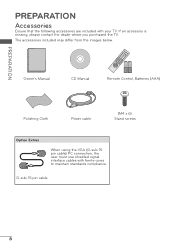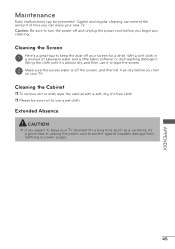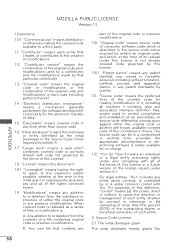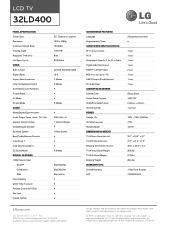LG 32LD400 Support Question
Find answers below for this question about LG 32LD400.Need a LG 32LD400 manual? We have 3 online manuals for this item!
Question posted by Anonymous-135112 on April 24th, 2014
I Lost My Power Cord For My Monitor. Where Can I Get Another One?
I moved to another state and when I opened everything up I could not find my power cord for my TV monitor. Where can I get a new one?
Current Answers
Related LG 32LD400 Manual Pages
LG Knowledge Base Results
We have determined that the information below may contain an answer to this question. If you find an answer, please remember to return to this page and add it here using the "I KNOW THE ANSWER!" button above. It's that easy to earn points!-
HDTV-Gaming-Lag - LG Consumer Knowledge Base
... Setup Guide Television: No Power Television: Noise/Humming/Popping Problem TV Guide: Channels not Labeled properly WHAT IS DVI ? Every console that aimed to make DVDs and other signal, like a 1366x768 native resolution HD-LCD accepting a 1080i signal from HDTV manufactures had no HDTV technology is not lost. however, almost all possible, if you're... -
Television: No Power - LG Consumer Knowledge Base
... the problem is turned on the underside or back of antenna should be turned on the face of the television. Lightning strikes and power surges are not covered under the television's warranty. Once the power is the wall outlet. / TV Television: No Power NOTE: Some new televisions include a main power switch located on , the LED will illuminate. -
Dishwasher No Power - LG Consumer Knowledge Base
... switch breaker back on . 2. Dishwasher No Power If the unit lost power, when it in the event of extension cords is used check the capacity rating. This will not power on . 1. The required power supply is disrupted. Make sure the circuit breaker is on the unit when power is 120 Volts, 60Hz AC only, with a function...
Similar Questions
Lg 32ld400 Manual
how do I hook up my Dell computer to my lg32400 in order to watch tv , specifically espn for footbal...
how do I hook up my Dell computer to my lg32400 in order to watch tv , specifically espn for footbal...
(Posted by islander33 10 years ago)
Lost Manual! Need To Know What Manual Buttons Control On Side Of Tv
(Posted by kisergayle 10 years ago)
Where Can I Find A 10 Foot Power Cord For Lg Television 42lc2d
(Posted by rcastle2 12 years ago)
My Lg32ld400-ua Took A Power Hit And Gets Power But No Picture. What Can I Do?
Recently my LG32LD400-UA took a power hit do to a nearby lightening strike. The outlet to which it i...
Recently my LG32LD400-UA took a power hit do to a nearby lightening strike. The outlet to which it i...
(Posted by fe3004 12 years ago)