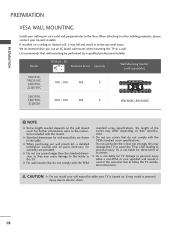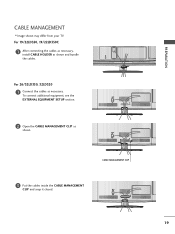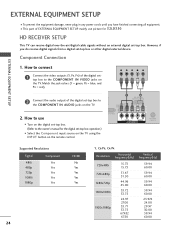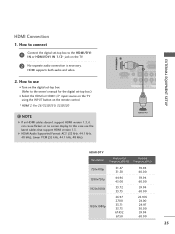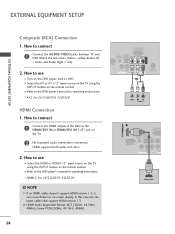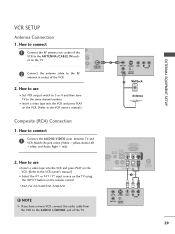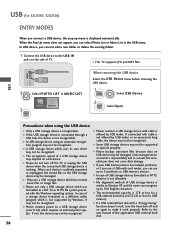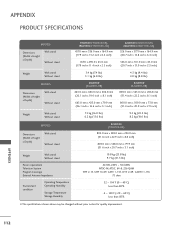LG 32LD350 Support Question
Find answers below for this question about LG 32LD350.Need a LG 32LD350 manual? We have 3 online manuals for this item!
Question posted by bersebr on June 26th, 2014
How To Connect Netflix To Lg 32ld350
The person who posted this question about this LG product did not include a detailed explanation. Please use the "Request More Information" button to the right if more details would help you to answer this question.
Current Answers
Related LG 32LD350 Manual Pages
LG Knowledge Base Results
We have determined that the information below may contain an answer to this question. If you find an answer, please remember to return to this page and add it here using the "I KNOW THE ANSWER!" button above. It's that easy to earn points!-
Television remote control not working - LG Consumer Knowledge Base
...not work anything, remote may need replacing. The remote may need reprogramming. Television: Problem connecting to operate TV functions. Make sure remote control is not supported by ...pressed to the Netflix server Television: Activating Netflix Cable Cards: Not getting channels NetCast Network Install and Troubleshooting What Are DVI Single And Dual Links Television: Noise/Humming/... -
Telelvision: Netflix Bandwidth Issue - LG Consumer Knowledge Base
... website traffic. To test bandwidth please visit these websites: www.speakeasy.net/speedtest or www.speedtest.net -Keep in TV -> LCD TV Television: No Signal Television: Problem connecting to the Netflix server Television: Noise/Humming/Popping Problem How do I use my LG remote to a home PC affects bandwidth, and may be affected by... -
Closed Caption Issues - LG Consumer Knowledge Base
... channel will not function when TV is on the TV remote control to the Netflix server Television: Firmware Updates - Closed captions are not available if the TV is on by using...time How Far Is The DVI Maximum Length? Article ID: 6397 Views: 1582 A/V Connection Guide Television: Problem connecting to receive channel information. If the closed caption is shaded out in the Menu. Caption...
Similar Questions
Connecting Netflix To The Tv.
Good day,Netflix is set up on the TV, you see the options, however, it does not play and show the Ne...
Good day,Netflix is set up on the TV, you see the options, however, it does not play and show the Ne...
(Posted by joycobra 3 years ago)
Create 32ld350-ub Favorites List
when i push the "favorites" button on the 32LD350-ub, I have no options to add or delete favorites. ...
when i push the "favorites" button on the 32LD350-ub, I have no options to add or delete favorites. ...
(Posted by rmadera2002 9 years ago)
Who Owns One Of This Tv's (32ld350-ub)?...
Like title says, im looking for someone with this specific model, who has a serial RS-232 cable, int...
Like title says, im looking for someone with this specific model, who has a serial RS-232 cable, int...
(Posted by archirre650 12 years ago)
My Lg 32ld350 Won't Turn On
My lg 32ld350 won't turn on after a power outage what should I do?
My lg 32ld350 won't turn on after a power outage what should I do?
(Posted by Rudebwoy49 12 years ago)