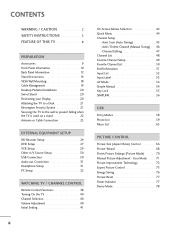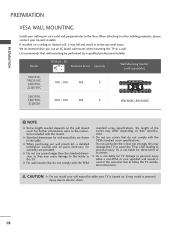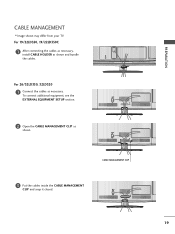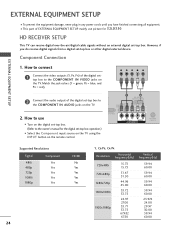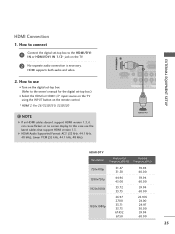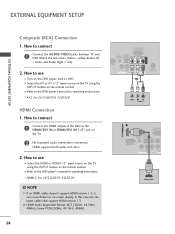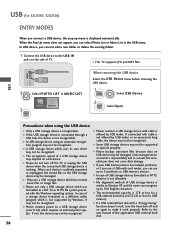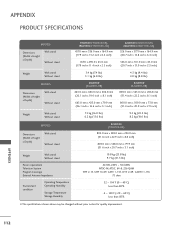LG 32LD350 Support Question
Find answers below for this question about LG 32LD350.Need a LG 32LD350 manual? We have 3 online manuals for this item!
Question posted by rmadera2002 on August 12th, 2014
Create 32ld350-ub Favorites List
when i push the "favorites" button on the 32LD350-ub, I have no options to add or delete favorites. help, please! thanks
Current Answers
Related LG 32LD350 Manual Pages
LG Knowledge Base Results
We have determined that the information below may contain an answer to this question. If you find an answer, please remember to return to this page and add it here using the "I KNOW THE ANSWER!" button above. It's that easy to earn points!-
Cable Cards: Not getting channels - LG Consumer Knowledge Base
... too much noise in order to a TV Check for list to TV. A SNR under 12Db means there is done by the cable service provider. Article ID: 6400 Views: 507 Clock losing time Television recording issues Television Aspect Ratio LG Broadband TV Wireless Connectivity Options Cable Cards: pixelization on some channels Notes on connecting... -
DTT 900/901 Converter Box Remote Programming - LG Consumer Knowledge Base
...: Article ID: 6071 Last updated: 11 May, 2009 Views: 2432 Also listed in TV -> DTT 900/901 Converter Box Hookup Option A Improving signal strength on the Manufacturer table. Helpful Hints: Note: Your television may not be compatible with this remote, even if your TV is programmable to a VCR? Please refer to the image below... -
Using the TV as a center channel speaker. - LG Consumer Knowledge Base
... phono jack audio input. Some customers like to use the TV as their channels. When using HDMI input(s). HDTV-Gaming-Lag Television Distorted Picture LG Broadband TV Wireless Connectivity Options And...we are also assuming you are using advanced Home Theater Amplifiers....and who connect all of adding this useful. Center channel...
Similar Questions
Lag 32ld350 Ub Does It Support Qam Tuner.
college has DTV tv needs to support QAM tuner wanted to know if this model tv supports this
college has DTV tv needs to support QAM tuner wanted to know if this model tv supports this
(Posted by Lisalisa30 7 years ago)
Who Owns One Of This Tv's (32ld350-ub)?...
Like title says, im looking for someone with this specific model, who has a serial RS-232 cable, int...
Like title says, im looking for someone with this specific model, who has a serial RS-232 cable, int...
(Posted by archirre650 12 years ago)
Sound Not Working On My Lg 32ld350-ub
The sound on the TV is not working. I have tried the mute button and looking through the menu just i...
The sound on the TV is not working. I have tried the mute button and looking through the menu just i...
(Posted by rjk525 12 years ago)