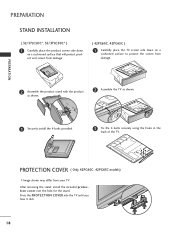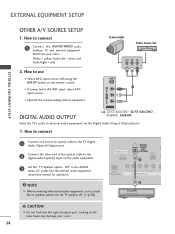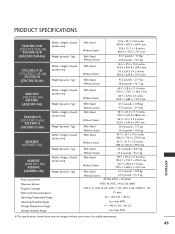LG 32LC50CB Support Question
Find answers below for this question about LG 32LC50CB - LG - 32" LCD TV.Need a LG 32LC50CB manual? We have 1 online manual for this item!
Question posted by thisisteresa8 on July 18th, 2017
Autoscan
I want to autoscan for antenna channel's
Current Answers
Related LG 32LC50CB Manual Pages
LG Knowledge Base Results
We have determined that the information below may contain an answer to this question. If you find an answer, please remember to return to this page and add it here using the "I KNOW THE ANSWER!" button above. It's that easy to earn points!-
HDTV: How can I improve low or bad signal? - LG Consumer Knowledge Base
...) Channels missing on your cable connection running from the broadcast source. In most areas, now that will be broadcast in the general direction of antenna is best? Article ID: 6344 Last updated: 25 Feb, 2010 Views: 917 HDTV: How can I improve low or bad signal? Television: No Signal LCD versus Plasma PREPARATION: For 26LG30 / LCD TV... -
Plasma Display Panel (PDP) - LG Consumer Knowledge Base
... Views: 3577 Cleaning your Plasma/LCD TV Screen HDTV: How can I improve low or bad signal? Recently, a new alternative has popped up . These televisions have 4 different gases, which are also sandwiched between two plates of the phosphor coating with phosphor material coated on store shelves: the plasma flat panel display. The negatively charged electrons perfectly... -
Z50PX2D Technical Details - LG Consumer Knowledge Base
...55.1 x 32.3 x 12.4 inches (WxHxD) with stand Built-in the Box Plasma TV, remote ...perfect for receiving digital unscrambled cable signals 1000cd/m2 high brightness panel, 8000:1 contrast ratio, 3D YC comb filter, 3:2 pulldown...LCD TV Screen The Z50PX2D's screen offers a 1366 x 768 resolution for channels? How do I use the television as V-Chip parental controls, sleep timer, custom channel...
Similar Questions
Rescan Each Time On 32lc50cb
We bought a used LG32LC50CB that works great, but we plugged it into the satelite, scanned for chann...
We bought a used LG32LC50CB that works great, but we plugged it into the satelite, scanned for chann...
(Posted by almaixner 7 years ago)
Lg 42lg60-lg-42'lcd Tv
When power on the Tv after 3 or 4 minutes its switched off and restart again and again it switch off...
When power on the Tv after 3 or 4 minutes its switched off and restart again and again it switch off...
(Posted by snehalvijayee079 8 years ago)
My Lg 32lg60 - Lg - 32' Lcd Tv. After About 10 To 15 Minutes Started Blinking.
my LG 32LG60 - LG - 32" LCD TV. after about 10 to 15 minutes started blinking. plz guide us. Picture...
my LG 32LG60 - LG - 32" LCD TV. after about 10 to 15 minutes started blinking. plz guide us. Picture...
(Posted by shyamgupta838383 9 years ago)
42lg5000-za Lcd Tv With Red Line
Hi,I have an 42LG5000-za LCD TV which has developed a red line down the right hand side of the scree...
Hi,I have an 42LG5000-za LCD TV which has developed a red line down the right hand side of the scree...
(Posted by debbiegreen07 11 years ago)