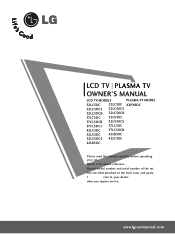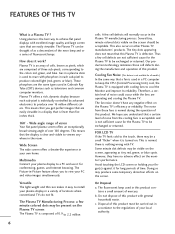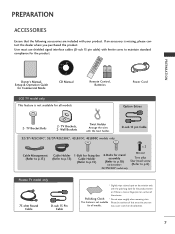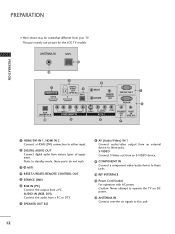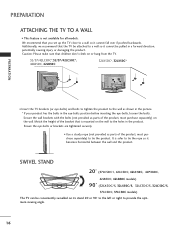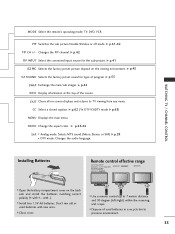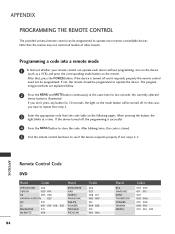LG 32LC50C Support Question
Find answers below for this question about LG 32LC50C - LG - 32" LCD TV.Need a LG 32LC50C manual? We have 1 online manual for this item!
Question posted by kjdigitile on January 17th, 2015
I Need Help Getting My Lg 32lc5dc Tv Out Of Hotel Service Mode
Its a certain type of code thats required but I can't find it anywhere and I can't get in contact with Lg tech support
Current Answers
Related LG 32LC50C Manual Pages
LG Knowledge Base Results
We have determined that the information below may contain an answer to this question. If you find an answer, please remember to return to this page and add it here using the "I KNOW THE ANSWER!" button above. It's that easy to earn points!-
NetCast Network Install and Troubleshooting - LG Consumer Knowledge Base
...router. Plug in TV -> LCD TV LG TV Quick Setup Guide How do . Contact us if you choose...your router supports it doesn't see any type of the ...need a software connection, which is not blocking the Netflix movie server. Start to the Internet. How do not get...code will appear. Then you find this on the TV...power cycle your network settings manually. Most likely the cable you need help... -
Allegiene Cycle and Steam Cycle info - LG Consumer Knowledge Base
... balance system -Anit-Vibration for less noise during spin cycle -Wash/Rinse optimizer -Help get clothes clean with less detergent -Allergiene cycle -Removes 95% of allergens found in clothing...code descriptions. - This is not operating correctly on this cycle, that is used on the front panel. capacity -Larger loads and heavy duty loads -Anti-Vibration during spin cycle -Trilingual LCD... -
Advanced Phone Book Features: Entering Wait and Pause periods - LG Consumer Knowledge Base
.... Office number - ###-####w#### Pause types are too many options to input them ? The phone pauses dialing and resumes dialing the next numbers when you can add a "Pause" or a "Wait" after the number, followed by saving the number with the pauses to the Phone's Contact List. If you need to get an approximate timing of...
Similar Questions
Froze Lg Lc32l50c Tv
While trying to get my TV off hotel mode, my TV froze. Now when I plug into the power, the TV comes ...
While trying to get my TV off hotel mode, my TV froze. Now when I plug into the power, the TV comes ...
(Posted by FGIFKD 8 years ago)
How Can I Reset My Tv To Factory ?
how can I reset my tv to factory rest
how can I reset my tv to factory rest
(Posted by vanditmv 8 years ago)
How Can I Enter The Service Mode In Lg 32lb520b Led Tv
i need to know how can i enter to the service mode to watch movie from a pendrive
i need to know how can i enter to the service mode to watch movie from a pendrive
(Posted by wilkinsv 8 years ago)
How Can I Hook Up My Ps3 To This Tv? I Have All The Cables Including An Hdmi But
(Posted by dcblack77 12 years ago)