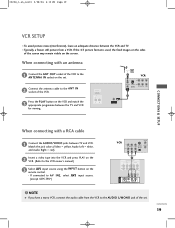LG 32LC2R Support Question
Find answers below for this question about LG 32LC2R.Need a LG 32LC2R manual? We have 1 online manual for this item!
Question posted by edisongarciasanta123 on November 29th, 2019
Tv Sin Audio
Por ninguna entrada da audio,si da video
Current Answers
Answer #1: Posted by Odin on November 29th, 2019 6:33 PM
Hope this is useful. Please don't forget to click the Accept This Answer button if you do accept it. My aim is to provide reliable helpful answers, not just a lot of them. See https://www.helpowl.com/profile/Odin.
Related LG 32LC2R Manual Pages
LG Knowledge Base Results
We have determined that the information below may contain an answer to this question. If you find an answer, please remember to return to this page and add it here using the "I KNOW THE ANSWER!" button above. It's that easy to earn points!-
Television: Noise/Audio problems - LG Consumer Knowledge Base
... is switched off and back on just one channel, check the audio settings. Television: No Signal Television: Firmware Updates - Television: Not changing Channels DVI Connector Guide Telelvision: Netflix Bandwidth Issue Test another set of TV speakers or use them for audio. Bad cables may cause an audio problem. 6. If a cable box is corrected, bad cable may cause... -
LCD Connections - LG Consumer Knowledge Base
... Connections Connections Below are common connections used on a LG TV Terminology LCD Terminology: Tuning Systems Broadband TV Netflix connection Television: No Signal Broadband TV: Network Sharing Troubleshooting Variable Audio Out Same as regular audio, but output instead of the unit (no video or audio). Coax, Cable. RGB " and/or "PC/DTV". Supports HD. A.k.a. Article ID: 2921 Views: 6054... -
Audio issue with Cable Card - LG Consumer Knowledge Base
... leveler to on a program and a commercial are needed to test TV for digital channels only. Television locks up How do I use cable cards.* Try connecting a device to TV. If audio is connected to TV, the TV may require service. 2. Audio issues without cable card inserted or device indicates an issue somewhere else, maybe the...
Similar Questions
How Can I Connect A Bluetooth Headphone?
how can i connect a bluetooth headphone on this tv?
how can i connect a bluetooth headphone on this tv?
(Posted by ambrosiustechniek 2 years ago)
Audio To External Speaker
Does this TV support audio to External Speaker? 1. I've connected the external speaker with TV using...
Does this TV support audio to External Speaker? 1. I've connected the external speaker with TV using...
(Posted by venkat72004 2 years ago)
My Tv Turns On But Nothing But A Black Screen With No Audio
My tv is an lg55lw6500. Yester day we watched something turned it off and now all we get is a black ...
My tv is an lg55lw6500. Yester day we watched something turned it off and now all we get is a black ...
(Posted by ggmad3 8 years ago)
Lg Television Not Working
Turned television on nothing on screen, power light is on
Turned television on nothing on screen, power light is on
(Posted by mygodshall7 11 years ago)
Lg32lc2rr Sound From Tv Speaker Are Defective
after s short voltage variation , output (sound) from TV speakers is destroyed by brom
after s short voltage variation , output (sound) from TV speakers is destroyed by brom
(Posted by AL2014 11 years ago)