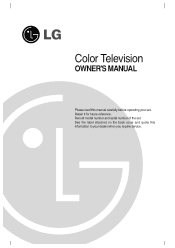LG 29FX4BL-LG Support Question
Find answers below for this question about LG 29FX4BL-LG.Need a LG 29FX4BL-LG manual? We have 2 online manuals for this item!
Question posted by sfirbyjr on June 7th, 2013
How To Transfer My Google Contacts To My Lg 440?
how to transfer my google4 contacts to my lg440?
Current Answers
Related LG 29FX4BL-LG Manual Pages
LG Knowledge Base Results
We have determined that the information below may contain an answer to this question. If you find an answer, please remember to return to this page and add it here using the "I KNOW THE ANSWER!" button above. It's that easy to earn points!-
TV:Audio Connections - LG Consumer Knowledge Base
... analog audio signals is also used for digital audio to ensure the best possible signal transfer (75 ohm impedance). A coaxial jack can be used in professional and broadcast equipment in...connectors for portable equipment and for Left Channel. (Sometimes other colors are assigned to make a solid contact over a large area. This is usually found on less-expensive receivers and amps (and on ... -
Bluetooth Profiles - LG Consumer Knowledge Base
...Phone book access This profile allows sharing of object push would be synchronizing a contact list between the mobile phone and another device. These profiles provide the framework...images for the Bluetooth stereo headset (HBS-250). This profile allows sending of files and transfer non-protected files like a car kit. Pictures LG Voyager / Mobile Phones Bluetooth Profiles B ... -
Transfer Music & Pictures LG Voyager - LG Consumer Knowledge Base
... When finished transferring files select Exit (on your phone with the gold contacts facing up to the next step. 4. Pictures LG Voyager LG VOYAGER (VX10K) How Do I Transfer Pictures or ...Insert a microSD card (up . * microSD card sold separately: visit www.buywirelessnow.com/lg . 3. To transfer pictures to or from the PC. 6. Note: If the 'Found New Hardware Wizard" appears, select cancel and...
Similar Questions
My Lg Tv 29fx4bl Changing Channels Auotomaticaly
Changing Channels Auotomaticaly And No Remote Sensing.
Changing Channels Auotomaticaly And No Remote Sensing.
(Posted by saeedakhtar195 10 years ago)
Lg Television Not Working
Turned television on nothing on screen, power light is on
Turned television on nothing on screen, power light is on
(Posted by mygodshall7 11 years ago)
Television Issues
My LG television screen will not power on. When we try to turn it on it only displays the red light ...
My LG television screen will not power on. When we try to turn it on it only displays the red light ...
(Posted by ohangel1012 11 years ago)
Lg Tv 29fx4bl
I want hard reset code for my TV coz the device not working properly and not displaying the video on...
I want hard reset code for my TV coz the device not working properly and not displaying the video on...
(Posted by ibrahimazad 11 years ago)
29fx4bl - Where I Can Find A Schematics
Where I can find a schematics of LG 29FX4BLX
Where I can find a schematics of LG 29FX4BLX
(Posted by SerZhe 12 years ago)