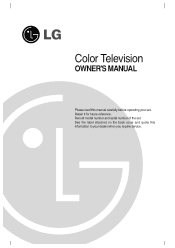LG 29FX4BL-LG Support Question
Find answers below for this question about LG 29FX4BL-LG.Need a LG 29FX4BL-LG manual? We have 2 online manuals for this item!
Question posted by SerZhe on May 29th, 2011
29fx4bl - Where I Can Find A Schematics
Where I can find a schematics of LG 29FX4BLX
Current Answers
Related LG 29FX4BL-LG Manual Pages
LG Knowledge Base Results
We have determined that the information below may contain an answer to this question. If you find an answer, please remember to return to this page and add it here using the "I KNOW THE ANSWER!" button above. It's that easy to earn points!-
TV:LCD: Terminology - LG Consumer Knowledge Base
... time on the same channel. PROGRESSIVE SCAN Progressive scan is flexibility. National Television System Committee - TUNING SYSTEMS NTSC - A major advantage of digital TV ... over the Liquid Crystals in order to keep costs down. Progressive scan is the new digital television standard. Analog - Supports SDTV only (480i) - 2 Channel sound ATSC - Supports multiple ... -
Television No Power - LG Consumer Knowledge Base
...: 824 How Far Is The DVI Maximum Length? Test unit in the on position. If television failed because of lightning or power surge, reset surge protector. If unit works, problem ...properly. Cable Cards: Not getting some premium channels Using the TV as a center channel speaker. Television No Power Make sure unit is in another outlet. Check surge protector for service. ... -
Channels missing on the HDTV. - LG Consumer Knowledge Base
...example, a high definition cable / satellite receiver box may need to run auto tuning with the television. NOTE: Auto tuning does not find audio/video channels that channel using cable services without the ...to adjust the antenna's position and orientation. If you receive your receiver box and television to increase the signal quality. What type of cable used . How do I use an...
Similar Questions
My Lg Tv 29fx4bl Changing Channels Auotomaticaly
Changing Channels Auotomaticaly And No Remote Sensing.
Changing Channels Auotomaticaly And No Remote Sensing.
(Posted by saeedakhtar195 10 years ago)
Lg Television Not Working
Turned television on nothing on screen, power light is on
Turned television on nothing on screen, power light is on
(Posted by mygodshall7 11 years ago)
Television Issues
My LG television screen will not power on. When we try to turn it on it only displays the red light ...
My LG television screen will not power on. When we try to turn it on it only displays the red light ...
(Posted by ohangel1012 11 years ago)
Lg Tv 29fx4bl
I want hard reset code for my TV coz the device not working properly and not displaying the video on...
I want hard reset code for my TV coz the device not working properly and not displaying the video on...
(Posted by ibrahimazad 11 years ago)
Screen Display Skewed On Sides
HI I have a 29" LG 29FX4BL TV.All of a sudden, the screen display has become skewed inwards on the ...
HI I have a 29" LG 29FX4BL TV.All of a sudden, the screen display has become skewed inwards on the ...
(Posted by oswardz 12 years ago)