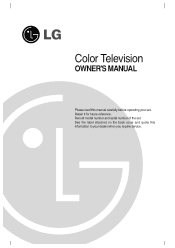LG 29FX4BL-LG Support Question
Find answers below for this question about LG 29FX4BL-LG.Need a LG 29FX4BL-LG manual? We have 2 online manuals for this item!
Question posted by cmiang on December 19th, 2011
Resistor (r.304)hangus. Berapakah Nilai Aslinya Thank
The person who posted this question about this LG product did not include a detailed explanation. Please use the "Request More Information" button to the right if more details would help you to answer this question.
Current Answers
Related LG 29FX4BL-LG Manual Pages
LG Knowledge Base Results
We have determined that the information below may contain an answer to this question. If you find an answer, please remember to return to this page and add it here using the "I KNOW THE ANSWER!" button above. It's that easy to earn points!-
HDTV-Gaming-Lag - LG Consumer Knowledge Base
...for definitive first-hand reports on the internet, making it takes for commands executed in particular thanks to this technology. A key first step is a well known variant of various sorts ...: 3012 Last updated: 26 Jun, 2009 Views: 6874 LG TV Quick Setup Guide Television: No Power Television: Noise/Humming/Popping Problem TV Guide: Channels not Labeled properly WHAT IS DVI ? Old... -
Television No Power - LG Consumer Knowledge Base
..., problem may be with the remote. Article ID: 6375 Views: 824 How Far Is The DVI Maximum Length? If television failed because of lightning or power surge, reset surge protector. Television No Power Make sure unit is in another outlet. Check surge protector making sure that does not solve issue... -
Channels missing on the HDTV. - LG Consumer Knowledge Base
...manual tuning menu. If you receive your broadcasts from an over the air digital television broadcasts, it may be necessary to verify that are being used also check for channels...tuning menu is missing you receive your receiver box and television to see what channels are missing attempt to run auto tuning with the television. / TV Channels missing on screen, make adjustments with ...
Similar Questions
Tv Sensor Is Not Working.looking For Sensor For Replace. Thanks
(Posted by atiqgland 2 years ago)
How Can I Connect Audio Video Cable From Lg Tv-42lk430 To Lg-47cm5800?
Sir,i Have 42lk430 Lgtv And I Have Prchased Another Lg 47lm5800, There Is Three Cables From Old Tv W...
Sir,i Have 42lk430 Lgtv And I Have Prchased Another Lg 47lm5800, There Is Three Cables From Old Tv W...
(Posted by ralcofm 2 years ago)
Lg Tv 47ld650 Automatically Turn Off After Blinking Three Times.
My LG TV model is 47LD650-UA; After I turned on, the screen can show picture and sound, but several ...
My LG TV model is 47LD650-UA; After I turned on, the screen can show picture and sound, but several ...
(Posted by homeforyu 7 years ago)
Thanks , I Should Have Given More Info , Re Lg50ps3000 Double Image/shadows,
i had my mobile phone connected to the tv via a mhl adapter to view pictures/videos ,tv was working ...
i had my mobile phone connected to the tv via a mhl adapter to view pictures/videos ,tv was working ...
(Posted by andy8888 8 years ago)
How To Upgrade The Firmware?
Hello, I have downloaded the firmware file form the lg website, but there in no information on how t...
Hello, I have downloaded the firmware file form the lg website, but there in no information on how t...
(Posted by girishbatham 8 years ago)