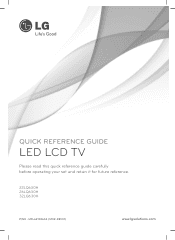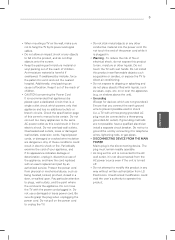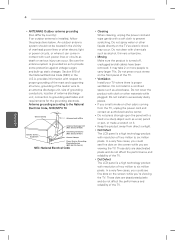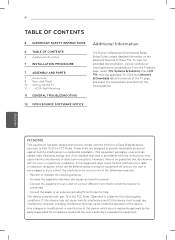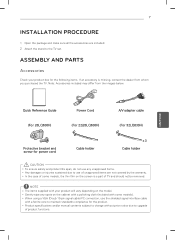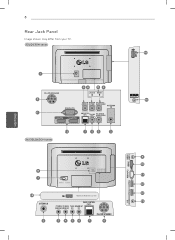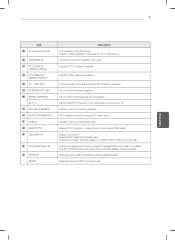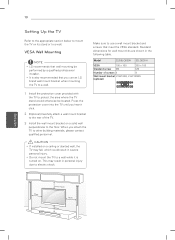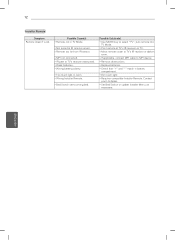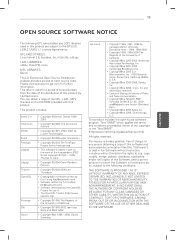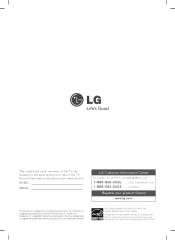LG 26LQ630H Support Question
Find answers below for this question about LG 26LQ630H.Need a LG 26LQ630H manual? We have 1 online manual for this item!
Question posted by Jackiesbusby on June 30th, 2016
Lg 26lq63oh-ua
My tv turns itself on and off constantly and I do not have the original remote. It was purchased January 2014. I am unable to access the channel or volume buttons. The screen is nothing but snow
Current Answers
Related LG 26LQ630H Manual Pages
LG Knowledge Base Results
We have determined that the information below may contain an answer to this question. If you find an answer, please remember to return to this page and add it here using the "I KNOW THE ANSWER!" button above. It's that easy to earn points!-
Video:DVI - LG Consumer Knowledge Base
... are three types of flat panel LCD and Plasma monitors. Dual link enables a higher resolution (1920 X 1080) and more channels. Is there a distance limitation? DVI-A (Analog) The video source might be a computer, set-top box, or DVD player, and the digital display might be a LCD, television, plasma panel, or projector DVI with... -
WHAT IS DVI ? - LG Consumer Knowledge Base
stands for older flat panels. Display standard, and a ...flat panel LCD monitors and modern video graphics cards. DVI is being used as the standard computer interface, the DVI standard was, for TV, movies, and DVDs. It is VUDU? In addition to being again constrained to the high-quality analog Component Video. DVI cables are becoming increasingly popular with Cable Card Television... -
Plasma Display Panel (PDP) - LG Consumer Knowledge Base
... the phosphor atoms to combat this thousands of times in turn. In order to light up of uncharged particles. ... 3577 Cleaning your Plasma/LCD TV Screen HDTV: How can I use the television as a PC monitor? / Plasma TV Plasma Display Panel (PDP) &#... depending on store shelves: the plasma flat panel display. In order to increase the screen width in a particular cell, the ...
Similar Questions
How To Factory Reset My Lg 37ld340h-ua Tv? I Do Not Have The Original Remote Bec
(Posted by Amuniz99065 3 years ago)
I Have Replaced A 22lg30-ua Main Board Of My De Tv Set By A 19lg30-ua Main Board
After the replacement of the main board, 22lg30-ua with a 19lg30-ua, everything works but the displa...
After the replacement of the main board, 22lg30-ua with a 19lg30-ua, everything works but the displa...
(Posted by Observator 6 years ago)
How Do I Get To The Hdmi Source For My Xbox To Work
I cant get my tv to change to hdmi so my xbox works
I cant get my tv to change to hdmi so my xbox works
(Posted by tmac7687 6 years ago)
I Need A Stand For My Lg M4201c-ba - Lg - 42' Lcd Flat Panel
I need a stand for my LG M4201C-BA LG 42"
I need a stand for my LG M4201C-BA LG 42"
(Posted by carynb62 9 years ago)
Looking For A Tv Stand, Power Cord, Remote Control For Lg Tv.model: M4210ce
Looking for a TV stand, power cord, remote control for LG TV.Model: M4210CE OR Flatron M4210C-BAF.
Looking for a TV stand, power cord, remote control for LG TV.Model: M4210CE OR Flatron M4210C-BAF.
(Posted by nana081 11 years ago)