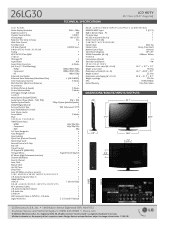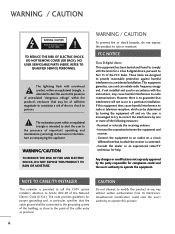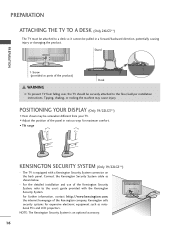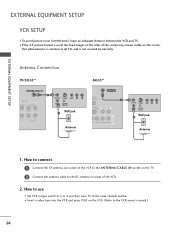LG 26LG30 Support Question
Find answers below for this question about LG 26LG30 - LG - 26" LCD TV.Need a LG 26LG30 manual? We have 2 online manuals for this item!
Question posted by ronaldhunt2 on March 25th, 2013
What Does This Mean?
At off and on switcn I just get a blinking blue light.
Current Answers
Related LG 26LG30 Manual Pages
LG Knowledge Base Results
We have determined that the information below may contain an answer to this question. If you find an answer, please remember to return to this page and add it here using the "I KNOW THE ANSWER!" button above. It's that easy to earn points!-
Video:DVI - LG Consumer Knowledge Base
...read TV:VIDEO: BOX HDMI TV:Video: Multipurpose Blu-ray TV:Video Connections:480i TV: Video:Chart DLNA Setup on a LG Blu-ray Player The video source might be a computer, set-top box, or DVD player, and the digital display might be a LCD, television, plasma panel,... to maximize the quality of DVI connections: DVI-I )nterface. There are three types of flat panel LCD and Plasma monitors. -
Plasma Display Panel (PDP) - LG Consumer Knowledge Base
...LCD TV Screen HDTV: How can I use the television as a PC monitor? Consequently, any big-screen CRT television is to illuminate tiny colored fluorescent lights...knocking loose other light. a red light, a green light and a blue light. With a ...light photon. When the intersecting electrodes are charged (with phosphor material coated on store shelves: the plasma flat panel... -
Which LCDs have IPS panels? - LG Consumer Knowledge Base
Smaller screens use IPS panels. Broadband TV: Network Sharing Troubleshooting Broadband TV: Network Troubleshooting / LCD TV Which LCDs have IPS panels? LG displays over 26" use TN type panels. Some 26" models use VA. Article ID: 6483 Views: 212 3D Requirements & FAQs LCD Projection Broadband TV Netflix connection Television: No Power How does TruMotion affect the frame rate?
Similar Questions
Lg 42lg60-lg-42'lcd Tv
When power on the Tv after 3 or 4 minutes its switched off and restart again and again it switch off...
When power on the Tv after 3 or 4 minutes its switched off and restart again and again it switch off...
(Posted by snehalvijayee079 8 years ago)
Instruction Book For Tv Lg Model 26lg30 Power On Issues
I have an LG tv model 26LG30 that will not turn on. Pwr light flashes red and blue. Have unplugged a...
I have an LG tv model 26LG30 that will not turn on. Pwr light flashes red and blue. Have unplugged a...
(Posted by gsheffer 10 years ago)
My Lg Scarlet Lcd Tv Has No Picture Or Sound Once Turned On
I turned my LG Scarlet LCD TV off via the remote then around 60 minutes later tuned it back on and t...
I turned my LG Scarlet LCD TV off via the remote then around 60 minutes later tuned it back on and t...
(Posted by Kirsty23 11 years ago)
Hi
I Need To Order A Stand Body For My 26lg3000, Is That Possible?
Thanks
Al
(Posted by Alisonsmiles 11 years ago)
Lg 22lg30 Lcd Tv Damage
My LG 22LG30 shows stripes instead of image, sound is ok. What part is damaged? Sometimes when you l...
My LG 22LG30 shows stripes instead of image, sound is ok. What part is damaged? Sometimes when you l...
(Posted by chavoduque 12 years ago)