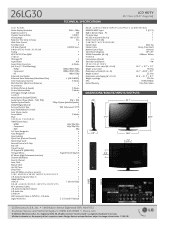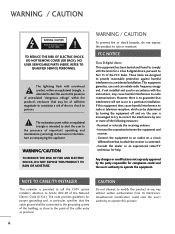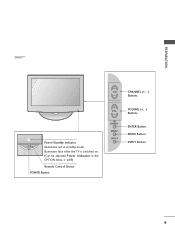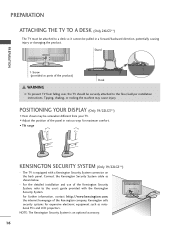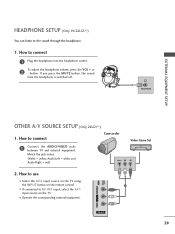LG 26LG30 Support Question
Find answers below for this question about LG 26LG30 - LG - 26" LCD TV.Need a LG 26LG30 manual? We have 2 online manuals for this item!
Question posted by augusto77 on June 10th, 2011
La Pantalla Tiene Una Entrada Usb Como Puedo Utilizarla.
como funciona la usb en mi pantalla
Current Answers
Related LG 26LG30 Manual Pages
LG Knowledge Base Results
We have determined that the information below may contain an answer to this question. If you find an answer, please remember to return to this page and add it here using the "I KNOW THE ANSWER!" button above. It's that easy to earn points!-
Chocolate Touch (VX8575) Back Cover Removal and Installation - LG Consumer Knowledge Base
... cover 1. Sosteoga firmemente el teléfono con ambas mano (como desmostrado). 2. Coloque la cubierta de la batería un poco bajo el lateral superior del teléfono. Deslice la cubierta de la batería hacia arriba con sus dedos hasta que encaje en su lugar. Slide the battery cover upward with both hands (as... -
LG Broadband TV Wireless Connectivity Options - LG Consumer Knowledge Base
... adapter you are considering for wireless networks available in TV -> LCD TV Plasma TV What is recommended that the LG Wi-Fi dongle be directly connected to the USB port on the side of your current home network. Once the adapter has been connected to the television, you choose to use to properly have the... -
3D Requirements & FAQs - LG Consumer Knowledge Base
... to watch a 3D movie in TV -> LCD TV Recording Issues: Timer Record Television: Activating Vudu NetCast Network Install and Troubleshooting Television: Noise/Audio problems VUDU install and setup Television: Not changing Channels How do ...any USB port (Including one of the USB ports on another TV? v1.3 or better is required. What's required to watch a 3D Blu-ray Movie? 1) 3D Ready TV &#...
Similar Questions
Como Reiniciar Mi Lg 42lc5dc Ya Que No Se Puede... No Me Da Las Opciones
(Posted by ruzvel1229 3 years ago)
Saida De Audio
Tenho uma TV LG LF5100, gostaria de saber como instalar um Sound Bar Mondial 60W - 2,0 Canais SB-01 ...
Tenho uma TV LG LF5100, gostaria de saber como instalar um Sound Bar Mondial 60W - 2,0 Canais SB-01 ...
(Posted by jhsbrandao 4 years ago)
La Pantalla Lg 32lh20 Tiene Wifi??
(Posted by herreralovestarmarian069 8 years ago)
Did Not Work In Lg 22lh20 - Lg - 21.6' Lcd Tv.usb Port Connection?
I have 3 years old LG make 22" LH 20 modal LCD.In this LCD USB Port Not working, so please send deta...
I have 3 years old LG make 22" LH 20 modal LCD.In this LCD USB Port Not working, so please send deta...
(Posted by premdakarapu 11 years ago)
I Have Lg Lcd Tv 32lh30. What Is The Use Of Usb-in Service Connection At The Bac
Can I use USB connection provided at the rear of TV for photo/video? I do not find any instruction o...
Can I use USB connection provided at the rear of TV for photo/video? I do not find any instruction o...
(Posted by shashila 12 years ago)