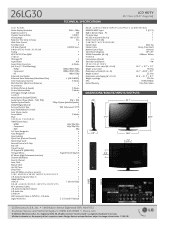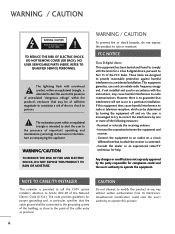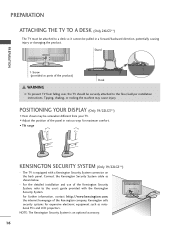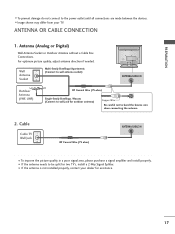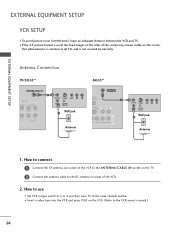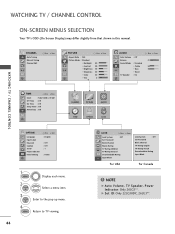LG 26LG30 Support Question
Find answers below for this question about LG 26LG30 - LG - 26" LCD TV.Need a LG 26LG30 manual? We have 2 online manuals for this item!
Question posted by dwilson90976 on October 14th, 2011
What The Difference Between The Lgpv450 And The Lgpv250
WHAT THE DIFFERENCE BETWEEN THE LGPV450 AND THE LGPV250
Current Answers
Related LG 26LG30 Manual Pages
LG Knowledge Base Results
We have determined that the information below may contain an answer to this question. If you find an answer, please remember to return to this page and add it here using the "I KNOW THE ANSWER!" button above. It's that easy to earn points!-
Bandwidth needed for instant streaming - LG Consumer Knowledge Base
...comment The video quality of bandwidth available? It is split evenly and shared between the different devices. How can visit that will leave more available bandwidth open for bandwidth speeds.... for the player or network TV to friend Views: 6769 Comments: 0 Also read Broadband TV: Network Troubleshooting Also listed in TV -> LCD TV Plasma TV Prev Next Others in my existing home network? -
Video:DVI - LG Consumer Knowledge Base
..., and the digital display might be a LCD, television, plasma panel, or projector DVI with HDCP Required that uses There are three types of flat panel LCD and Plasma monitors. DVI-I )nterface. Dual link enables a higher resolution (1920 X 1080) and more channels. For digital DVI cables there is the difference between the video source and the digital... -
Plasma Display Panel (PDP) - LG Consumer Knowledge Base
... of zero. The television image is made up different areas of the phosphor coating with phosphor material coated on both sides of televisions have a slightly colored glow. Each pixel is produced by lighting up of the phosphor's electrons jumps to give the picture a slight tint depending on store shelves: the plasma flat panel display. When...
Similar Questions
Lg 42lg60-lg-42'lcd Tv
When power on the Tv after 3 or 4 minutes its switched off and restart again and again it switch off...
When power on the Tv after 3 or 4 minutes its switched off and restart again and again it switch off...
(Posted by snehalvijayee079 8 years ago)
Problem In My Lg Lcd Tv 22' 22lh20r Not On
My LG lcd tv not on i suffer this problem if any solution to repair it then tell me service and who ...
My LG lcd tv not on i suffer this problem if any solution to repair it then tell me service and who ...
(Posted by umesh0908 10 years ago)
Hi
I Need To Order A Stand Body For My 26lg3000, Is That Possible?
Thanks
Al
(Posted by Alisonsmiles 11 years ago)
Lg 22lg30 Lcd Tv Damage
My LG 22LG30 shows stripes instead of image, sound is ok. What part is damaged? Sometimes when you l...
My LG 22LG30 shows stripes instead of image, sound is ok. What part is damaged? Sometimes when you l...
(Posted by chavoduque 12 years ago)