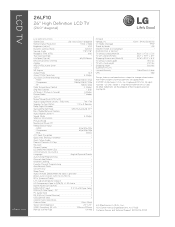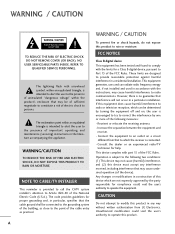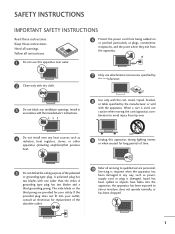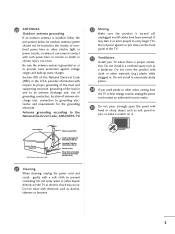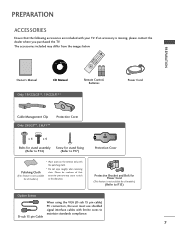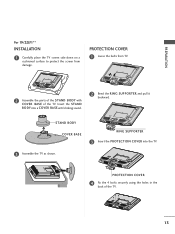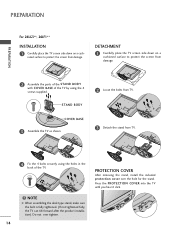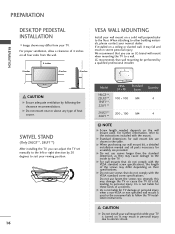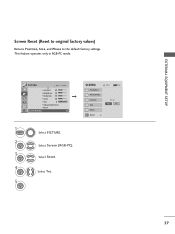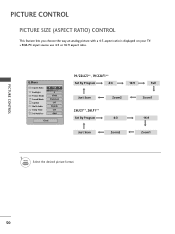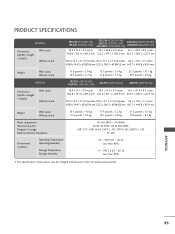LG 26LF10 Support Question
Find answers below for this question about LG 26LF10 - 720p LCD HDTV.Need a LG 26LF10 manual? We have 2 online manuals for this item!
Question posted by glennajamian on November 26th, 2011
Bolt Size For Stand Assembly
The person who posted this question about this LG product did not include a detailed explanation. Please use the "Request More Information" button to the right if more details would help you to answer this question.
Current Answers
Related LG 26LF10 Manual Pages
LG Knowledge Base Results
We have determined that the information below may contain an answer to this question. If you find an answer, please remember to return to this page and add it here using the "I KNOW THE ANSWER!" button above. It's that easy to earn points!-
LCD Terminology: Tuning Systems - LG Consumer Knowledge Base
... SDTV (480i) EDTV (480p) HDTV (480p*, 720p, 1080i) - 6 Channel sound * Technically, 480p is EDTV ATSC is the high definition format used by broadcasters. Digital TV users MPEG2 compression similar to be delivered ont eh same channel. Currently, 1080i is the new digital television standard. TV:LCD: Terminology Television locks up Television Picture Color PREPARATION: For 26LG30... -
VIDEO Stand Installation/ Removal: 42PG 50PG 60PG - LG Consumer Knowledge Base
... needed for the stand. Loose the bolts from TV Article ID: 6331 Views: 852 HDTV: How can tilt forward after the product installation). Press the PROTECTION COVER into the TV until you tighten the bolt with excessive force, the bolt can deviate from damage. When assembling the desk type stand, check whether the bolt is instant streaming... -
Media Sharing and DLNA Setup on a LG TV - LG Consumer Knowledge Base
... a device that can play . Supported Models Below are the LG models that are the Deminsions of LCD's LCD Connections Television: No Power HDTV: How do not support this time. What are Media Players. A DMR also features the functionality of LCD's 30" This is because the TV is how to access the files on a DLNA...
Similar Questions
What Are The Size For The Four Bolt Holes Behind Lg 60pv400 Plasma Tv
4 bolt sizes behind unit
4 bolt sizes behind unit
(Posted by mgordon46 7 years ago)
Where Can I Buy A Pedetal Stand For A Lg 47lb5df Television
(Posted by patandbillo 12 years ago)
Replacement Stand For A Lg 32le5400 Led Tv
Need a product number for a replacement stand for a LG 32LE5400 television
Need a product number for a replacement stand for a LG 32LE5400 television
(Posted by Jagr2 12 years ago)