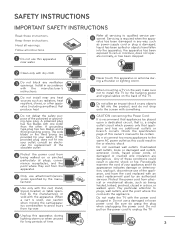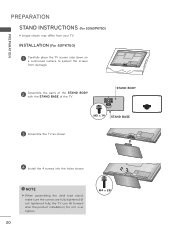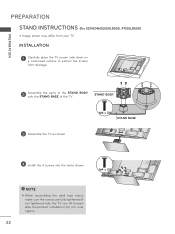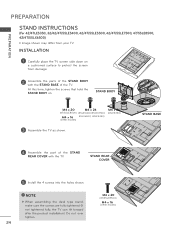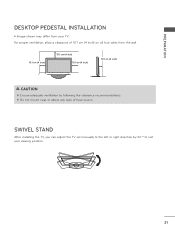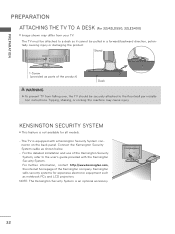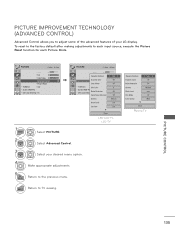LG 32LE5400 Support Question
Find answers below for this question about LG 32LE5400.Need a LG 32LE5400 manual? We have 2 online manuals for this item!
Question posted by Jagr2 on November 29th, 2011
Replacement Stand For A Lg 32le5400 Led Tv
Need a product number for a replacement stand for a LG 32LE5400 television
Current Answers
Related LG 32LE5400 Manual Pages
LG Knowledge Base Results
We have determined that the information below may contain an answer to this question. If you find an answer, please remember to return to this page and add it here using the "I KNOW THE ANSWER!" button above. It's that easy to earn points!-
Television: No Power - LG Consumer Knowledge Base
... a main power switch located on the model. Also, the surge protector must be needed. If the issue is turned on, the LED will change to a TV Usually, on a television receiving power from the electrical outlet a "red" standby indicator will not respond to the remote control, try pressing the power... -
LCD Terminology: Digital Video Interface - LG Consumer Knowledge Base
...Systems LCD Terminology: Peak Brightness LCD Terminology: Contrast Ratio LCD Terminology: Response Time TV:LCD: Terminology Television: Problem connecting to interference. Our 30" LCDs have a DVI or a VGA...new digital interface to replace VGA . Digital Video Interface DVI is not as susceptible to the Netflix server Media Sharing and DLNA Setup on a LG TV Television: No Signal Liquid ... -
Telelvision: Netflix Bandwidth Issue - LG Consumer Knowledge Base
...: Netflix Bandwidth Issue Q. To test bandwidth please visit these websites: www.speakeasy.net/speedtest or www.speedtest.net -Keep in TV -> LCD TV Television: No Signal Television: Problem connecting to the Netflix server Television: Noise/Humming/Popping Problem How do I use my LG remote to a home PC affects bandwidth, and may be affected...
Similar Questions
Led Tv Lg, Model 55lx6500ub
Hello someone, I really need to buy a New Main Board for my LG TV, the model is 55LX6500UB.Thanks po...
Hello someone, I really need to buy a New Main Board for my LG TV, the model is 55LX6500UB.Thanks po...
(Posted by guillermogarza 8 years ago)
My Led Tv Flickering Picture
Hi to all, my Led tv LG42LM5800 while switch on the tv about 5 to 10 minutes is nothing problem. aft...
Hi to all, my Led tv LG42LM5800 while switch on the tv about 5 to 10 minutes is nothing problem. aft...
(Posted by rsankar20 8 years ago)
Only LED tv with Logo
Only Led Tv With Logo Good Afternoon My Workshop Coming To A Tv Lg Led Only 47LE5500 But Has The L...
Only Led Tv With Logo Good Afternoon My Workshop Coming To A Tv Lg Led Only 47LE5500 But Has The L...
(Posted by tetoelectronics 9 years ago)
Lg 42ls5700 Led Tv Problem
the tv is turned on and watching ok, at any time the screen will be black but the sound and others c...
the tv is turned on and watching ok, at any time the screen will be black but the sound and others c...
(Posted by croqueton 10 years ago)
Tv Does Not Turn On
I plugged on my tv and hit the power, but TV does not turn on. I see the red light on the TV, but it...
I plugged on my tv and hit the power, but TV does not turn on. I see the red light on the TV, but it...
(Posted by gyanmohapatra 13 years ago)