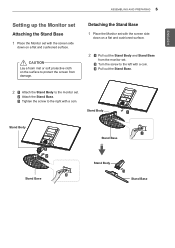LG 23EA63V-P Support Question
Find answers below for this question about LG 23EA63V-P.Need a LG 23EA63V-P manual? We have 1 online manual for this item!
Question posted by andrewalexander on April 18th, 2014
Ips Led 23ea63v
My screen dims whenever it feels like dimming and then comes back and then dims again.
Current Answers
Related LG 23EA63V-P Manual Pages
LG Knowledge Base Results
We have determined that the information below may contain an answer to this question. If you find an answer, please remember to return to this page and add it here using the "I KNOW THE ANSWER!" button above. It's that easy to earn points!-
What are the Deminsions of the 55LH40? - LG Consumer Knowledge Base
Article ID: 6472 Last updated: 06 May, 2010 Views: 271 Liquid Crystals (continued) 3D Requirements & FAQs Bandwidth needed for instant streaming Broadband TV: Network Troubleshooting LCD Terminology: Peak Brightness HDTV: How can I use the television as a PC monitor? Which LCDs have IPS panels? / LCD TV What are the Deminsions of the 55LH40? -
LG Networked Attached Storage (NAS) Error Codes - LG Consumer Knowledge Base
...No Failed Item Swap Volume Swap on the LCD screen when they experinces an error. udevd 73 Key_keventd...N4B1N NAS support at the same time? It also prevents the IP address from the second drive bay. buttond 74 Cms(... should I turn the LG NAS into an FTP server? SMART Self-Monitoring, Analysis, and Reporting Technology. More articles Initialize the HDD's using the... -
Which LCDs have IPS panels? - LG Consumer Knowledge Base
/ LCD TV Which LCDs have IPS panels? Smaller screens use VA. Some 26" models use TN type panels. Article ID: 6483 Views: 212 3D Requirements & FAQs LCD Projection Broadband TV Netflix connection Television: No Power How does TruMotion affect the frame rate? LG displays over 26" use IPS panels. Broadband TV: Network Sharing Troubleshooting Broadband TV: Network Troubleshooting
Similar Questions
I Can't Get Sound
I have a monitor and I am trying to get sound to come out of it. I have gone through all the setting...
I have a monitor and I am trying to get sound to come out of it. I have gone through all the setting...
(Posted by Kerrirutherford 4 years ago)
Half Screen Color Difference.
My monitor is showing a Half screen color difference. one side will show a lighter version of color ...
My monitor is showing a Half screen color difference. one side will show a lighter version of color ...
(Posted by bkendall 10 years ago)
Power Adaptor
lost original power cord where can i find a replacement
lost original power cord where can i find a replacement
(Posted by Anonymous-48469 12 years ago)
Monitor Stop Working, In The Pass It Delayed In Coming On
(Posted by kmondaine 12 years ago)
Led Lcd E2040t
Purchased LED LCD Monitor E2040T from Comptech, Baroda on 9.4.11. Sl No. is 103pmwu049529
Purchased LED LCD Monitor E2040T from Comptech, Baroda on 9.4.11. Sl No. is 103pmwu049529
(Posted by Jayarajtn 13 years ago)