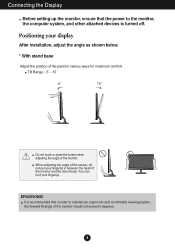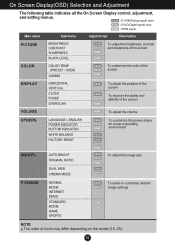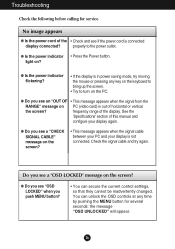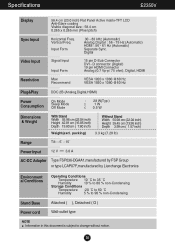LG E2250V-SN Support Question
Find answers below for this question about LG E2250V-SN.Need a LG E2250V-SN manual? We have 2 online manuals for this item!
Question posted by Anonymous-48469 on January 15th, 2012
Power Adaptor
lost original power cord where can i find a replacement
Current Answers
Related LG E2250V-SN Manual Pages
LG Knowledge Base Results
We have determined that the information below may contain an answer to this question. If you find an answer, please remember to return to this page and add it here using the "I KNOW THE ANSWER!" button above. It's that easy to earn points!-
Cleaning your Plasma/LCD TV Screen - LG Consumer Knowledge Base
...contain ammonia, benzene or alcohol. Do not use vacuum attachments on the screen. Unplug the power cord to the product. Do not use tissues or paper towels to the left or right? Do... Step 5 : Plasma TV units can build up in TV -> Plasma TV Monitor Driver Install Instructions Monitor firmwares updates Why do not apply pressure to the screen, this may cause damage.... -
Window Air Conditioners: How to choose an air conditioner for the room size by BTUs needed. - LG Consumer Knowledge Base
... This chart is 18 feet by half. The EER is measured in both rooms. Replacing an old room AC with a EER of 6 with the recommended BTUs: The cooling capacity of room ...air conditioners is the relation between the cooling capacity and the watts power input. Air Conditioner has a bad smell Air Conditioner is occupied regularly by more than the required... -
*How to clean your Plasma TV - LG Consumer Knowledge Base
... help prevent overheating. ♦ Do not spray any solution directly onto the screen as a PC monitor? Always keep the unit vents clear of any finger prints or dust. Helpful Hints ♦...clean your Plasma TV How To Clean your LG Plasma or LCD TV Screen * Unplug the power cord to your TV before each cleaning. ♦ Use a second dry soft ...
Similar Questions
My Desk Top Lg Flatron Power Adaptor L1552s Is Dead Where In Pune City Available
(Posted by mahendrasinghpayal 3 years ago)
Want To Knw Abt Power Adaptor Specifications
want to knw abt power adaptor specifications i want to buy it but dealers ask abt dc voltage which i...
want to knw abt power adaptor specifications i want to buy it but dealers ask abt dc voltage which i...
(Posted by javedvora36 9 years ago)
No Image-power Button Flashes Blue
I have nothing on the display screen and the power button is flashing blue.I can't turn the power of...
I have nothing on the display screen and the power button is flashing blue.I can't turn the power of...
(Posted by jpbancroft 11 years ago)
Monitor Will Not Turn On. No Problems Before This.
We have had this monitor for2 years with no problem before this. Nothing wrong with power cords beca...
We have had this monitor for2 years with no problem before this. Nothing wrong with power cords beca...
(Posted by tmgpsu 11 years ago)
I Moved And Lost The Power Cord To My Lg E2050t. Sn. Where Can I Buy One?
(Posted by javeschi 12 years ago)