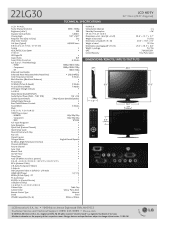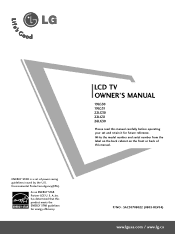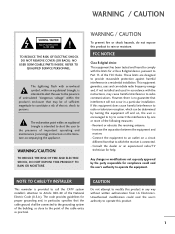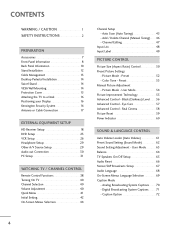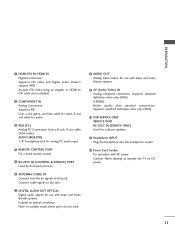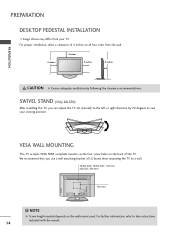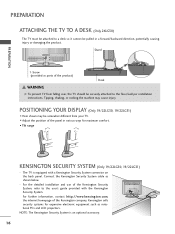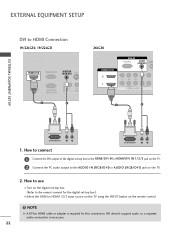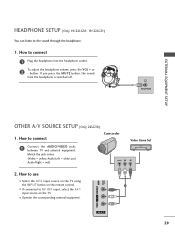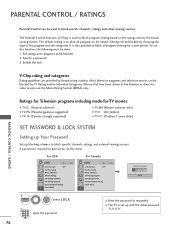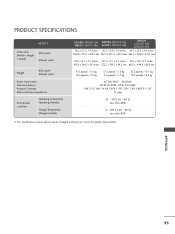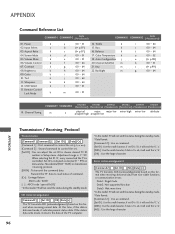LG 22LG30 Support Question
Find answers below for this question about LG 22LG30 - LG - 22" LCD TV.Need a LG 22LG30 manual? We have 2 online manuals for this item!
Current Answers
Answer #1: Posted by kcmjr on September 6th, 2011 2:20 PM
No. The USB port is for software updates only.
See the user guide here: http://static.highspeedbackbone.net/pdf/LG-32LG30-LCD-HDTV-Manual.pdf
Licenses & Certifications: Microsoft, Cisco, VMware, Novell, FCC RF & Amateur Radio licensed.
Related LG 22LG30 Manual Pages
LG Knowledge Base Results
We have determined that the information below may contain an answer to this question. If you find an answer, please remember to return to this page and add it here using the "I KNOW THE ANSWER!" button above. It's that easy to earn points!-
Video:DVI - LG Consumer Knowledge Base
...? / Video Video:DVI There are three types of flat panel LCD and Plasma monitors. DVI-A (Analog) DVI... 3070 Views: 560 Also read TV:VIDEO: BOX HDMI TV:Video: Multipurpose Blu-ray TV:Video Connections:480i TV: Video:Chart DLNA Setup on... DVD player, and the digital display might be a LCD, television, plasma panel, or projector DVI with HDCP Required that uses ... -
LG Broadband TV Wireless Connectivity Options - LG Consumer Knowledge Base
... that the LG Wi-Fi dongle be used . Third-party USB type adapters should not be used with the LG television as a wired connection (because all of installation, compatibility, and... television, you are considering for wireless networks available in TV -> LCD TV Plasma TV What is not compatible with the LG television. NOTE: LG's Wi-Fi dongle (AN - These adapters appear to our television ... -
3D Requirements & FAQs - LG Consumer Knowledge Base
...shown in TV -> LCD TV Recording Issues: Timer Record Television: Activating Vudu NetCast Network Install and Troubleshooting Television: Noise/Audio problems VUDU install and setup Television: Not changing...TV. How many pairs of the TV). Typically no specific limit. What's required to watch a 3D Video file? 1) 3D Ready TV 2) 3D Glasses 3) Compatible 3D Video file Most MPEG4 codecs supported...
Similar Questions
Problem In My Lg Lcd Tv 22' 22lh20r Not On
My LG lcd tv not on i suffer this problem if any solution to repair it then tell me service and who ...
My LG lcd tv not on i suffer this problem if any solution to repair it then tell me service and who ...
(Posted by umesh0908 10 years ago)
42lg5000-za Lcd Tv With Red Line
Hi,I have an 42LG5000-za LCD TV which has developed a red line down the right hand side of the scree...
Hi,I have an 42LG5000-za LCD TV which has developed a red line down the right hand side of the scree...
(Posted by debbiegreen07 11 years ago)
What Model Of The Tv Mounting Bracket Should I Use For 22lg30r?
I would like to purchase a tv mounting bracket for 22LG30R, but i have no idea which model to purcha...
I would like to purchase a tv mounting bracket for 22LG30R, but i have no idea which model to purcha...
(Posted by felicesoo 11 years ago)