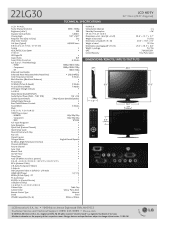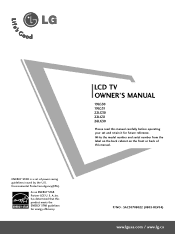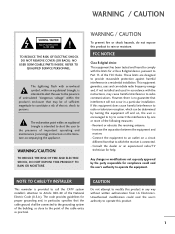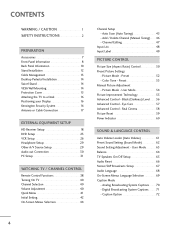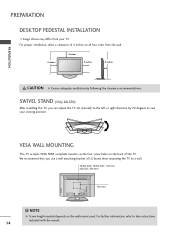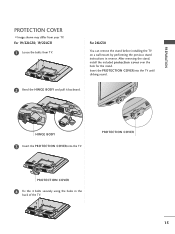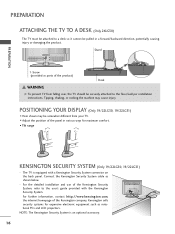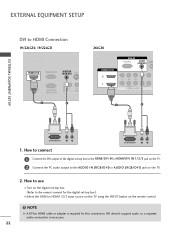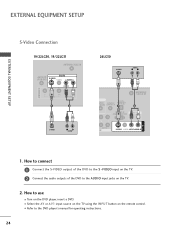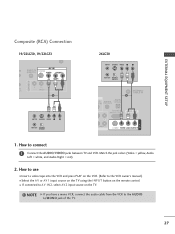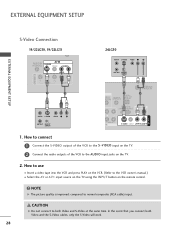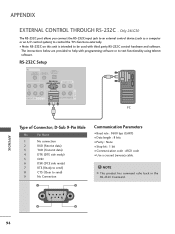LG 22LG30 Support Question
Find answers below for this question about LG 22LG30 - LG - 22" LCD TV.Need a LG 22LG30 manual? We have 2 online manuals for this item!
Question posted by jcbrooke on February 25th, 2012
Is This Tv (lg 22lg30) Digital Ready?
The person who posted this question about this LG product did not include a detailed explanation. Please use the "Request More Information" button to the right if more details would help you to answer this question.
Current Answers
Related LG 22LG30 Manual Pages
LG Knowledge Base Results
We have determined that the information below may contain an answer to this question. If you find an answer, please remember to return to this page and add it here using the "I KNOW THE ANSWER!" button above. It's that easy to earn points!-
LCD Display - LG Consumer Knowledge Base
...make images. Cold Cathode Flouresent Lamps). This light passes through the panel to help create a uniform light source. LCD Terminology: Digital Video Interface LCD Terminology: Resolutions Article ID: 2933 Views: 786 Television Picture Color LCD Terminology: Progressive scan (continued) Broadband TV: Network Troubleshooting What is composed of thin fluorescent bulbs (CCFLs - A liquid... -
LCD Terminology: Digital Video Interface - LG Consumer Knowledge Base
...: Resolutions LCD Terminology: Tuning Systems LCD Terminology: Peak Brightness LCD Terminology: Contrast Ratio LCD Terminology: Response Time TV:LCD: Terminology Television: Problem connecting to interference. Most home electronics support DVI-I supports both . It supports higher resolutions than VGA and is a new digital interface to replace VGA . / LCD TV LCD Terminology: Digital Video... -
HDTV: How can I use the television as a PC monitor? - LG Consumer Knowledge Base
... support. If you may also be configured? / LCD TV HDTV: How can I use the television as a computer monitor. Following are a few tips that will be helpful if you can shut down and the PC is now ready to be seen from the TV, which will allow you to see your laptop monitor...
Similar Questions
I Have Replaced A 22lg30-ua Main Board Of My De Tv Set By A 19lg30-ua Main Board
After the replacement of the main board, 22lg30-ua with a 19lg30-ua, everything works but the displa...
After the replacement of the main board, 22lg30-ua with a 19lg30-ua, everything works but the displa...
(Posted by Observator 6 years ago)
I Need A Stand For My Lg M4201c-ba - Lg - 42' Lcd Flat Panel
I need a stand for my LG M4201C-BA LG 42"
I need a stand for my LG M4201C-BA LG 42"
(Posted by carynb62 9 years ago)
Problem In My Lg Lcd Tv 22' 22lh20r Not On
My LG lcd tv not on i suffer this problem if any solution to repair it then tell me service and who ...
My LG lcd tv not on i suffer this problem if any solution to repair it then tell me service and who ...
(Posted by umesh0908 10 years ago)
Where Can I Get Only The Base/pedestal For My Lg 32lh20r-ma?? Please Help
where can i get only the base/pedestal for my LG 32LH20R-MA?? PLEASE HELP
where can i get only the base/pedestal for my LG 32LH20R-MA?? PLEASE HELP
(Posted by mayrab777 11 years ago)
What Model Of The Tv Mounting Bracket Should I Use For 22lg30r?
I would like to purchase a tv mounting bracket for 22LG30R, but i have no idea which model to purcha...
I would like to purchase a tv mounting bracket for 22LG30R, but i have no idea which model to purcha...
(Posted by felicesoo 11 years ago)