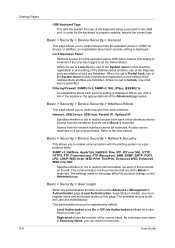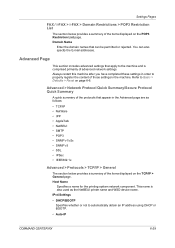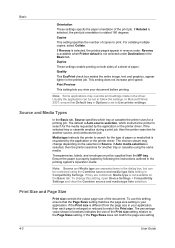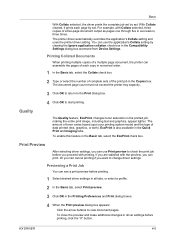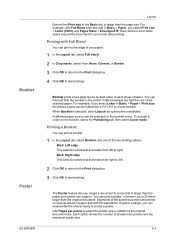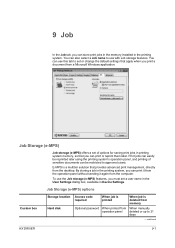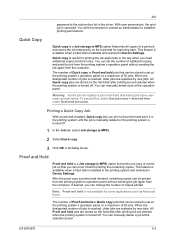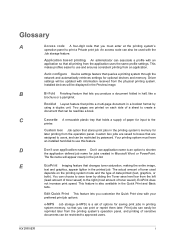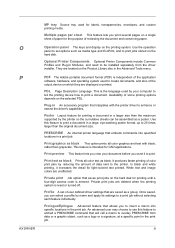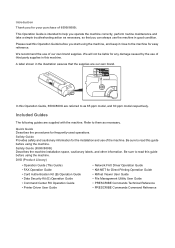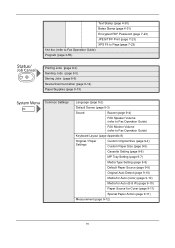Kyocera TASKalfa 8000i Support Question
Find answers below for this question about Kyocera TASKalfa 8000i.Need a Kyocera TASKalfa 8000i manual? We have 15 online manuals for this item!
Question posted by ctollefson on February 27th, 2013
Printing A Booklet
I am printing a booklet.
~The originals are 8.5 X 5.5
~I would like to use a preprinted cover in the MP tray
~We do not have a saddle stapler on the machine, I plan to bind them myself.
Can I do this? HELP!?!
Current Answers
Related Kyocera TASKalfa 8000i Manual Pages
Similar Questions
Printing Envelopes From Mp Tray Problem Kyocera 3501i
We print envelopes from the MP tray. Every time the envelope need to be printed the printer beeps 3 ...
We print envelopes from the MP tray. Every time the envelope need to be printed the printer beeps 3 ...
(Posted by iklimbov 6 years ago)
Printing From The Mp Tray
Our taskalfa 250ci will not print "fit" a print job to the mp tray. The results are either chopped o...
Our taskalfa 250ci will not print "fit" a print job to the mp tray. The results are either chopped o...
(Posted by 1946johnston 8 years ago)
Kyocera Mita Taskalfa 8000i 2101 Veriyor Ne Yapmal?y?m
kyocera mita taskalfa 8000i 2101 veriyor ne yapmalıyım
kyocera mita taskalfa 8000i 2101 veriyor ne yapmalıyım
(Posted by ilhamidiler 10 years ago)
Kyocera Taskalfa 300i/8000i Machine Failure
Please assist in fixing machine failure error code c6610 in kyocera taskalfa 300i and 8000i.
Please assist in fixing machine failure error code c6610 in kyocera taskalfa 300i and 8000i.
(Posted by muiru000 10 years ago)
What Is The Solution For Error Code C 7460 On Kyocera Taskalfa 8000i
Wehave connected the kyocera TASKalfa with its document finisher it is not working it only display f...
Wehave connected the kyocera TASKalfa with its document finisher it is not working it only display f...
(Posted by Abely 11 years ago)