Kyocera TASKalfa 620 Support Question
Find answers below for this question about Kyocera TASKalfa 620.Need a Kyocera TASKalfa 620 manual? We have 24 online manuals for this item!
Current Answers
There are currently no answers that have been posted for this question.
Be the first to post an answer! Remember that you can earn up to 1,100 points for every answer you submit. The better the quality of your answer, the better chance it has to be accepted.
Be the first to post an answer! Remember that you can earn up to 1,100 points for every answer you submit. The better the quality of your answer, the better chance it has to be accepted.
Related Kyocera TASKalfa 620 Manual Pages
KM-NET ADMIN Operation Guide for Ver 2.0 - Page 3


... 2-6 Networks and Discovery ...2-6 Adding an IPv4 Network ...2-6 Deleting a Network ...2-7 Network Properties ...2-7 Start/Stop Discovery ...2-8 Mail Server ...2-8 Selecting E-mail Settings ...2-8 Device Communication ...2-9 Database ...2-9 Backing Up a Database ...2-9 Restoring a Database ...2-9 Web Server ...2-10 Consoles ...2-10 Choosing a Console ...2-10 Changing the Default Console 2-11...
KM-NET ADMIN Operation Guide for Ver 2.0 - Page 4


...Rows per Page ...3-2 32 Tab Maximum ...3-2 Edit Default List Views ...3-2 Add Tab ...3-3 Import Default Tab ...3-4 Edit Tab ...3-4 Deleting a Tab ...3-6 Set Rows per Page ...3-6
Managing Devices ...3-6 Add Group ...3-7 Manual Groups ...3-7 Dynamic Groups ...3-8
Map View ...3-9 Map View Toolbar ...3-9 Map Background ...3-10 Selecting Icon Properties ...3-11 Links ...3-12 Saving Map Settings ...3-12...
KM-NET ADMIN Operation Guide for Ver 2.0 - Page 5


... ...4-2 List View ...4-2 Form View ...4-2 Diagram View ...4-3 Subscription View ...4-3
Manage Views ...4-3 Managing the List View ...4-3 Managing the Diagram View 4-4
Groups ...4-4 Adding or Editing a Printing Device Group 4-4 Adding or Editing an Account Group 4-5 Deleting a Group ...4-5 Copying a Group ...4-5 Adding or Editing an Account 4-6 Deleting an Account ...4-7 Editing a Printing...
KM-NET ADMIN Operation Guide for Ver 2.0 - Page 7


... and the Print Job Manager console are optional and can be entered into a page that redirects the TCP/IP port and helps manage print queues. Device Manager
A console for print queue management and job control.
Accounting Manager
A console for monitoring all counters in your domain. The KMnet Admin installer by default...
KM-NET ADMIN Operation Guide for Ver 2.0 - Page 8


... Accounts: Up to 500 Other: Detailed Accounting Manager reports System Requirements: CPU: 2.0 GHz, Available Memory: 1.4 GB Large to Enterprise Devices: Up to 2000 Consoles: Administration, Device Manager, Print Job Manager, Accounting Manager Device Accounts: Up to stop responding. Installation 1-2
Microsoft Windows® 2000 Server with Service Pack 3 or newer Microsoft Windows® Server...
KM-NET ADMIN Operation Guide for Ver 2.0 - Page 9


... features. Supported Printers Kyocera network printers and most third party network printers that support the standard printer MIB
Maximum Validated Configuration Device Manager Up to 2000 managed devices, 45 managed networks, 100 device groups, and 10 simultaneous client connections Accounting Manager Up to 2000 managed accounts, and 10 simultaneous client connections Print Job...
KM-NET ADMIN Operation Guide for Ver 2.0 - Page 75


... accounting system that extends to desktop and workgroup devices. Since account codes are placeholders for initial access to KMnet Admin:...multifunction printers (MFPs). You can be programmed into the KMnet Admin framework. For proper functioning of tracking usage by domain user. These tasks are provided for your server name and port number. KMnet Admin 2.0
5-1 In contrast to device...
KM-NET ADMIN Operation Guide for Ver 2.0 - Page 100


... queues. If Job Release is installed, the KM Service Manager is regularly polled and updated.
There are no device filters associated with a valid user name and password (i.e.
MFP Multifunction Printer (or Multifunction Peripheral) A single device that is also used to the printing system's operation panel and enables communication with the Host Agent, the Job...
PRESCRIBE Commands Technical Reference Manual - Rev. 4.7 - Page 151


...
PC-857 Turkish 16U (533)
33
PC-852 Latin 2 17U (565)
65
ISO-10646
18N (590)
90
PC-853 Turkish 18U (597)
97
WinBalt
19L (620)
20
56
Windows Latin 1 19U (629)
29
PC-860 Portugal 20U (661)
61
PC-861 Iceland 21U (693)
93
PC-863 Canada 23U (757)
57...
PRESCRIBE Commands Technical Reference Manual - Rev. 4.7 - Page 222


...
A4
200, 430 7400, 10430
A3
430, 380 10430, 15580
Letter
320, 80 7520, 10080
Ledger
80, 620 10080, 15820
Table 7.37. Coordinate Values, Mode B, RO 0
Paper size P1x P1y P2x P2y
A4
-4700,...
A4
430, 200 10430, 7400
A3
380, 430 15580, 10430
Letter
80, 320 10080, 7520
Ledger
620, 80 15820, 10080
Table 7.36. Maximum Plot Area
Paper size X
Y
Plotter units Dots Plotter units Dots...
620/820 Operation Guide (Advanced) - Page 1


620/820
ADVANCED OPERATION GUIDE
Please read this Operation Guide before using this machine. Keep it close to the machine for easy reference.
620/820 Operation Guide (Advanced) - Page 2


...Operation Guide contains information that corresponds to the 82 cpm model. When there is for models 620 and 820. In the body text, only the inch messages are using both the inch ...for the inch version followed, in brackets, by the corresponding information for the metric version. In this guide, 620 refers to the 62 cpm (copies per minute) model and 820 to using the metric version, use the ...
620/820 Operation Guide (Basic) - Page 1


620/820
OPERATION GUIDE
Please read this Operation Guide before using this machine. Keep it close to the machine for easy reference.
620/820 Operation Guide (Basic) - Page 2


... the metric version.
The inch versions of these copiers are using both the inch and metric versions of these versions differ only in this guide, 620 refers to the 62 cpm (copies per minute) model and 820 to using the metric version, use the messages provided for models...
Printing System (W) Operation Guide (Functions Edition) - Page 49


... menu screen. A4
Write Data List of Partitions Format
Read
Data Font
Program Macro
Delete Language Data Font
Stop
RAM DISK Mode
Printing
PARTITION LIST
Device Information
TASKalfa 820
Partition Information
4 After the list of the memory card. The RAM disk is a virtual disk unit that uses a part of partitions prints.
To...
Printing System (W) Operation Guide (Functions Edition) - Page 57


The machine enters the printer mode.
2 Press [e-MPS].
3 Press [List of Code Jobs Permanent code jobs in the hard disk can be printed.
1 Press the [Printer] key.
A4
Selecting the Printer Settings
Stop
Printing
VIRTUAL MAIL BOX LIST
TASKalfa 820
5 After the printing is finished, and returns to the Printer menu screen.
e- B
The message...
Printing System (W) Operation Guide (Functions Edition) - Page 58
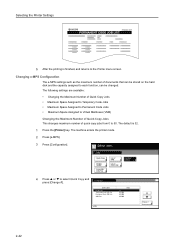
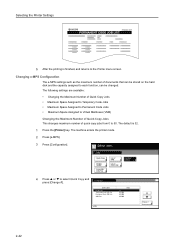
... eofJOB
Configuration
4 Press or to 50. Select item. Co n fi g u rati o n
Setting Item Quick Copy Temporary Code JOB Size Permanent Code JOB Size VMB Size
32 6350MB 6350MB
6350MB
Val u e
e -MP S
Change #
2-42
Selecting the Printer Settings
TASKalfa 820
PERMANENT CODE JOB LIST
5 After the printing is 32.
1 Press the [Printer] key.
Printing System (W) Operation Guide (Functions Edition) - Page 75
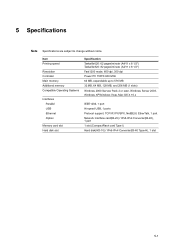
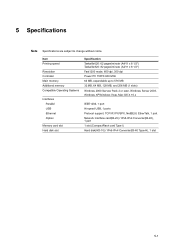
Item Printing speed
Resolution Controller Main memory Additional memory Compatible Operating Systems
Interfaces Parallel USB Ethernet Option
Memory card slot Hard disk slot
Specification Taskalfa 620: 62 pages/minute (A4/11 x 8 1/2") Taskalfa 820: 82 pages/minute (A4/11 x 8 1/2") Fast1200 mode, 600 dpi, 300 dpi Power PC 750FX 600 MHz 64 MB, expandable up to...
Scan System (H) Operation Guide (Setup Edition) - Page 2


This Operation Guide mentions that 620 is a 62 ppm (prints per minute) machine and 820 is an 82 ppm (prints per minute) machine.
TASKalfa 620/820 Print Driver Users Guide Rev 8.1 - Page 2


... Computer Inc. • All other countries. • PostScript is subject to change for improvement without notice. TC Rev. 8.1 Models supported by the KX printer driver
TASKalfa 620 TASKalfa 820 CS 620 CS 820
Copyright © 2008 KYOCERA MITA Corporation All rights reserved.
Similar Questions
How To Set Kyocera Taskalfa 620 As A Printer
(Posted by harryShawnb 10 years ago)
Kyocera Taskalfa 620 Go Offline Frequently
We have 3 of these at one location that go off-line frequently. We have to turn off - on to get them...
We have 3 of these at one location that go off-line frequently. We have to turn off - on to get them...
(Posted by fmp 11 years ago)
I Can No Longer Connect To The Scanner Function On The Taskalfa 620
(Posted by onepunky 12 years ago)
How To Setup Scanning On Taskalfa 620
How to setup scanning on TaskAlfa 620
How to setup scanning on TaskAlfa 620
(Posted by RichardLeszcz 12 years ago)

