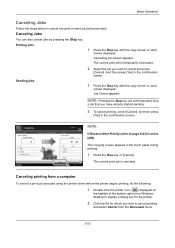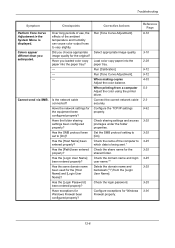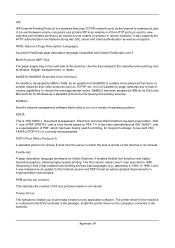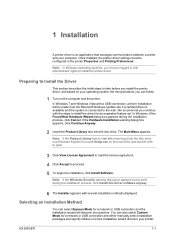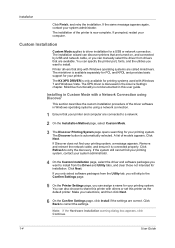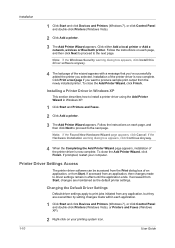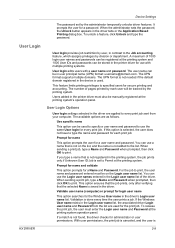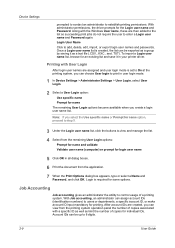Kyocera TASKalfa 5550ci Support Question
Find answers below for this question about Kyocera TASKalfa 5550ci.Need a Kyocera TASKalfa 5550ci manual? We have 15 online manuals for this item!
Question posted by spencerhampton on July 3rd, 2013
Windows 8
Can I get a printer driver for windows 8?
Current Answers
Related Kyocera TASKalfa 5550ci Manual Pages
Similar Questions
How To Cancel A Print Job On Kyocera Taskalfa 5550ci
(Posted by isgaeDe 10 years ago)
My Kyocera Taskalfa 3500i Printer Keeps Going Offline
my kyocera taskalfa 3500i printer went offline and no i cant print anything from my computer
my kyocera taskalfa 3500i printer went offline and no i cant print anything from my computer
(Posted by ds1187 10 years ago)
Kyocera Taskalfa 5550ci How To Set Up Job Accounting With Windows 7
(Posted by smariebgm 10 years ago)
Printg One Pg Ms Excel 2010 Sht To Taskalpha 5550ci Printer Multiple Pages Print
HELP: Trying to Print one page MS Excel 2010 wksht to TaskAlpha 5550ci printer Multiple pages printo...
HELP: Trying to Print one page MS Excel 2010 wksht to TaskAlpha 5550ci printer Multiple pages printo...
(Posted by mspragg 10 years ago)