Kyocera TASKalfa 5550ci Support Question
Find answers below for this question about Kyocera TASKalfa 5550ci.Need a Kyocera TASKalfa 5550ci manual? We have 15 online manuals for this item!
Question posted by isgaeDe on February 15th, 2014
How To Cancel A Print Job On Kyocera Taskalfa 5550ci
The person who posted this question about this Kyocera product did not include a detailed explanation. Please use the "Request More Information" button to the right if more details would help you to answer this question.
Current Answers
There are currently no answers that have been posted for this question.
Be the first to post an answer! Remember that you can earn up to 1,100 points for every answer you submit. The better the quality of your answer, the better chance it has to be accepted.
Be the first to post an answer! Remember that you can earn up to 1,100 points for every answer you submit. The better the quality of your answer, the better chance it has to be accepted.
Related Kyocera TASKalfa 5550ci Manual Pages
3050ci/3550ci/4550ci/5550ci Operation Guide Rev-2.2011.5 - Page 6


... to USB 7-24
Removing USB Memory 7-26
8
Status / Job Cancel
Checking Job Status 8-2
Checking Job History 8-9
Pause and Resumption of Jobs 8-11
Canceling of Jobs 8-11
Priority Override for Waiting Jobs 8-12
Reordering Print Jobs 8-12
Checking the Remaining Amount of Toner and Paper (Paper/Supplies 8-13
Device/Communication 8-14
9
Default Setting (System Menu)
Common Settings...
3050ci/3550ci/4550ci/5550ci Operation Guide Rev-2.2011.5 - Page 289


...status and history of jobs and cancel the jobs being processed or waiting to cancel the fax communication. • Checking Job Status 8-2 • Checking Job History 8-9 • Pause and Resumption of Jobs 8-11 • Canceling of Jobs 8-11 • Priority Override for Waiting Jobs 8-12 • Reordering Print Jobs 8-12 • Checking the Remaining Amount of devices, and how to be...
3050ci/3550ci/4550ci/5550ci Operation Guide Rev-2.2011.5 - Page 290
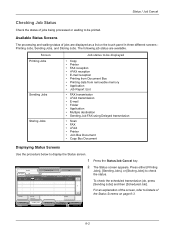
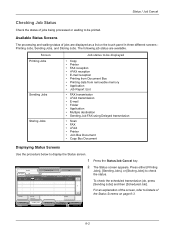
...on the touch panel in three different screens Printing Jobs, Sending Jobs, and Storing Jobs. Press either [Printing Jobs], [Sending Jobs], or [Storing Jobs] to be printed. Accepted Time Type
Job Name
438 14:47
[email protected]
User Name
Status InProcess
1/1
Cancel
Printing Jobs Status
Priority Override
Sending Jobs
Storing Jobs
Detail
Device/ Communication
Paper/Supplies 10/10/2010 10:10...
3050ci/3550ci/4550ci/5550ci Operation Guide Rev-2.2011.5 - Page 291
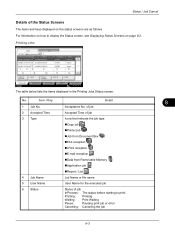
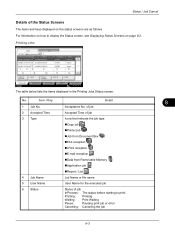
... Jobs
Device/ Communication
Paper/Supplies 10/10/2010 10:10
The table below lists the items displayed in the Printing Jobs Status screen.
Printing Jobs
Status
Job Type
Status All
Log
7
Job No.
Printing: Printing
Waiting: Print Waiting
Pause:
Pausing print job or error
Canceling: Canceling the job
8-3
Item / Key
Detail
8
1 Job No. Status / Job Cancel
Details of job...
3050ci/3550ci/4550ci/5550ci Operation Guide Rev-2.2011.5 - Page 293
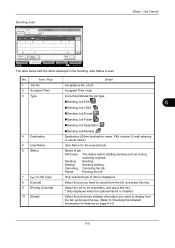
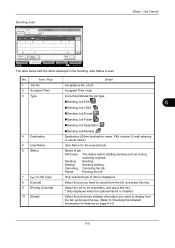
... press this key. * Only displayed when the optional fax kit is displayed. Accepted Time Type
Job Name
438 14:47
12
[email protected]
3
4
User Name
5
Log
Status InProcess
6
1/1
8
Cancel
9
Priority Override
10
Detail
Printing Jobs Status
Sending Jobs
Storing Jobs
Device/ Communication
Paper/Supplies 10/10/2010 10:10
The table below lists the items displayed...
3050ci/3550ci/4550ci/5550ci Operation Guide Rev-2.2011.5 - Page 294
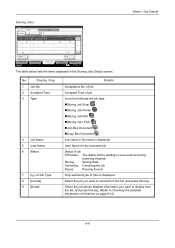
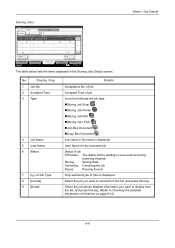
...
Only selected type of Histories on page 8-10)
8-6 Status / Job Cancel
Storing Jobs
Status
Job Type
Status All
Log
7
Job No.
Accepted Time Type
Job Name
438
14:47
doc20070225144758
1 23
4
User Name
5
Status
InProcess
6
1/1
8
Cancel
9
Detail
Printing Jobs Status
Sending Jobs
Storing Jobs
Device/ Communication
Paper/Supplies 10/10/2010 10:10
The table below lists the...
3050ci/3550ci/4550ci/5550ci Operation Guide Rev-2.2011.5 - Page 295
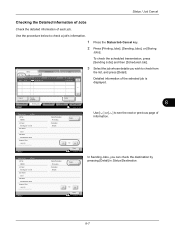
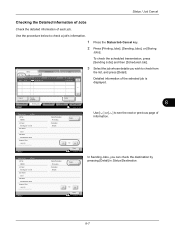
...
Checking the Detailed Information of Jobs
Check the detailed information of the selected job is displayed.
1/1
Cancel
Printing Jobs Status
Priority Override
Sending Jobs
Storing Jobs
Detail
Device/ Communication
Paper/Supplies 10/10/2010 10:10
Detail Job No.: Job No.:
000080
000080
Job Type: Sending Job - Status
Status
Scheduled Job
Job Type
All
Job No. Use the procedure below...
3050ci/3550ci/4550ci/5550ci Operation Guide Rev-2.2011.5 - Page 297
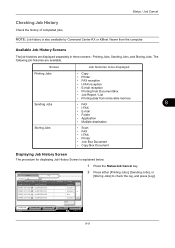
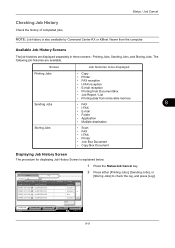
... from Document Box
• Job Report / List
• Printing data from the computer. Printing Jobs Status
Sending Jobs
Storing Jobs
Device/ Communication
Paper/Supplies 10/10/2010 10:10
8-9 Screen
Job histories to check the log, and press [Log]. Available Job History Screens
The job histories are available. Status / Job Cancel
Checking Job History
Check the history of completed...
3050ci/3550ci/4550ci/5550ci Operation Guide Rev-2.2011.5 - Page 298


...14:30
doc20070225143034
User Name
Result Completed
Completed
Completed
1/1
Error
Completed
Detail
3 Select the job to check the job finish history.
1 Press the Status/Job Cancel key.
2 Press [Printing Jobs], [Sending Jobs] or [Storing
Jobs] and then [Log]. Printing Jobs Status
Sending Jobs
Storing Jobs
Device/ Communication
Paper/Supplies 10/10/2010 10:10
4 To exit from the list...
3050ci/3550ci/4550ci/5550ci Operation Guide Rev-2.2011.5 - Page 299
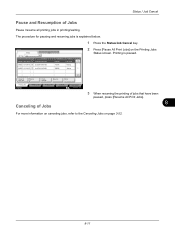
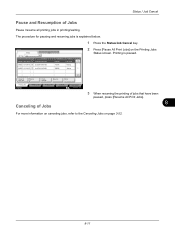
Status
Status
Log
Job Type All
Job No. Pause All Print Jobs
Cancel
Priority Override
Move Up
Detail
Printing Jobs Status
Sending Jobs
Storing Jobs
Device/ Communication
Paper/Supplies 10/10/2010 10:10
Canceling of Jobs
3 When resuming the printing of Jobs
Pause /resume all printing jobs in printing/waiting.
Accepted Time Type
Job Name
000001 10/10 09:10
doc20081010091015
...
3050ci/3550ci/4550ci/5550ci Operation Guide Rev-2.2011.5 - Page 300


...that has been suspended will be resumed. Pause All Print Jobs
Printing Jobs Status
Cancel
Priority Override
Move Up
Detail
Sending Jobs
Storing Jobs
Device/ Communication
Paper/Supplies 10/10/2010 10:10
8-12 Pause All Print Jobs
Printing Jobs Status
Cancel
Priority Override
Move Up
Detail
Sending Jobs
Storing Jobs
Device/ Communication
Paper/Supplies 10/10/2010 10:10
4 Press [Yes...
3050ci/3550ci/4550ci/5550ci Operation Guide Rev-2.2011.5 - Page 301
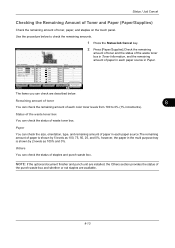
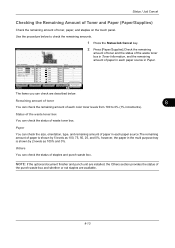
...Plain Plain Plain Plain Plain
Printing Jobs
Sending Jobs
Storing Jobs
Status
Status 100% 100% 100% 100% 100% 100% 100% 100%
Others Type
Staple A
Status OK
Device/ Communication
Paper/Supplies 10...
Use the procedure below .
Others You can check are available.
8-13
Status / Job Cancel
Checking the Remaining Amount of Toner and Paper (Paper/Supplies)
Check the remaining amount of...
3050ci/3550ci/4550ci/5550ci Operation Guide Rev-2.2011.5 - Page 302


.../Communication Screen
The procedure for erasure, and error occurrence is explained below . You can check are displayed. Hard Disk The information such as waiting or printing are described below .
1 Press the Status/Job Cancel key. 2 Press [Device/Communication]. Status / Job Cancel
Device/Communication
Configure the devices/lines installed or connected to check the status or configure the...
3050ci/3550ci/4550ci/5550ci Operation Guide Rev-2.2011.5 - Page 303
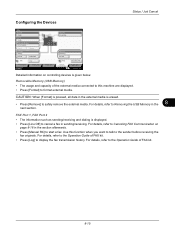
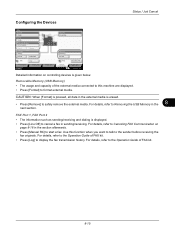
... to the Operation Guide of FAX kit.
• Press [Log] to cancel a fax in the
8
next section. Removable Memory Not connected. Line Off
Manual RX
FAX Printing Jobs Status
Log Sending Jobs
Hard Disk Overwriting...
For details, refer to Canceling FAX Communication on controlling devices is displayed.
• Press [Line Off] to display the fax transmission...
3050ci/3550ci/4550ci/5550ci Operation Guide Rev-2.2011.5 - Page 304
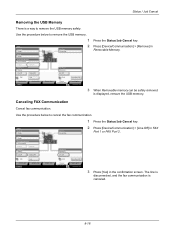
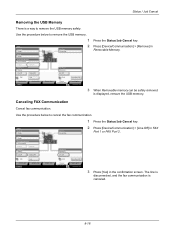
Format
Remove
FAX Port 1 Dialing...
Line Off
Manual RX
FAX Printing Jobs Status
Log Sending Jobs
Hard Disk Overwriting...
Line Off
FAX Printing Jobs Status
Log Sending Jobs
Storing Jobs
i-FAX
Device/ Communication
Check New FAX Paper/Supplies
10/10/2010 10:10
3
Press the Status/Job Cancel key. Use the procedure below to remove the USB memory.
1
Status
Scanner ...
3050ci/3550ci/4550ci/5550ci Quick Guide - Page 2


... FAX No.
Status
Status
Scheduled Job
Job Type All
Job No. The details are displayed. Accepted Time Type
Job Name
438 14:47
0123456789
User Name
Log
Status InProcess
1/1
Cancel
Priority Override
Printing Jobs Status
Sending Jobs
Storing Jobs
Detail
Device/ Communication
Paper/Supplies 10/10/2010 10:10
Status
Status
Scheduled Job
Log
Job Type
All
Job No. 438
14:47
FAX...
3050ci/3550ci/4550ci/5550ci Quick Guide - Page 3


...Detail
Sending Jobs
Storing Jobs
Device/ Communication
Paper/Supplies 10/10/2010 10:10
If the document is
password protected, type in your original to be canceled.
Options are: [Text/ Graphics], [Text/Photos], [Vivid colors], [Publications], [Line art], [Custom table] or [Advanced]. ❺ Confirm with [OK].
Private printing
Color settings
Cancel print job
Print operation
ENG...
Fax System (V) Operation Guide - Page 51


... the operation
panel while originals are displayed for each job. The list of Destinations on page 5-12.
3
1 Press the Status/Job Cancel key.
2 Press [Sending Jobs]. Accepted Time Type
Job Name
438 14:47
0123456789
User Name
Log
Status InProcess
1/1
Cancel
Printing Jobs Status
Priority Override
Sending Jobs
Storing Jobs
Detail
Device/ Communication
Paper/Supplies 10/10/2010 10:10...
Fax System (V) Operation Guide - Page 54
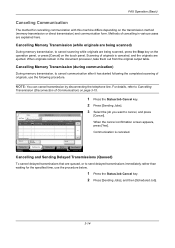
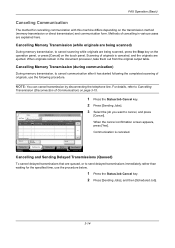
...3-15. For details, refer to Cancelling
Transmission (Disconnection of originals is canceled. Status
Status
Scheduled Job
Job Type All
Job No. Communication is canceled, and the originals are queued, or to cancel scanning while originals are explained here. Cancel
Printing Jobs Status
Priority Override
Sending Jobs
Storing Jobs
Detail
Device/ Communication
Paper/Supplies 10/10/2010...
Fax System (V) Operation Guide - Page 204


... [Yes]. Cancel
Printing Jobs Status
Priority Override
Sending Jobs
Storing Jobs
Detail
Device/ Communication
Paper/Supplies 10/10/2010 10:10
Status
Status
Scheduled Job
Job Type
All
Job No. Accepted Time Type
Job Name
438 14:47
[email protected]
User Name
Log
Status InProcess
1/1
Cancel
Printing Jobs Status
Priority Override
Sending Jobs
Storing Jobs
Detail
Device/ Communication...
Similar Questions
How To Print Envelopes With Taskalfa 5550ci
(Posted by Vivnpapyt 10 years ago)
Kyocera Taskalfa 5550ci How To Set Up Job Accounting With Windows 7
(Posted by smariebgm 10 years ago)
Stopping A Print Job
How do I stop a print job once the copying has started?
How do I stop a print job once the copying has started?
(Posted by recruiter18622 11 years ago)
Cancel Print Job
The cancel button does not show up on the status screen to cancel my print job. How can I cancel my ...
The cancel button does not show up on the status screen to cancel my print job. How can I cancel my ...
(Posted by jwiggins4 12 years ago)

