Kyocera TASKalfa 5550ci Support Question
Find answers below for this question about Kyocera TASKalfa 5550ci.Need a Kyocera TASKalfa 5550ci manual? We have 15 online manuals for this item!
Question posted by mustafasrour on May 21st, 2013
Kyocera With Ibm As400
we have new 5550ci machine which I need to define it as IBM i or AS400 ; I managed to do that but I think some kind of wrok station customization to enable the Arabic fonts; do you have any idea?
Current Answers
There are currently no answers that have been posted for this question.
Be the first to post an answer! Remember that you can earn up to 1,100 points for every answer you submit. The better the quality of your answer, the better chance it has to be accepted.
Be the first to post an answer! Remember that you can earn up to 1,100 points for every answer you submit. The better the quality of your answer, the better chance it has to be accepted.
Related Kyocera TASKalfa 5550ci Manual Pages
PRESCRIBE Commands Command Reference Manual Rev 4.8 - Page 2


... the prior written consent of Kyocera Mita Corporation is a product of Seiko Epson Corporation. IBM Proprinter X-24E is done. All...'s firmware. We shall have no liability or responsibility to customers or any other person or entity with the sale of the...from which the copying is a product of International Business Machines Corporation. NO LIABILITY WILL BE ASSUMED FOR ANY DAMAGE CAUSED...
KM-NET for Direct Printing Operation Guide Rev-3.2 - Page 12


...is 600. Therefore, there is disabled (not checked).
8
KM-NET for Direct Printing Enables the printing system to reduce the amount of N-up
Paper Size Duplex
Resolution KIR EcoPrint
Note...Edge and Flip on Short Edge and cannot be changed .
Sets 2-sided printing. KIR (Kyocera Image Refinement) is a smoothing function that the duplex printing settings set here may be changed ...
PRESCRIBE Commands Technical Reference Manual - Rev. 4.7 - Page 3


... as encoded in the printing system are registered trademarks of International Business Machines Corporation. Notice on
i
KPDL is done.
Century Schoolbook, Stymie, and CooperBlack are registered trademarks of Kyocera Corporation. General Infomation
Notice
We shall have no liability or responsibility to customers or any other person or entity with the sale of business...
PRESCRIBE Commands Technical Reference Manual - Rev. 4.7 - Page 5


... • extensive manipulation of fonts and character code tables •... Hewlett-Packard LaserJet emulation • Hewlett-Packard HP 7550A (plotter) emulation • IBM Proprinter X24E (24-pin dot matrix printer) emulation • Epson LQ-850 (24-...objects by the Kyocera printing system. Introduction
This manual contains information needed to use the ability to take full advantage of the...
PRESCRIBE Commands Technical Reference Manual - Rev. 4.7 - Page 8


... of Font Commands 4-11
Creation of New Symbols ...Information on Emulation 7-3 Line Printer Emulation (Mode 0) ...7-3 IBM Proprinter X24E Emulation (Mode 1 7-4 IBM Proprinter X24E Control Codes 7-6 Diablo 630 Emulation (Mode ... ...7-96 KC-GL Environment Options ...7-97 Plotter Status Information ...7-102 Device-Control Instructions ...7-106 Fonts and Symbol Sets in KC-GL 7-107 Summary of KC-GL...
PRESCRIBE Commands Technical Reference Manual - Rev. 4.7 - Page 9


... control device settings including... of the Kyocera printing systems including copiers (collectively referred to as sorting, stapling, etc. This chapter presents an introduction to customize printing and add... features that you start and exit PRESCRIBE.
This makes it gives you the capability to control line and character spacing, adjust margins, change fonts...
PRESCRIBE Commands Technical Reference Manual - Rev. 4.7 - Page 80


...is not thrown off in the font. Kyocera users may reassign these typefaces to create a custom font list. This technique can select the font in response to the SETF ...in Chapter 7. The IBM, Epson, and LaserJet emulations support enough embedded commands to design completely new bitmap characters by specifying an LDFC command for font selection. LDFC font, code, height, width...
PRESCRIBE Commands Technical Reference Manual - Rev. 4.7 - Page 155


... Emulation Reset State
Job control Page control
Fonts Font management Raster graphics Rectangular area fill Macro Troubleshooting ...enables the user to change some default states but, more importantly, allows current printing system states to be communicated back to PJL. The Kyocera... bottom) Left logical Right logical On CR=CR, LF=LF, FF=FF Courier IBM PC-8 (U6/U7) Off 0 0 75 0 0 0 0 Off Off
...
PRESCRIBE Commands Technical Reference Manual - Rev. 4.7 - Page 238
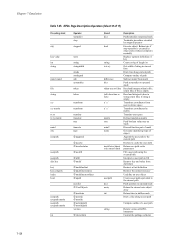
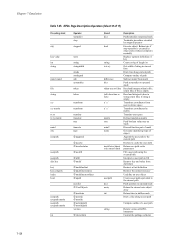
...on operand stack
Terminate procedure executed by matrix
Translate user space
Define translation matrix
Push boolean value true on operand stack
Return ...Operator statusdict stop operator is empty
Transform coordinates from dictionary
Remove a font definition
Remove the named resource
Undefine an user object
Create a user...device space
Transform coordinates by stopped operator
Execute object.
PRESCRIBE Commands Technical Reference Manual - Rev. 4.7 - Page 256


...-odd rule (FILL), 2-32
F Fill pattern, 2-10
defining, 2-12 Filled area, 1-9, 2-30 Filled block, 2-10 Flag, 5-2 Flatness of curves, 2-28
Font
characteristics, 4-9 definition, 4-2 identifying characteristics, 4-1 selection, 4-7 Font mode, 4-10, 7-22 Font name, 4-6
Font number
assigning to a scalable font (SFNT), 4-8 Font orientation, 4-9 Font selection, 4-7, 7-35
by embedded software commands, 4-12...
3050ci/3550ci/4550ci/5550ci Operation Guide Rev-2.2011.5 - Page 30


... to as "Kyocera") warrant the Customer's new color Multifunctional Product (referred to province. Kyocera shall have a 90 day Limited Warranty.
If the Kyocera Dealer is authorized to extend the time period or expand this warranty, the Customer must immediately notify the Authorized Kyocera Dealer from state to state, or province to as the "Customer") of a new Kyocera MFP in the...
3050ci/3550ci/4550ci/5550ci Operation Guide Rev-2.2011.5 - Page 33
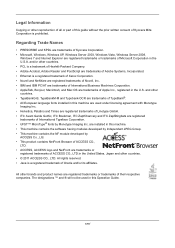
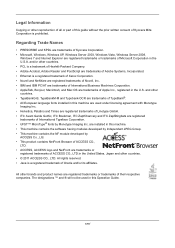
...trademarks of Novell, Inc. • IBM and IBM PC/AT are trademarks of International Business Machines Corporation. • AppleTalk, Bonjour, Macintosh...International Typeface Corporation. • UFST™ MicroType® fonts by ACCESS Co., Ltd. • This product contains ... of this guide without the prior written consent of Kyocera Mita Corporation is a registered trademark of Oracle and/...
3050ci/3550ci/4550ci/5550ci Operation Guide Rev-2.2011.5 - Page 302


...check are displayed.
Line Off
i-FAX
Device/ Communication
Check New FAX Paper/Supplies
10/10/2010 10:10
The items you can also control devices depending on their status. Hard Disk ....
Status / Job Cancel
Device/Communication
Configure the devices/lines installed or connected to check the status or configure the devices is displayed. The screen to this machine or check their status....
3050ci/3550ci/4550ci/5550ci Operation Guide Rev-2.2011.5 - Page 560
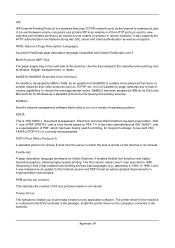
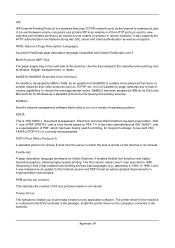
... onto envelopes, Hagaki, transparencies, or labels.
Printer Driver
The software to enable you to the machine. Use this tray instead of A4 size printouts made in one minute. It enables more advanced functions on smaller networks than other protocols such as encryption. A new part, ISO 19005-2 (PDF/A-2), is "ISO 19005-1. Install the printer driver...
3050ci/3550ci/4550ci/5550ci/6550ci/7550ci Driver Guide - Page 2


...174; is a trademark in this guide may differ depending on your printing device. Examples of the operations given in the United States and other countries. ... herein. Models supported by the KX printer driver
TASKalfa 3050ci TASKalfa 3550ci TASKalfa 4550ci TASKalfa 5550ci TASKalfa 6550ci TASKalfa 7550ci
© 2011 KYOCERA MITA Corporation and/or other countries, licensed exclusively ...
KM-NET Viewer Operation Guide Rev-5.2-2011-3 - Page 25
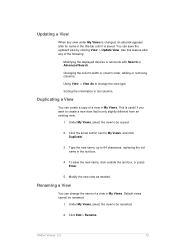
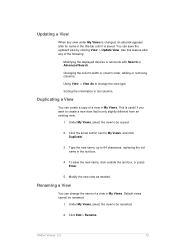
...Enter.
5. To save the updated view by clicking View > Update View.
Modify the new view as needed. Default views cannot be renamed.
2. KMnet Viewer 5.2
16 Sorting the information in the...Using View > View As to create a new view that is saved. Click Edit > Rename. Updating a View
When any of the following:
Modifying the displayed devices or accounts with Search or Advanced Search. ...
KM-NET Viewer Operation Guide Rev-5.2-2011-3 - Page 40


...Select to enable the box for receiving faxes. Sub address Type the sub-address. Select Device > Document Box.
3.
Select a device.
2. Some devices also ...device, a new document box can be created. 1. KMnet Viewer 5.2
31 Click on the Add box icon.
4. This information is Custom. The FAX option only appears when it is saved in device memory, from the list. If available, select a new...
KM-NET Viewer Operation Guide Rev-5.2-2011-3 - Page 47


... as user login and LDAP settings, and permitting jobs with unknown IDs. Only one device may be opened per device. Network Groups
This manages certain user access properties for administrators to manage user authentication and network user properties. TCP Send Data
This sends data directly to require a user login before it is accessed. Upgrade...
KM-NET Viewer Operation Guide Rev-5.2-2011-3 - Page 79


... the Interface menu on self-test. To open the device home page, right-click on the device in the log file as Failed.
KMnet Viewer 5.2
70
Upgrade error indicators
Any device
The result of the device upgrade is recorded in the list. Check for the new firmware version in Firmware View. Processing time is about...
Kyocera Command Center RX User Guide Rev-1.2 - Page 24


... E-mail) that were made on the operation panel or using the embedded server. Device Settings This shows whether the administrator password is defined, the language the embedded server is divided by the following items.
• Network
• Security
• Device/Printer
• Scanner
• FAX/i-FAX
• Counters
Network > General This allows you...
Similar Questions
When I On My Copier Kyocera Taskalfa 2551ci It Shows Machine Faiure And C7102.
On this note, operation of the machine cannot continue. please, what is the solution to this situati...
On this note, operation of the machine cannot continue. please, what is the solution to this situati...
(Posted by mohammeda980 2 years ago)
How To Print Envelopes With Taskalfa 5550ci
(Posted by Vivnpapyt 10 years ago)
Kyocera Taskalfa 5550ci How To Set Up Job Accounting With Windows 7
(Posted by smariebgm 10 years ago)
Machine Taskalfa 5550ci Not Getting On
Machine remains OFF even if I have pressed ON button
Machine remains OFF even if I have pressed ON button
(Posted by kitalikad 11 years ago)
Command Center Admin Password Reset
Hi, I have a Taskalfa 250CI hooked up on the network.I have managed to access this printer through ...
Hi, I have a Taskalfa 250CI hooked up on the network.I have managed to access this printer through ...
(Posted by alfiegiraure 12 years ago)

