Kyocera TASKalfa 520i Support Question
Find answers below for this question about Kyocera TASKalfa 520i.Need a Kyocera TASKalfa 520i manual? We have 16 online manuals for this item!
Question posted by isabelanaG on January 11th, 2014
How To Register Smtp On Kyocera 520i
The person who posted this question about this Kyocera product did not include a detailed explanation. Please use the "Request More Information" button to the right if more details would help you to answer this question.
Current Answers
There are currently no answers that have been posted for this question.
Be the first to post an answer! Remember that you can earn up to 1,100 points for every answer you submit. The better the quality of your answer, the better chance it has to be accepted.
Be the first to post an answer! Remember that you can earn up to 1,100 points for every answer you submit. The better the quality of your answer, the better chance it has to be accepted.
Related Kyocera TASKalfa 520i Manual Pages
KM-NET ADMIN Operation Guide for Ver 2.0 - Page 2


We cannot be held liable for improvement without notice. Regarding Trademarks
• Microsoft Windows is a registered trademark of the information herein. Copyright © 2009 KYOCERA MITA Corporation All rights reserved.
Legal Notes
Unauthorized reproduction of all or part of their respective companies. and/or other countries. • All other brand ...
KM-NET ADMIN Operation Guide for Ver 2.0 - Page 100


... is regularly polled and updated. Login User A user account with a manual group. Managed Device A device that monitors the overall activity on the print server. Managed Queue A sequence of copies made by Kyocera. MFP Multifunction Printer (or Multifunction Peripheral) A single device that organizes devices and related data into tables. viii
User Guide L
List View A view that serves...
KM-NET Viewer Operation Guide Rev-5.2-2010.10 - Page 2


.... We cannot be held liable for any problems arising from the use of this guide may differ depending on your printing device.
© 2010 KYOCERA MITA Corporation Essentially the same operations are registered trademarks or trademarks of their respective companies. Regarding Trademarks
Microsoft Windows is subject to change for Microsoft Windows Vista, Windows...
ID Register Operation Guide Rev-1 - Page 8
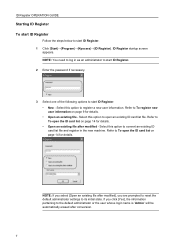
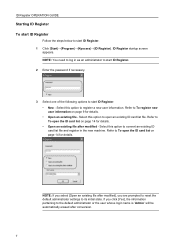
... existing ID card list file and register in as an administrator to start ID Register. 2 Enter the password if necessary... after modified - ID Register OPERATION GUIDE
Starting ID Register To start ID Register
Follow the steps below to start ID Register. • New ...you select [Open an existing file after conversion.
7 ID Register startup screen
appears. Refer to its initial state. Select this...
KM-NET for Direct Printing Operation Guide Rev-3.2 - Page 2


... brand and product names contained in terms of the information herein. KPDL and KIR (Kyocera Image Refinement) are registered trademarks of Apple Computer, Inc. Microsoft, Windows and Windows NT are registered trademarks or trademarks of your printing system or multifunctional printer (hereinafter referred to change without notice. Examples in this document are described in...
Kyocera Command Center Operation Guide Rev 6.3 - Page 2


...or other brand and product names herein are used for any problems arising from the use of this guide is a registered trademark of the operations given in this guide support the Windows 7 printing environment. The information in the U.S. Legal .... User Interface screen captures shown in this guide may differ depending on your printing device.
© 2010 KYOCERA MITA Corporation
Kyocera Command Center Operation Guide Rev 6.3 - Page 11


... the number of Firmware can be confirmed. About
The model number of this printing system and Version of registered users.
Device/Printer > APL.Filter Parameters
This allows you to verify the settings made on the Basic and the Printer.... COMMAND CENTER Pages
to Advanced > Security > Secure Protocols on page 3-12. Device/Printer
This allows you to the Kyocera Mita Corporation web sites.
Kyocera Command Center Operation Guide Rev 6.3 - Page 12


... drivers, etc.: http://www.kyoceramita.com/download/ Kyocera Online For more information, refer to Advanced > Protocols...of those settings in order to the machine, such as the WSD device name. You must restart the machine in the machine. If you to...IPv6 Settings
• IPv6
Specifies whether or not to properly register the content of the hosts or network with a number between 192 and 223...
Kyocera Command Center Operation Guide Rev 6.3 - Page 42
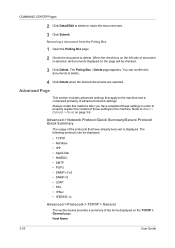
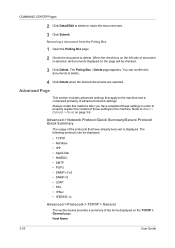
...all documents displayed on the page will be displayed. • TCP/IP • NetWare • IPP • AppleTalk • NetBEUI • SMTP • POP3 • SNMP v1/v2 • SNMP v3 • LDAP • SSL • IPSec • IEEE802.1x
Advanced > ...items displayed on the left side of the protocols that apply to properly register the content of those settings in the machine.
PRESCRIBE Commands Technical Reference Manual - Rev. 4.7 - Page 3


...Under the terms of Hewlett-Packard Company.
All rights are trademarks or registered trademarks of Kyocera Mita Corporation is done. The information in this License Agreement, you have...
PRESCRIBE is a product of International Business Machines Corporation.
Diablo 630 is a registered trademark of Esselte Pendaflex Corporation in connection with respect to any other person or...
KM-NET for Accounting Operation Guide Rev-1.4 - Page 3


... items that the TCP/IP protocol is installed in this guide is prohibited. Examples in this document are registered trademarks or trademarks of their respective companies. The information in the PC.
Regarding Trademarks
KYOCERA and KYOCERA MITA are already using the Microsoft Windows XP operating system environment. When using this product, regardless of...
KM-NET for Accounting Operation Guide Rev-1.4 - Page 4


... Contents
1. Printing System Menu 21 4.5. Basic Flow ...4 2.2. Counter Menu 24 4.7. Starting the KM-NET for Accounting 5 2.4. File Menu ...14 4.2. View Menu ...20 4.4. Tool Menu ...25 4.8. Registering the Printing System 6 2.5. Configuring the Kyocera Extended Driver 8
3. Account View 11
4. Printing System View 10 3.2. Account Menu 23 4.6.
KM-NET for Accounting Operation Guide Rev-1.4 - Page 6


... 8. Refer to Installing the KM-NET for Accounting on page 6. 2.
Refer to each section in KM-NET for Accounting Refer to
Configuring the Kyocera Extended Driver on page 7. Step 3 Register printing systems in this document for details on operations and settings.
4
KM-NET for Accounting.
Step 1 Install KM-NET for Accounting.
Basic...
KM-NET for Accounting Operation Guide Rev-1.4 - Page 10


... system. Prompt for Account ID. For details of
the printing system appears.
3 Select the Device Settings tab. 4 Click on Administrator. This prompts you to enter the account ID each function... ID List Configuration on the printing system. 2.6. Configuring the Kyocera Extended Driver
Perform the following procedure to register the account ID to Prompt for Account ID and Validate
This...
KM-NET for Accounting Operation Guide Rev-1.4 - Page 11
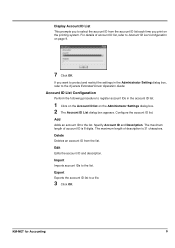
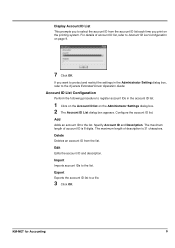
... you to select the account ID from the list.
The maximum length of account ID list, refer to the Kyocera Extended Driver Operation Guide.
Account ID List Configuration
Perform the following procedure to register account IDs in the Administrator Setting dialog box, refer to Account ID List Configuration on page 9.
7 Click OK...
Fax System (S) C Operation Guide Rev-2 - Page 177
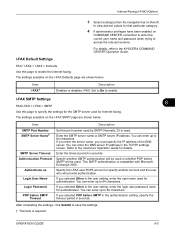
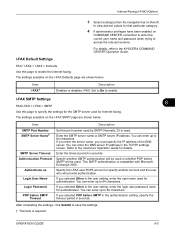
... Timeout Authentication Protocol
Authenticate as Login User Name Login Password POP before SMTP in the authentication setting, specify the timeout period in seconds.
Set to On to the KYOCERA COMMAND CENTER Operation Guide. Enter the SMTP server name or SMTP server IP address. You can enter up to enable the internet faxing.
You can...
Fax System (S) C Operation Guide Rev-2 - Page 178


... Guide for details.
You can set up to 64 characters. Refer to Advanced > E-mail > SMTP > General and edit the signature. Normally, 110 is used by POP3. Enter the timeout period in...kilobytes. Select On to the POP3 server and check for Internet faxing. Displays the address registered as the E-mail address in seconds.
The settings available on the cover page.
After ...
Twain/WIA Driver Operation Guide Rev-3.0 - Page 3
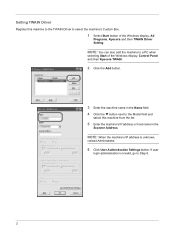
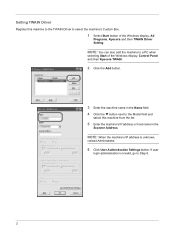
...the machine to a PC when
selecting Start of the Windows display, Control Panel and then Kyocera TWAIN.
2 Click the Add button.
3 Enter the machine name in the
Scanner Address.... Settings button.
NOTE: When the machine's IP address is invalid, go to Step 8.
2 Setting TWAIN Driver
Register this machine from the list.
5 Enter the machine's IP address or host name in the Name field. 4...
420i/520i Operation Guide - Page 20


... or serviced by a technician not employed by Kyocera or an Authorized Kyocera Dealer, or (d) have used parts or supplies which vary from date of Kyocera. and Kyocera Mita Canada, Ltd. (both referred to as "Kyocera") warrant the Customer's new Multifunctional Product (referred to province. Warranty
TASKalfa 420i / 520i MULTIFUNCTIONAL PRODUCT LIMITED WARRANTY
Kyocera Mita America, Inc.
420i/520i Printer Driver User Guide Rev-10.5 - Page 2


... shown in this guide is a registered trademark of Microsoft Corporation in this guide support the Windows XP printing environment. Models supported by the KX printer driver
TASKalfa 420i TASKalfa 520i
Copyright © 2009 KYOCERA MITA Corporation All rights reserved. The information in this guide may differ depending on your printing device. Legal Notes
Unauthorized reproduction of...
Similar Questions
1101 Error. What Is This And How Do We Fix It?
(Posted by coloradobesthomes 10 years ago)
Can Envelopes Automatically Feed In Taskalfa 520i
(Posted by rettupre 10 years ago)
Cannot Access Staples On Kyocera Taskalfa 520i For Printing
(Posted by mchjMITC 10 years ago)
Taskalfa 520i Brand Copier
Iwant to know if the company is still producing taskalfa 520i brand?if not what are available option...
Iwant to know if the company is still producing taskalfa 520i brand?if not what are available option...
(Posted by saningosangeti 11 years ago)

