Kyocera TASKalfa 500ci Support Question
Find answers below for this question about Kyocera TASKalfa 500ci.Need a Kyocera TASKalfa 500ci manual? We have 24 online manuals for this item!
Question posted by marilynrule on June 26th, 2013
Changing Black Toner
How do we change the toner in our 500 ci
Current Answers
There are currently no answers that have been posted for this question.
Be the first to post an answer! Remember that you can earn up to 1,100 points for every answer you submit. The better the quality of your answer, the better chance it has to be accepted.
Be the first to post an answer! Remember that you can earn up to 1,100 points for every answer you submit. The better the quality of your answer, the better chance it has to be accepted.
Related Kyocera TASKalfa 500ci Manual Pages
KM-NET ADMIN Operation Guide for Ver 2.0 - Page 13


...the application allows Subscribers Only users. Alerts can be sent to notify a user when toner or paper is selected in the navigation area. Subscribers Only users cannot log on ...an administrator or user in the Device Manager console. Subscriptions
Printing systems are created in the navigation area.
2 If necessary, select Properties View.
3 Click Change Password.
4 Type the new password...
KM-NET ADMIN Operation Guide for Ver 2.0 - Page 35


..., click Add Device.
2 In the Add Devices dialog box, type the printing device's IP address or hostname.
3 Click Add.
The added device or devices appear in the Selected targets list.
A user must have access to save changes override all the devices submitted. The added device appears in the Selected targets list. You may be notified when toner or paper...
KM-NET ADMIN Operation Guide for Ver 2.0 - Page 36


... a group that are automatically updated according to open . The device paper is empty. The device toner is low. Critical There is in the device. The device is a paper jam in Needs Attention mode. Upgrading The device firmware is low. Device Manager
Refresh
Printing device information, such as counters and toner levels, are Critical, Warning, or Not Connected. Warning The...
KM-NET ADMIN Operation Guide for Ver 2.0 - Page 48


... for accounting purposes.
sysLocation Type the device's office location. Monochrome models display black toner only. Stapler status Displays the current stapler status for the printing device, usually the model name. Not all properties are displayed for each paper source. Host Name Type the name of the computer the device is not installed. Description Type desired...
KM-NET ADMIN Operation Guide for Ver 2.0 - Page 49


... manufacturer's name for the device in the TCP/IP network. Monochrome Page Count Total pages printed with a single toner color (cyan, magenta, or yellow). Serial Number The manufacturer's serial number. Panel Firmware Firmware version number. Fax Firmware Firmware version number. Single Color Page Count Total pages printed with black toner only. All major manufacturers...
KM-NET ADMIN Operation Guide for Ver 2.0 - Page 51


... Traps to configure the trap settings.
Read Community Type the printing device's Read Community name for all selected devices at once.
Device Manager
Updates the toner display in How to set default polling settings. SNMP A user with the printing device, up Traps? The check box changes depending on settings of times, after an initial failure, to...
KM-NET ADMIN Operation Guide for Ver 2.0 - Page 52


... can change SNMP Communications settings. The default settings are being managed. Do not use invisible Unicode or extended ASCII characters.
3-30
User Guide SNMP Communications With any option selected for the Manage these devices check box, a user with privileges can set default times for each polling option.
Status Polling, Counter Polling, and Toner...
KM-NET ADMIN Operation Guide for Ver 2.0 - Page 76


... and password. Note: If pop-up blockers are pre-configured groups and cannot be changed or deleted. On the toolbar of options for Password.
3 If Print Job Manager is... to open : Add Alert Subscription, Add Report Subscription, Device Manager Report, the About page, and Help.
All Queue Groups (Examples: Color Device, or Black and White Device) |__ All Queues | |__ (User-defined queue ...
KM-NET Viewer Operation Guide Rev-5.2-2010.10 - Page 13


...:
General View Displays general information, such as color or black & white, print speed, duplex, total memory, hard disk...toner level, description, location, and model name. In the Default Views, you want to a different view by the application that cannot be removed or edited. The following default Device views are listed under My Views. Select the view you can switch to change...
KM-NET Viewer Operation Guide Rev-5.2-2010.10 - Page 70


... down arrows to track the amount of black, cyan, magenta, and yellow toners. You can specify settings for default account counter polling for the trap server, the SNMP trap packet receiver which runs in the icon. Editing Device Polling Options
The application lets you set or change a local password for certain system authentication and...
KM-NET Viewer Operation Guide Rev-5.2-2010.10 - Page 75


... the
network simultaneously. polling interval Amount of black toner for continually checking and requesting information from a device and report them back to capture events from multiple
devices.
For Color devices the polling shows the amounts of toner
available in a rectangular icon. P
polling A process for Black &
White devices. S
SMTP Simple Mail Transfer Protocol. SNMP trap...
500ci/400ci/300ci/250ci Operation Guide Rev-1 - Page 283
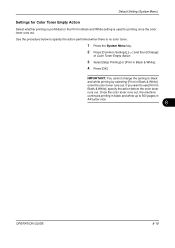
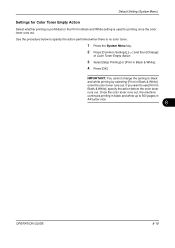
... [Print in A4/Letter size.
8
OPERATION GUIDE
8-19
If you want to 500 pages in Black & White], specify the action before the color toner runs out. IMPORTANT: You cannot change the setting to specify the action performed when there is used for Color Toner Empty Action
Select whether printing is prohibited or the Print in...
500ci/400ci/300ci/250ci Printer Driver User Guide Rev 12.23.2010.9 - Page 2


... 250ci TASKalfa 300ci TASKalfa 400ci TASKalfa 500ci
© 2010 KYOCERA MITA Corporation Regarding Trademarks
Microsoft Windows is a trademark of the operations given in the U.S. PCL is a registered trademark of their respective companies. User Interface screen captures shown in this guide may differ depending on your printing device.
Examples of Hewlett-Packard Company.
and...
500ci/400ci/300ci/250ci Printer Driver User Guide Rev 12.23.2010.9 - Page 26
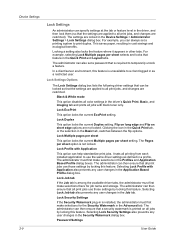
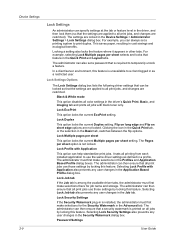
... jobs with black toner only.
The administrator can also set a printing system to temporarily unlock a feature. Clicking the icon in the Quick Print tab, or the selection in the Device Settings > ... that a security watermark is not locked.
Selecting Lock Security Settings also prevents any user changes in the Advanced tab. The settings are not locked. For example, you can then...
500ci/400ci/300ci/250ci Printer Driver User Guide Rev 12.23.2010.9 - Page 37
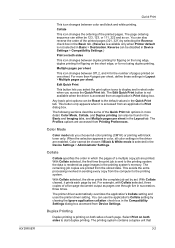
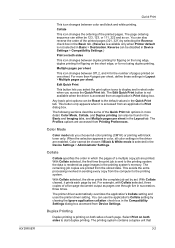
... is accessed from an application's Print dialog box. The Profiles options are printed from Device Settings.
Edit Quick Print
This button lets you select the print option icons to the...the driver is rendered as pages one sheet. For example, with black toner only. KX DRIVER
Quick Print
This icon changes between duplex printing for flipping on the long edge, duplex printing ...
500ci/400ci/300ci/250ci Printer Driver User Guide Rev 12.23.2010.9 - Page 47


... can see a print preview before you choose full-color printing or printing with printing. Changes in the Printing Preferences and Print dialog boxes.
4 When the Print preview dialog box ... box accessed from Device Settings. You can print. EcoPrint makes the entire image, text and graphics, appear lighter in the Imaging tab. If you are satisfied with black toner only, constraining all...
500ci/400ci/300ci/250ci Printer Driver User Guide Rev 12.23.2010.9 - Page 64


Imaging
In the Imaging tab, click Graphics to use the settings currently on the device. CIE optimization is available when KPDL is selected in the PDL Settings dialog ...lets you choose how to apply color processing to print with black toner only. This feature is available if KPDL is selected in the PDL Settings dialog box.
Black & White Use this option to your print job depending on...
500ci/400ci/300ci/250ci Printer Driver User Guide Rev 12.23.2010.9 - Page 89


...click OK. Selecting Pages for Security Watermark
The Page selection options for watermark colors is black.
9 For Security Watermark, Overprint is printed over the document data so that it ... Sheet, find the sample where the security watermark is also recommended when changing the background pattern, replacing the toner or printing system, and after printing a sample in a photocopied page....
500ci/400ci/300ci/250ci Printer Driver User Guide Rev 12.23.2010.9 - Page 95
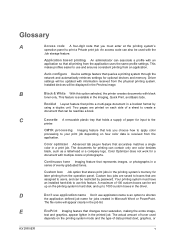
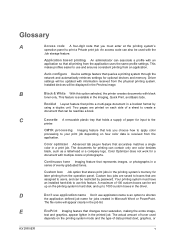
...documents for optional devices and memory. CMYK processing Imaging feature that stores print jobs in the printing system's memory for a document with an application so that changes toner saturation, making...enter at the printing system's
operation panel to users, and can be updated with black
toner only. E
EcoPrint Imaging feature that all printing from the operation panel. The ...
500ci/400ci/300ci/250ci Quick Setup Guide for Image Quality - Page 19


... set various color printer settings on the printer driver's Imaging tab. English
Color Mode
You can also be changed from the Color mode
dropdown list. Uses a black toner only to print text and graphics in black and white.
17 The Imaging tab is displayed as an example, but other operating systems use the same...
Similar Questions
I Cannot Log Into Taskalfa 500ci After Changing Login Settings In Ldap
log in screen apears when you press login with choice of network or local authentification but nethe...
log in screen apears when you press login with choice of network or local authentification but nethe...
(Posted by jerry87927 11 years ago)
The New Black Toner Won't Register When Changed Out?
(Posted by dawnvanlanen 12 years ago)
Taskalfa 500ci Keeps Asking For Yellow Toner, I Replcace The Toner Twice.
(Posted by vc7533 12 years ago)
My Km-c2520 Is Saying The Black Toner Is Out. Its Not.
i have shaken the new toner, unplugged & restarted the km-c2520. please advise it is stuck on th...
i have shaken the new toner, unplugged & restarted the km-c2520. please advise it is stuck on th...
(Posted by molly96814 12 years ago)

