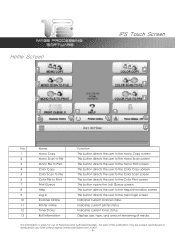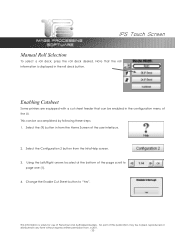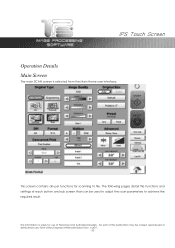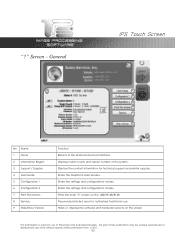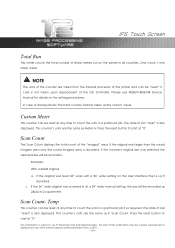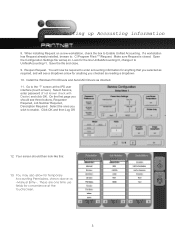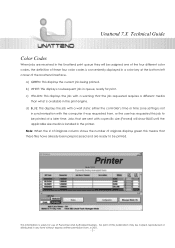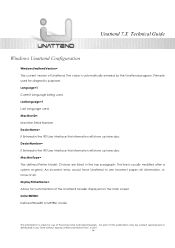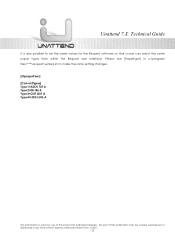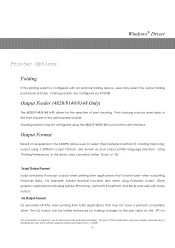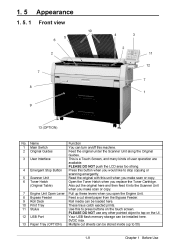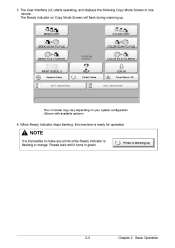Kyocera TASKalfa 4820w Support Question
Find answers below for this question about Kyocera TASKalfa 4820w.Need a Kyocera TASKalfa 4820w manual? We have 13 online manuals for this item!
Question posted by kudrabashir1970 on April 20th, 2021
User Interface Can't Display
the user interface does not display the necessary icons. It just reads "no analogue signal, going to sleep." What causes this and how can it be solved?Regards.
Current Answers
Answer #1: Posted by Troubleshooter101 on April 29th, 2021 1:55 PM
Please check this link below:-
https://www.t-mobile.com/support/tutorials?page=topic/troubleshooter/can-t-access-the-web-interface/device/kyocera
Thanks
Please respond to my effort to provide you with the best possible solution by using the "Acceptable Solution" and/or the "Helpful" buttons when the answer has proven to be helpful. Please feel free to submit further info for your question, if a solution was not provided. I appreciate the opportunity to serve you!
Troublshooter101
Related Kyocera TASKalfa 4820w Manual Pages
Similar Questions
When We Copy Or Print The Image On The Paper Always Comes Out Blank. What Coult
(Posted by kloppersha 2 years ago)
Video On How To Use The Printer
Hello. I recently purchased a used Kyocera taskalfa 4820w wide format printer, but have no idea how ...
Hello. I recently purchased a used Kyocera taskalfa 4820w wide format printer, but have no idea how ...
(Posted by kudrabashir1970 2 years ago)
My Printer Reads No Suitable Paper. How Do I Get It To Print Letter
My printer will not print anything, it says no suitable paper. I just want it to print letter size f...
My printer will not print anything, it says no suitable paper. I just want it to print letter size f...
(Posted by ksimmons9902 5 years ago)
How Many Envelopes Does This Fs-c5150dn Hold
# of envelopes this printer holds
# of envelopes this printer holds
(Posted by lam 11 years ago)