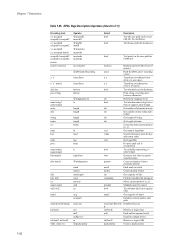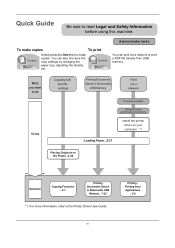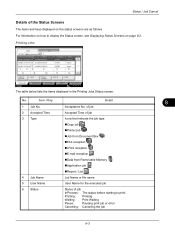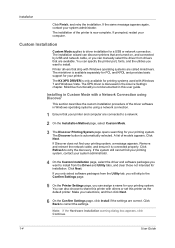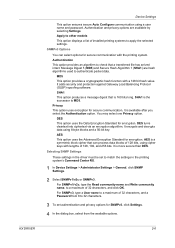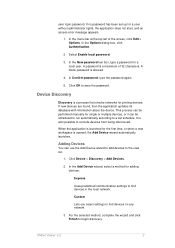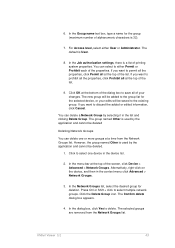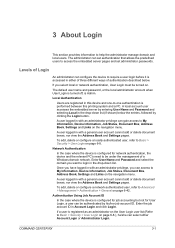Kyocera TASKalfa 4550ci Support Question
Find answers below for this question about Kyocera TASKalfa 4550ci.Need a Kyocera TASKalfa 4550ci manual? We have 15 online manuals for this item!
Question posted by taras on October 21st, 2011
Taskalfa 4550 Ci Excel Printing Problem
Hi,
We have TasKalfa 4550 Ci network connected, one of our users is having problem printing from Excel. Test page is printeing, evrything else too, when trying to print from Excel it gives error saying "Printer is not avaliable".
Please advise.
Taras
Current Answers
Related Kyocera TASKalfa 4550ci Manual Pages
Similar Questions
Maintenance Of Tray 1 Message
I have to fix a Kyocera taskalfa 4550 and is doing the message: Maintenance of tray 1 required, the ...
I have to fix a Kyocera taskalfa 4550 and is doing the message: Maintenance of tray 1 required, the ...
(Posted by carlostorres55 8 years ago)
Kyocera Taskalfa 3050ci, Error Messages, Printer Not Activated
Error messsage "printer not activated, error code 20"shows when I save a document as pdf.
Error messsage "printer not activated, error code 20"shows when I save a document as pdf.
(Posted by purchasing1014 9 years ago)
Kyocera Taskalfa 4550ci Kx How To Print Envelopes
(Posted by Judipjunio 10 years ago)
Taskalfa 4550ci Excel Printing Problem.
Hi, we have TASKalfa 4550ci network conneted, and when trying to print from Excel, it gives error sa...
Hi, we have TASKalfa 4550ci network conneted, and when trying to print from Excel, it gives error sa...
(Posted by taras 12 years ago)
There's An Error Of C7103 On The 250ci Printer. Kindly Advise On What Needs To B
(Posted by azmi 12 years ago)