Kyocera TASKalfa 250ci Support Question
Find answers below for this question about Kyocera TASKalfa 250ci.Need a Kyocera TASKalfa 250ci manual? We have 24 online manuals for this item!
Question posted by azmi on September 11th, 2011
There's An Error Of C7103 On The 250ci Printer. Kindly Advise On What Needs To B
The person who posted this question about this Kyocera product did not include a detailed explanation. Please use the "Request More Information" button to the right if more details would help you to answer this question.
Current Answers
There are currently no answers that have been posted for this question.
Be the first to post an answer! Remember that you can earn up to 1,100 points for every answer you submit. The better the quality of your answer, the better chance it has to be accepted.
Be the first to post an answer! Remember that you can earn up to 1,100 points for every answer you submit. The better the quality of your answer, the better chance it has to be accepted.
Related Kyocera TASKalfa 250ci Manual Pages
KM-NET ADMIN Operation Guide for Ver 2.0 - Page 48


...paper source. Error Stapler is not connected.
Not all available printing device properties. Click Apply to the printing device. This option is not available when the device is not .... Display Name Type a name for inventory control. sysLocation Type the device's office location. Device Settings Displays all properties are : Yes Stapler contains staples. Editable Identification A...
KM-NET ADMIN Operation Guide for Ver 2.0 - Page 53


...For maintenance alerts, set custom properties. This feature lets you exclude device properties you do not need, and arrange the properties in the order that is included in...Click Submit. The available information includes device properties such as a separate group under the Device Settings tab. This feature is now available for Kyocera printers. Intervals are supported on all properties...
KM-NET ADMIN Operation Guide for Ver 2.0 - Page 103


... waiting to be printed that is needed to handle the various functions of dialog boxes that reflects all -in-one controller is not controlled by -step through an installation and configuration process. Wizard Sequence of MFPs and
printers. User Account A file that device.
KMnet Admin 2.0
xi
U
Unmanaged Device A device that is not polled or updated...
KM-NET Viewer Operation Guide Rev-5.2-2010.10 - Page 11


... want a new column to suit your needs. Click on the desired column heading, and then drag the cursor to a column heading name that you want to appear.
a downward triangle indicates rows sorted in ascending order; Error
Red icon with all installed options. Sorting Rows in the Device List
You can expand a row in...
KM-NET Viewer Operation Guide Rev-5.2-2010.10 - Page 52


...Click Save, and then click Close. When viewing device accounts or account devices, the displayed information can be imported into a printer driver. Click Close. Counter Information: Displays job...: Displays all accounting counters. Exporting Accounting Information
You can click Details to save the error list, click Export to open a dialog box for the option you want to save...
KM-NET Viewer Operation Guide Rev-5.2-2010.10 - Page 61


...When preparing a firmware upgrade, review the process with using the Firmware Upgrade Wizard.
for each device. Check for the new firmware version in advance. For a list of the issues involved.
IB...of the system when errors can differ depending on models that you select any options for the device and the warning or an action to 5 minutes; Warning: If a device is about 30 ...
PRESCRIBE Commands Command Reference Manual Rev 4.8 - Page 3


....
9. iii You agree to accept a non-exclusive license to use the Software to three printers. Monotype Imaging retains all rights, title and interest to the Software and Typefaces and no rights...until the last use , duplication or disclosure is terminated, you need to have the right to Monotype Imaging or destroy all bugs, errors and omissions.
8. This License may make one backup copy....
Kyocera Command Center Operation Guide Rev 6.3 - Page 11


... to verify the settings made on the FAX / i-FAX page. Start > Links
Links to verify the settings made on the Basic and the Printer pages. for each operation. Device/Printer
This allows you to verify the accumulated number of printed pages for IEEE802.1x, refer to Advanced > Security > IEEE802.1x on page 3-51...
Kyocera Command Center Operation Guide Rev 6.3 - Page 12


... or network with a number between 192 and 223, it is used as the NetBEUI printer name and as Device Defaults, Security, and basic Networking.
Select On to .
If you change the communication ...35. You must restart the machine in the machine. Refer to the machine, such as the WSD device name. IPv6 Settings
• IPv6
Specifies whether or not to obtain an IP address using DHCP or...
Kyocera Command Center Operation Guide Rev 6.3 - Page 50


...> General
To use the E-mail function, you to set from Printer Status, Network Status, and Counter Status. The default is used...Toner • Cover Open • Paper Jam • All Other Errors
Event Report Interval Enter the E-mail interval.
If a specified day ...Advanced > E-mail > POP3 > User #
This page allows you need to connect the printing system to immediately receive E-mail from 3 ...
PRESCRIBE Commands Technical Reference Manual - Rev. 4.7 - Page 111


... the image. e-MPS error
Y6
0: Does not print the error report and display 3
the error message.
1: Prints the error report.
2: Displays the error message.
3: Prints the error report and displays the error
message. Duplex operation for
Y3
device error
0: Does not display an error message and pause 0 the job when the device error occurs.
1: Displays an error message when duplex printing...
PRESCRIBE Commands Technical Reference Manual - Rev. 4.7 - Page 126


... XON Enter printwheel table download mode XOFF Exit printwheel table download mode Printer error condition Access supplementary character set Same as NUL Backspace 1/120 inch Absolute... Request status byte 1 Request status byte 3 Initialize printer Remote error reset Disable NAK error response from printer Reenable NAK error response from printer Set (n-1)/48-inch line spacing Set (n-1)/120-inch ...
PRESCRIBE Commands Technical Reference Manual - Rev. 4.7 - Page 174


... Palette ESC*p#P
Render Algorithm
Continuous ESC*t#J tone detail
Snap to primaries
ESC*t#J
Snap
ESC*t#J
black/white,
colors to black
Device best ESC*t#J dither
Error diffusion
ESC*t#J
Monochrome ESC*t#J device best dither
Monochrome ESC*t#J error diffusion
Cluster
ESC*t#J
ordered dither
Monochrome ESC*t#J cluster ordered
Hexadecimal 1000
Value
1000+
1B 2A 63 #...# Yes 58
1800...
PRESCRIBE Commands Technical Reference Manual - Rev. 4.7 - Page 177
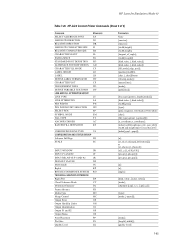
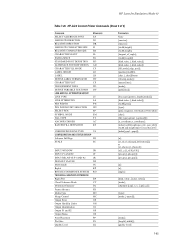
...[n]; [angle];
[kind, value...[,kind, value]]; [mode]; [charnum [[,up], x, y...[,up],x,y]];
[type]; [mode [, opcod]];
[mode]; [length [,width]]; [quality level]
7-65 HP LaserJet Emulation (Mode 6)
Table 7.26. HP-GL/2 Context Printer Commands (Sheet ...
DL
Frame Advance
FR
Media Type
MT
Merge Control
MC
Output Error
OE
Output Hardclip Limits
OH
Output Identification
OI
Output P1 and ...
PRESCRIBE Commands Technical Reference Manual - Rev. 4.7 - Page 248


...parameters of job is installed)
Staple the output every n pages as the current tray.
KPDL Page Device Parameters (Sheet 2 of folding. Set whether to output paper. (true: default, false: no ... size of the tray. (true: display cassette error)
Return the engine type as a name object. /Device Gray: Monochrome /Device CMY: Three colors /Device CMYK: Four colors
Set the tray corresponding to ...
250ci/300ci/400ci/500ci/552ci Operation Guide Rev-1 - Page 28


...either return to Monotype Imaging or destroy all bugs, errors and omissions.
Under the terms of this Agreement, understand...damages, or any damages caused by Monotype Imaging if you need to acquire a multiuser license agreement which can be liable ...contain the same proprietary notices as those appearing on up to three printers. If you will not modify, alter, disassemble, decrypt, reverse...
500ci/400ci/300ci/250ci Operation Guide Rev-1 - Page 28


...and Computer Software clause at the address stated on up to three printers. xxvi
OPERATION GUIDE You agree that all bugs, errors and omissions. When this Agreement.
10 You shall not sublicense, sell... as set forth in this Agreement.
3 To protect proprietary rights of Monotype Imaging, you need to have the right to use of the Software and Typefaces, unless sooner terminated. By ...
500ci/400ci/300ci/250ci Printer Driver User Guide Rev 12.23.2010.9 - Page 19
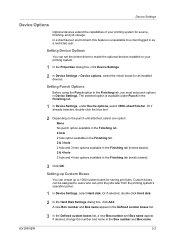
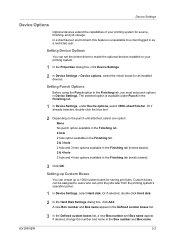
Setting Punch Options
Before using the Punch option in the Finishing tab, you must set the printer driver to a client logged in Device Settings. Custom boxes can be assigned to 1000 custom boxes for storing print jobs. Or if selected, double-click Hard disk.
2 In the Hard Disk ...
500ci/400ci/300ci/250ci Printer Driver User Guide Rev 12.23.2010.9 - Page 35


... listed first, followed by cassettes and MP tray.
Removing a Plug-in
You can ignore the collation setting in the application and use the printer driver collation setting.
1 In Device Settings > Compatibility Settings, select Ignore application collation.
2 Click OK in Compatibility Settings to make one list, labeled Source. You can restore all the...
Fax System (Q) Operation Guide Rev-1 - Page 184


No particular user intervention is needed when the machine receives an i-FAX. Printer Ready. Display Error
Storing Jobs
FAX Port 2 Receiving...
You can change ... Jobs Status
Log Sending Jobs
Hard Disk Overwriting... Line Off
i-FAX
Device/ Communication
Check New FAX Paper/Supplies 10/10/2008 10:10
2 Press [Device/Communication].
3 Press [Check New FAX] of i-FAX. Status
Scanner...
Similar Questions
Prints 90% Of Pdf File When Using Mf Tray. We Are Using Adobe Reader 11.
Recently, our Taskalfa 250ci printer/copier stopped printing PDF file (printer setting "fit to paper...
Recently, our Taskalfa 250ci printer/copier stopped printing PDF file (printer setting "fit to paper...
(Posted by 1946johnston 8 years ago)
Step By Step How To Install A Kyocera Taskalfa 250ci Printer To A Computer
(Posted by r3dBGHa 9 years ago)
How To Find The Ip Address On A Taskalfa 250ci Printer
(Posted by rnfark 10 years ago)
Printer Driver Of Hp Coresponding To Kyocer Taskalfa 180
(Posted by orionsystemstcr 12 years ago)

