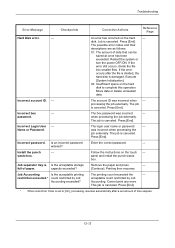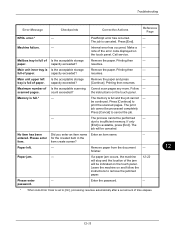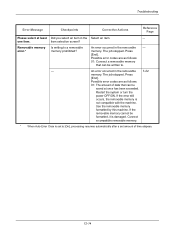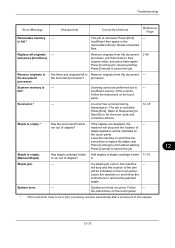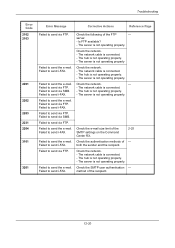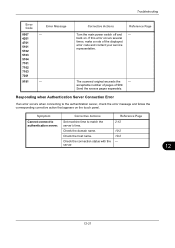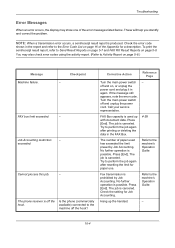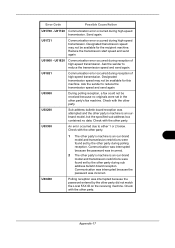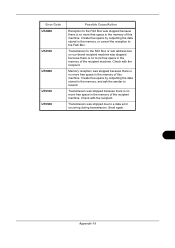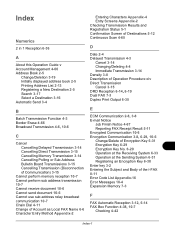Kyocera TASKalfa 4550ci Support Question
Find answers below for this question about Kyocera TASKalfa 4550ci.Need a Kyocera TASKalfa 4550ci manual? We have 15 online manuals for this item!
Question posted by ansie69736 on April 3rd, 2014
Error Code F248
The person who posted this question about this Kyocera product did not include a detailed explanation. Please use the "Request More Information" button to the right if more details would help you to answer this question.
Current Answers
Related Kyocera TASKalfa 4550ci Manual Pages
Similar Questions
Error Codes C7102 And C7103
How can I fix these error codes and factory reset the printers??
How can I fix these error codes and factory reset the printers??
(Posted by tmesko 3 years ago)
Error Message- Kyocera Cs 4550ci
Our Kyocea CS 4550ci is showing that the inner tray is full. Empty the tray. I cannot find any paper...
Our Kyocea CS 4550ci is showing that the inner tray is full. Empty the tray. I cannot find any paper...
(Posted by khowe 9 years ago)
Kyocera Taskalfa 4550ci Cannot Use Job Storage Feature
(Posted by theaPo 10 years ago)
Taskalfa 4550ci Excel Printing Problem.
Hi, we have TASKalfa 4550ci network conneted, and when trying to print from Excel, it gives error sa...
Hi, we have TASKalfa 4550ci network conneted, and when trying to print from Excel, it gives error sa...
(Posted by taras 12 years ago)