Kyocera TASKalfa 4550ci Support Question
Find answers below for this question about Kyocera TASKalfa 4550ci.Need a Kyocera TASKalfa 4550ci manual? We have 15 online manuals for this item!
Question posted by berniel on May 9th, 2013
How Do You Turn Off The Automatic Result Report When Sending A Fax
the model is the 4550 task
Current Answers
There are currently no answers that have been posted for this question.
Be the first to post an answer! Remember that you can earn up to 1,100 points for every answer you submit. The better the quality of your answer, the better chance it has to be accepted.
Be the first to post an answer! Remember that you can earn up to 1,100 points for every answer you submit. The better the quality of your answer, the better chance it has to be accepted.
Related Kyocera TASKalfa 4550ci Manual Pages
3050ci/3550ci/4550ci/5550ci Operation Guide Rev-2.2011.5 - Page 23
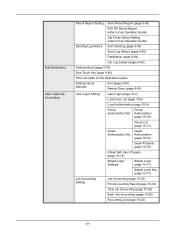
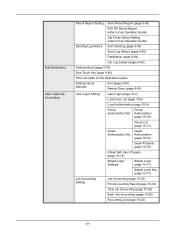
Edit Destination
User Login/Job Accounting
Result Report Setting Send Result Report (page 9-63)
FAX RX Result Report (refer to Fax Operation Guide)
Job Finish Notice Setting (refer to Fax Operation Guide)
Sending Log History Auto Sending (page 9-64)
Send Log History (page 9-65)
Destination (page 9-64)
Job Log Subject (page 9-65)
Address Book (page 9-79)
One Touch Key (page 9-83)
Print ...
3050ci/3550ci/4550ci/5550ci Operation Guide Rev-2.2011.5 - Page 40
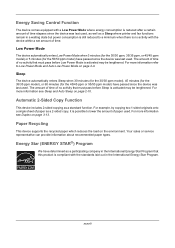
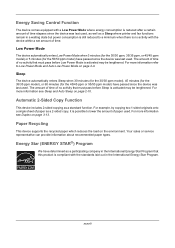
... where printer and fax functions remain in the International Energy Star Program. Paper Recycling
This device supports the recycled paper which reduces the load on page 2-9. xxxviii Low Power Mode
The device automatically enters Low Power Mode when 3 minutes (for the 30/30 ppm, 35/35 ppm, or 45/45 ppm model) or 5 minutes (for...
3050ci/3550ci/4550ci/5550ci Operation Guide Rev-2.2011.5 - Page 290
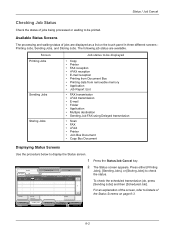
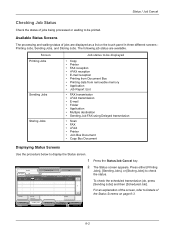
... Box • Printing data from removable memory • Application • Job Report /List
• FAX transmission • i-FAX transmission • E-mail • Folder • Application • Multiple destination • Sending Job FAX using Delayed transmission
• Scan • FAX • i-FAX • Printer • Join Box Document • Copy Box Document
Displaying...
3050ci/3550ci/4550ci/5550ci Operation Guide Rev-2.2011.5 - Page 367
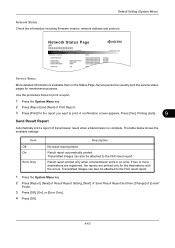
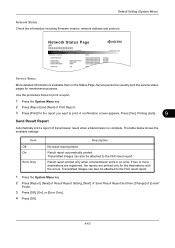
... the procedure below shows the available settings. Printing starts.
9
Send Result Report
Automatically print a report of E-mail/
Folder.
3 Press [Off], [On], or [Error Only].
4 Press [OK].
9-63
A confirmation screen appears. Result report automatically printed. If two or more destinations are registered, the reports are printed only for maintenance purpose. Press [Yes].
Item...
3050ci/3550ci/4550ci/5550ci Operation Guide Rev-2.2011.5 - Page 368


... the job is canceled before being sent.
1 Press the System Menu key. 2 Press [Report], [Next] of Result Report Setting, [Next] of Send Result Report and then [Change] of Destination. 3 To enter a new e-mail address, press [E-mail Address Entry]. Auto Sending This function automatically sends the log history to set number of jobs in the log history print by e-mail...
3050ci/3550ci/4550ci/5550ci Operation Guide Rev-2.2011.5 - Page 369


... Menu key. 2 Press [Report], [Next] of Sending Log History and then [Start] of Job Log Subject. 3 Enter an e-mail subject not more than 60 characters.
The log history is correct and press [OK].
9
9-65 When the confirmation screen appears, press [Yes]. Job Log Subject Set the subject automatically entered when sending log histories by...
3050ci/3550ci/4550ci/5550ci Operation Guide Rev-2.2011.5 - Page 570
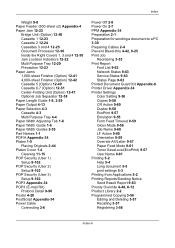
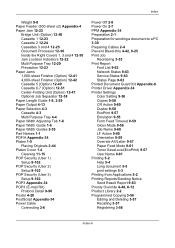
... Override A4/Letter 9-57 Paper Feed Mode 9-61 Toner SaveLevel(EcoPrint) 9-57 User Name 9-61 Printing 5-2 Help 5-4 Long document 5-5 print settings 5-3 Printing from Applications 5-2 Printing Reports/Sending Notice Send Result Report 9-63 Priority Override 4-48, 8-12 Product Library 2-2 Programmed Copying 3-56 Editing and Deleting 3-57 Recalling 3-57 Registering 3-56
Index-8
Fax System (V) Operation Guide - Page 48


...fax image by pressing [Preview]. To send faxes using the sub address, press this key. You can see a preview of noise on page 3-24.
3-8 For details, refer to be sent by automatically... on page 6-29. For details, refer to +3 (darker).
Density
Destination
Lighter
Normal
Darker
Original Zoom Send
: A4 : 100% : A4
Preview
Status
Add Shortcut
-3
-2
-1
0
+1
+2
+3
-2.5
...
Fax System (V) Operation Guide - Page 63
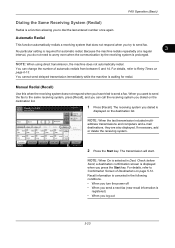
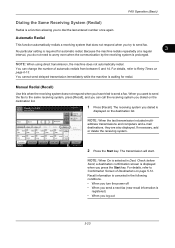
... selected in the following conditions.
• When you turn the power off
• When you send a next fax (new recall information is registered)
• When you try to dial the last entered number once again.
Recall information is canceled in Dest. Automatic Redial
This function automatically redials a receiving system that does not respond when you...
Fax System (V) Operation Guide - Page 128


... You can print the printed and sent page numbers
Report
that controls the usage per account can be known for up to 1,000 accounts for sending fax by all the accounts or by all the accounts.
†. Enable/Disable User accounting.
Requires 2 optional FAX Kits (Dual FAX option). Description of Job Accounting Setting
Item
Description...
Fax System (V) Operation Guide - Page 138
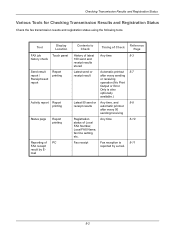
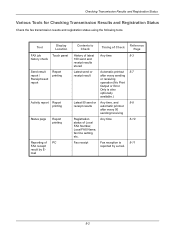
...
Display Location
FAX job
Touch panel
history check
Send result report / Receipt result report
Report printing
Activity report Report printing
Status page
Report printing
Reporting of PC FAX receipt result by Email
Contents to Check
Timing of Check
Reference Page
History of latest Any time
5-3
100 send and
receipt results
stored
Latest send or receipt result
Automatic printout...
Fax System (V) Operation Guide - Page 143


... are also printed.
Off
Attach Image
On
Error Only
Off
Partial Image Full Image
2 Press [Report], and [Next] of FAX transmission results. * Results including E-mail/Folder in the send result report.
1 Press the System Menu key.
Send Result Reports
Each time you send a fax, you should then indicate whether the transmitted image is canceled before being sent.
1 Press the...
Fax System (V) Operation Guide - Page 144


... of checking the receipt result report. (Refer to
Reporting FAX Receipt Result by E-mail on page 5-11.)
1 Press the System Menu key. 2 Press [Report], and [Next] of Result Report Setting.
NOTE: Fax receipt can print a report to confirm whether the fax was received successfully. When automatic printout is selected, a report is printed out automatically after every 50 faxes sent or received...
Fax System (V) Operation Guide - Page 145


Checking Transmission Results and Registration Status
FAX Log
Outgoing
Incoming
4 Press [Print Report]. An activity report is printed.
5
FAX TX Report
FAX RX Report
Automatic Printout An activity report is printed out automatically after every 50 faxes sent or received.
1 Press the System Menu key. 2 Press [Report], and [Next] of Outgoing FAX Report or Incoming FAX Report.
3 Press [Off] (...
Fax System (V) Operation Guide - Page 218
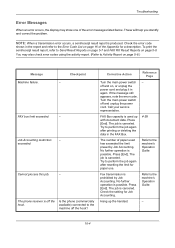
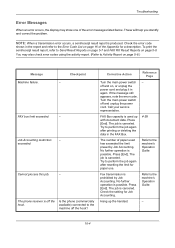
... Job Accounting restriction
-
No further operation is canceled.
Cannot process this job.
- Turn the main power switch off the hook? NOTE: When a transmission error occurs, a sent/receipt result report is produced. To print the sent/receipt result report, refer to Send Result Reports on page 5-7 and FAX RX Result Reports on page 5-8.)
Message Machine failure.
off the hook...
Fax System (V) Operation Guide - Page 227
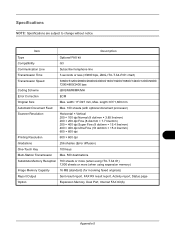
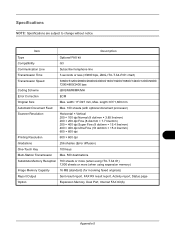
.../MR/MH
Error Correction
ECM
Original Size
Max. length: 63"/1,600 mm
Automatic Document Feed Max. 100 sheets (with optional document processor)
Scanner Resolution
Horizontal...MB (standard) (for incoming faxed originals)
Report Output
Sent result report, FAX RX result report, Activity report, Status page
Option
Expansion Memory, Dual Port, Internet FAX Kit(A)
Appendix-5 Specifications
NOTE...
Fax System (V) Operation Guide - Page 230


...Status Page Print
Outgoing FAX Report
Incoming FAX Report
Send Result
FAX
Attach Send Image
Report
Canceled before Sending
FAX RX Result Report
Job Finish Notice Setting
RX Result Report Type
FAX i-FAX†
Sub Address Encryption Key No.
Continued from previous page
Date/Timer Report
Date/Time Time Zone Unusable Time Report Print Admin Report Settings
Result Report Setting
Edit...
Fax System (V) Operation Guide - Page 245
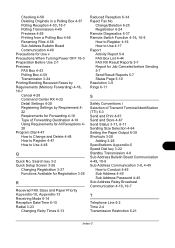
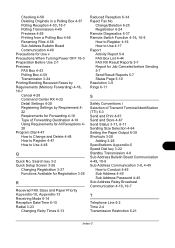
...Reduced Reception 6-34 Reject Fax No. Search key 3-2 Quick Setup Screen 3-26
Changing Registration 3-27 Functions Available for Job Canceled before Sending 5-7 Send Result Reports 5-7 Status Page 5-10... Use v Precautions When Turning Power OFF 10-3 Preparation Before Use 2-1 Previews FAX Box 4-43 Polling Box 4-59 Transmission 3-24 Printing/Sending Received Faxes by Requirements (Memory Forwarding...
Kyocera Command Center RX User Guide Rev-1.2 - Page 29


... mode, where it reduces the power consumption. Default Screen (Send/FAX)
You can add a Job Number or the Data and ...on an error and skips to start scanning. When turned On, the machine becomes inoperative during which automatically terminates processing a job on the Job page.
...Turns Skip Error Job on model. Unusable Time Setting (when FAX is required when adding a new destination.
TASKalfa MFP Network Fax Driver Operation Guide Rev.2011.1 - Page 23


...: Entering the e-mail address makes it possible to receive the
transmission results report by e-mail. (The fax machine must be entered each time a transmission is attempted.
(4) Sender Information Tab
1 2 3 4 5 6
Enter your own information into fields 1 - 5 explained below to send a cover page with your faxes.
1 Company: A maximum of 64 characters can be entered. 2 Department: A maximum of...
Similar Questions
Fax Rx Result Report--error Occurred. Kyocera 2560. How Do I Fix It. I Get 50
I get 50+ a day of these reports. They are generated on their own. How do I fix this problem. I have...
I get 50+ a day of these reports. They are generated on their own. How do I fix this problem. I have...
(Posted by Stjoederm12 9 years ago)
Kyocera 5500i Send Result Report How To Turn Off
(Posted by EHEINmre19 10 years ago)
How Do I Set Up Fax To Go To A Fax Box On My Kyocera Taskalfa 4550ci
(Posted by hamblackj 10 years ago)
How To Turn On Power Save 4550ci
how do you turn on power save on 4550ci
how do you turn on power save on 4550ci
(Posted by paulbanke 11 years ago)
How Do I Print Out Transmission And Reception Reports For The Fax?
I would like to print out a transmission report for verification that a fax went through. How do I p...
I would like to print out a transmission report for verification that a fax went through. How do I p...
(Posted by suep8046 11 years ago)

