Kyocera TASKalfa 4550ci Support Question
Find answers below for this question about Kyocera TASKalfa 4550ci.Need a Kyocera TASKalfa 4550ci manual? We have 15 online manuals for this item!
Question posted by merbrtma on May 26th, 2014
What Is The Default Password For Kyocera 4550ci
The person who posted this question about this Kyocera product did not include a detailed explanation. Please use the "Request More Information" button to the right if more details would help you to answer this question.
Current Answers
There are currently no answers that have been posted for this question.
Be the first to post an answer! Remember that you can earn up to 1,100 points for every answer you submit. The better the quality of your answer, the better chance it has to be accepted.
Be the first to post an answer! Remember that you can earn up to 1,100 points for every answer you submit. The better the quality of your answer, the better chance it has to be accepted.
Related Kyocera TASKalfa 4550ci Manual Pages
ID Register Operation Guide Rev-1 - Page 8
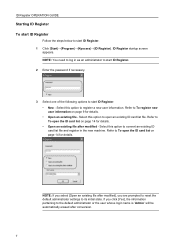
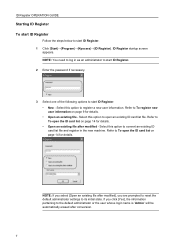
... password if necessary.
3 Select one of the following options to start ID Register. 1 Click [Start]→[Program]→[Kyocera]→[ID Register]. NOTE: If you are prompted to reset the default ...• Open an existing file - If you click [Yes], the information pertaining to the default administrator or the user whose login name is 'Admin' will be automatically erased after modified], you...
PRESCRIBE Commands Technical Reference Manual - Rev. 4.7 - Page 245


... maximum storage of the host buffer used by the current input device.
Indicate the name given to execute the (Sys/Start) file on the harddisk when first booting KPDL after power on the disk. Indicate the default wait timeout value. Indicate the password for processing a single image.
KPDL System Parameters (Sheet 2 of 2)
Preceding...
3050ci/3550ci/4550ci/5550ci Operation Guide Rev-2.2011.5 - Page 28


...the sale of this machine, the label is the label located on the right.
3050ci
3550ci
4550ci
5550ci
3. Optical unit
When checking the optical unit, avoid direct exposure to Class 1 level ...operation and maintenance. Safety of laser beam
This machine has been certified by the Center for Devices and Radiological Health (CDRH) of Health and Human Services) in the United States. without...
3050ci/3550ci/4550ci/5550ci Operation Guide Rev-2.2011.5 - Page 30


... THE USE OF, OR INABILITY TO USE, THE MFP. Warranty (the United States)
3050ci/3550ci/4550ci/5550ci MULTIFUNCTIONAL PRODUCT LIMITED WARRANTY
Kyocera Mita America, Inc.
and Kyocera Mita Canada, Ltd. (both referred to as "Kyocera") warrant the Customer's new color Multifunctional Product (referred to as "MFP"), and the new accessories installed with the original MFP for...
3050ci/3550ci/4550ci/5550ci Operation Guide Rev-2.2011.5 - Page 63
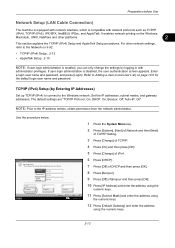
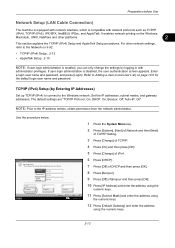
Enter a login user name and password, and press [Login]. The default settings are "TCP/IP Protocol: On, DHCP: On, Bonjour: Off, ...restarting the device or network. It enables network printing on the Windows,
Macintosh, UNIX, NetWare and other network settings, refer to the Network on page 10-5 for the default login user name and password. IP Address
Subnet Mask On Default Gateway
0.0.0.0...
3050ci/3550ci/4550ci/5550ci Operation Guide Rev-2.2011.5 - Page 395
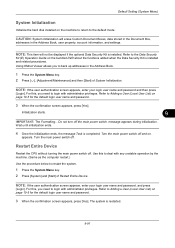
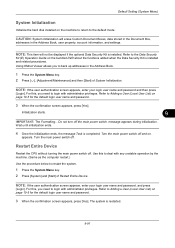
... disk installed on page 10-5 for the default login user name and password.
3 When the confirmation screen appears, press [Yes]. appears.
Refer to the default mode. NOTE: If the user authentication screen appears, enter your login user name and password and then press
[Login]. Restart Entire Device
Restart the CPU without turning the main power...
3050ci/3550ci/4550ci/5550ci Operation Guide Rev-2.2011.5 - Page 408


... the procedure below to Adding a User (Local User List) on page 10-5 for the default login user name and password.
3 Press [Block]. 4 Press [OK]. Default Setting (System Menu)
Interface Block Setting
This allows you need to login with external devices such as USB hosts or optional interfaces. Use the procedure below to specify the...
3050ci/3550ci/4550ci/5550ci Operation Guide Rev-2.2011.5 - Page 558
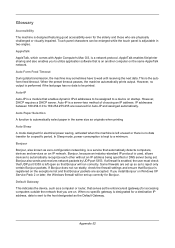
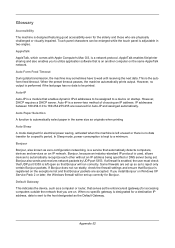
... designed featuring good accessibility even for Auto-IP and assinged automatically. However, DHCP requires a DHCP server.
Some firewalls are on an IP network. Default Gateway
This indicates the device, such as a computer or router, that serves as the entrance/exit (gateway) for a destination IP address, data is sent to the host designated...
3050ci/3550ci/4550ci/5550ci/6550ci/7550ci Driver Guide - Page 2


... Models supported by the KX printer driver
TASKalfa 3050ci TASKalfa 3550ci TASKalfa 4550ci TASKalfa 5550ci TASKalfa 6550ci TASKalfa 7550ci
© 2011 KYOCERA MITA Corporation
and/or other brand and product... problems arising from the use of this guide may differ depending on your printing device.
The information in this guide is prohibited. Examples of the operations given in ...
3050ci/3550ci/4550ci/5550ci/6550ci/7550ci Driver Guide - Page 3


... Vista 1-9 Installing a Printer Driver in Windows XP 1-10 Printer Driver Settings Access ...1-10 Changing the Default Driver Settings 1-10
Chapter 2
Device Settings
Accessing Device Settings ...2-1 Device Options ...2-1
Setting Device Options ...2-1 Setting Punch Options ...2-1 Setting up Custom Boxes ...2-2 Auto Configure ...2-3 Enabling Auto Configuration ...2-3 Memory ...2-3 Administrator...
3050ci/3550ci/4550ci/5550ci/6550ci/7550ci Driver Guide - Page 21
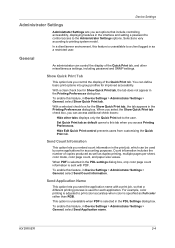
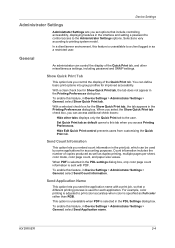
... To enable this feature, in as default opens to this tab when you set options that a different printing process is unavailable to a client logged in Device Settings > Administrator Settings > General, ... print job, which can access additional check boxes:
Hide other miscellaneous settings, including password and SNMP settings. For example, color printing is adjusted to the user. This ...
3050ci/3550ci/4550ci/5550ci/6550ci/7550ci Driver Guide - Page 25
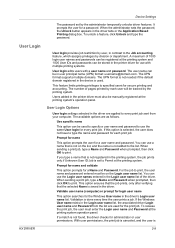
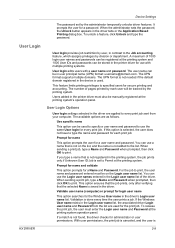
... be stored in the printer driver for the Windows User name in the device is not needed if the default domain registered in the driver's Login user name list. The UPN format is used to specify a user name and password to print.
Prompt for name
This option prompts the user for administrator or...
3050ci/3550ci/4550ci/5550ci/6550ci/7550ci Driver Guide - Page 32


... security for a PDF document. You can choose the following options:
Replace default file This option replaces an existing file having the default file name KxPdf.pdf. Passwords Select passwords for changing security settings and for a PDF document. Save to PDF plug-in.
1 In Device Settings > PDL Settings, in the Select PDL list select PDF.
2-15...
3050ci/3550ci/4550ci/5550ci/6550ci/7550ci Driver Guide - Page 39
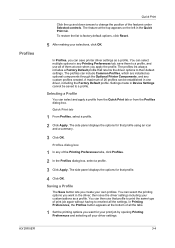
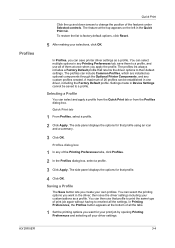
... In any custom profiles created. The feature at the top appears on the left in Device Settings cannot be established in any Printing Preferences tab, save them at the bottom of all... Components, and any of them to a profile, and use that returns the driver options to their default settings. Selecting a Profile
You can then use all of the Printing Preferences tabs, click Profiles.
2...
3050ci/3550ci/4550ci/5550ci/6550ci/7550ci Driver Guide - Page 80
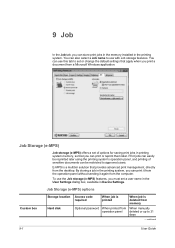
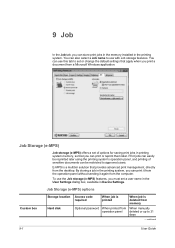
...user name in the User Settings dialog box, available in Device Settings.
To use the Job storage (e-MPS) features,... be restricted to approved users. E-MPS is deleted from memory
Optional password When printed from the desktop. Job Storage (e-MPS) options
Custom box...MPS) offers a set or change the default settings that you can print it from the operation panel without sending it again...
File Management Utility Operation Guide - Page 4


... documents scanned on a multifunction print system (MFP) to select devices by IP address or host name. The user can add devices for the application with administrator privileges.
Add Devices
Specific MFPs on the device as required.
6 In the Communication Settings page, specify the SNMP type, and enter the Login user name and Password for distributing the...
File Management Utility Operation Guide - Page 5


... control how the FMU operates. Select Launch automatically to save deleted files in the device list.
2 Click Communication settings.
3 Enter the Login user name and Password.
4 For Change authenticate mode, select Use local authentication or Use settings on the device can be used as a resident application when the computer is started. Error folder...
File Management Utility Operation Guide - Page 11


... Workflow
To add a workflow while the device is enabled with authentication, the Login user name and Password for handling scanned documents.
Workflow
FMU enables...and scan default tab, set in the list. Note: Login user name and login password may not be correctly set Workflow information and Scanner
default settings.
4 Enter the Workflow name, Owner name, Publish settings, Password, IP ...
KM-NET Viewer Operation Guide Rev-5.2-2011-3 - Page 34
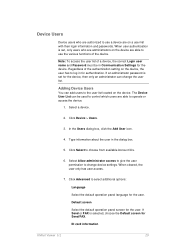
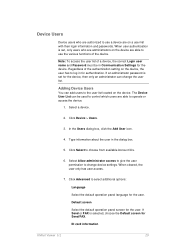
... of the authentication setting on the device. If an administrator password is set , only users who are authorized to use a device are on the device are able to select additional options:
Language
Select the default operation panel language for the user. The Device User List can change device settings.
Adding Device Users
You can add users to the...
KM-NET Viewer Operation Guide Rev-5.2-2011-3 - Page 47


... data directly to the interface of three dialogs can configure some MFP devices to manage user authentication and network user properties. A maximum of one device may be open (for three different devices) at a time. Device Default Settings
This sets the default settings of the selected device, such as operation panel language, timer settings, and panel lock. Only...
Similar Questions
What Is The Default Password For A Kyocera Taskalfa 520i
(Posted by themelqui 9 years ago)
What Is The Default User And Password For A Taskalfa 4550ci
(Posted by elmegan1 9 years ago)
What Is The Default Password For Admin On Kyocera 4550ci
(Posted by pseMrwil 10 years ago)
How To Change The Default Settings On A Taskalfa 4550ci
(Posted by Rmpica 10 years ago)
Kyocera 4550ci Command Center Rx Cannot Type In Default Password
(Posted by Chyrma 10 years ago)

