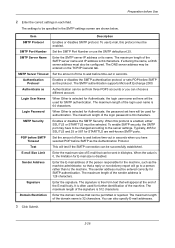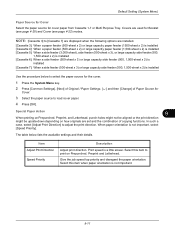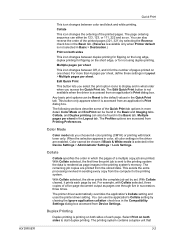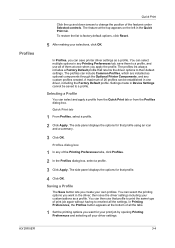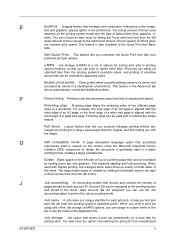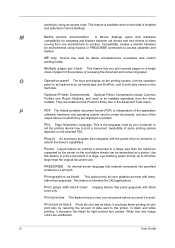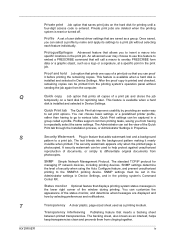Kyocera TASKalfa 4550ci Support Question
Find answers below for this question about Kyocera TASKalfa 4550ci.Need a Kyocera TASKalfa 4550ci manual? We have 15 online manuals for this item!
Question posted by bcorrigan on August 15th, 2012
How To Change Default Value For Hole Punch
When you select the Quick Print option for Punch, it automatically chooses 2 hole rather than 3 hole. We never use the 2 hole punch, but often use 3 hole.
Is there a way that I can change the default setting for Punch, so that whent he Quick Print option for Punch is selected, it chooses 3 hole?
Current Answers
Related Kyocera TASKalfa 4550ci Manual Pages
Similar Questions
How To Change The Default Settings On A Taskalfa 4550ci
(Posted by Rmpica 10 years ago)
Does The Kyocera 4550ci Let You Print Address On Envelopes?
(Posted by brittwarren 10 years ago)
How Do I Change The Settings On A Kyocer Km-5035 So That I Can Scan A Document W
How do i change the settings on a kyocera km-5035 so that i can scan a color document into my comput...
How do i change the settings on a kyocera km-5035 so that i can scan a color document into my comput...
(Posted by cookt22 11 years ago)
Taskalfa 4550 Ci Excel Printing Problem
Hi, We haveTasKalfa 4550 Ci network connected, one of our users is having problem printing fromExce...
Hi, We haveTasKalfa 4550 Ci network connected, one of our users is having problem printing fromExce...
(Posted by taras 12 years ago)
Taskalfa 500ci Default Settings
TASKalfa 500ci: Please, the default setting is to print in color. How do I change the setting to pri...
TASKalfa 500ci: Please, the default setting is to print in color. How do I change the setting to pri...
(Posted by elizabethstraebel 12 years ago)