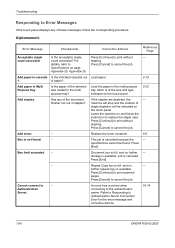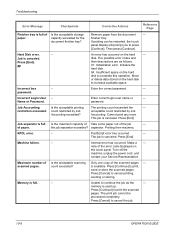Kyocera TASKalfa 420i Support Question
Find answers below for this question about Kyocera TASKalfa 420i.Need a Kyocera TASKalfa 420i manual? We have 16 online manuals for this item!
Question posted by eruggiano on December 25th, 2014
Unable To Scan To A Computer Running Windows8
My computer is running windows 8.1, and I anm unable to scan to it from the copier. I know there is a hotfix that will remedy this, but I need to know what that is.
Current Answers
Answer #1: Posted by TechSupport101 on December 26th, 2014 12:27 AM
Hi. There sad to say is no Windows 8 driver specific to this Kyocera model's scanner unit. There is one for Windows 7. Do try thirdparty scanning programs or paint - but there is little hope I must sadly say.
Related Kyocera TASKalfa 420i Manual Pages
Similar Questions
Taskalfa 420i Video How To Scanning & Save To Usb
(Posted by PdArgh 10 years ago)
How To Set My Pc For Scan For Kyocera Mita Taskalfa 300ci For Window 8
(Posted by ajrid 10 years ago)
How To Download And Install Driver For Taskalfa 220 For Windows 7.
I bought a Taskalfa Printer/copier and have lsot the CD. I want help for re-intallation. A K Sharma,...
I bought a Taskalfa Printer/copier and have lsot the CD. I want help for re-intallation. A K Sharma,...
(Posted by arun2116 11 years ago)