Kyocera TASKalfa 420i Support Question
Find answers below for this question about Kyocera TASKalfa 420i.Need a Kyocera TASKalfa 420i manual? We have 16 online manuals for this item!
Question posted by dgriffith on November 18th, 2011
Problem With Staple And Tray A
Unable to use staple and tray A due to failure message. Can you help!
Current Answers
There are currently no answers that have been posted for this question.
Be the first to post an answer! Remember that you can earn up to 1,100 points for every answer you submit. The better the quality of your answer, the better chance it has to be accepted.
Be the first to post an answer! Remember that you can earn up to 1,100 points for every answer you submit. The better the quality of your answer, the better chance it has to be accepted.
Related Kyocera TASKalfa 420i Manual Pages
KM-NET ADMIN Operation Guide for Ver 2.0 - Page 7


..., and system settings. Job Release
An application that redirects the TCP/IP port and helps manage print queues. The password must be installed along with Service Pack 3 or newer...software components (consoles) of Java programming language APIs useful to many Java platform programs.
PostgreSQL 8.3
The database in your network printing devices.
During installation, a password for the new ...
KM-NET ADMIN Operation Guide for Ver 2.0 - Page 31


The use of an office map helps to position devices across a map of your office. Map View Toolbar
The Map View toolbar lets you to visualize the location of your office. Linked devices are available:
Map View Allows you perform viewing functions. Map View is unavailable for groups with more than 250 devices, the initial map...
KM-NET ADMIN Operation Guide for Ver 2.0 - Page 39


... method of your selections, then click Finish to configure the selected devices. Firmware Upgrade is initiated using the Firmware Upgrade wizard on the client, but no failure message will be found in the text box. Note: With New Devices displayed, the selected device or devices are removed from the list when you did not install the application...
KM-NET ADMIN Operation Guide for Ver 2.0 - Page 45


... Confirm Selected Firmware page. Type
The firmware type for upgrades using WiseCore, Device Manager 2-32 KMnet Admin OneCPU, or models using the new firmware format (WiseCore 2 or later). This line... item does not appear for accuracy and completeness. Device Manager
do not match, an Authorization failure message will be recorded for that device in the settings you want to start the wizard...
KM-NET ADMIN Operation Guide for Ver 2.0 - Page 48


... is not connected. Click Apply to use for models that cannot be changed are : Yes Stapler contains staples. Level The amount of paper currently loaded in the MP Tray, standard paper feeders, and optional paper feeders: Size/Type The page size and media type setting for all devices. Device Settings Displays all properties are displayed...
KM-NET ADMIN Operation Guide for Ver 2.0 - Page 50


Stapler Devices with support for stapling. Punch Devices with support for hole punching. Current Errors Error Displays a description of the dialog box. Event Log Click View to fix the problem. Troubleshooting When an error occurs in a printing device, the Troubleshooting tab displays the error and helps you manage a printing device by setting the polling schedule and configuring ...
KM-NET Viewer Operation Guide Rev-5.2-2010.10 - Page 14


Asset View Displays asset information, including MAC address, serial number, and asset number. Map View
Use Map View to display printing devices on a background map of your office. The use of an office map helps to increase the size of the following methods to appear in the current workspace. Under Default Views, click Map View...
KM-NET Viewer Operation Guide Rev-5.2-2010.10 - Page 26


..., select a printing system with their login information and passwords. Device Users
Device users who are able to control which users are administrators on the device.
Regardless of a device, the correct Login User name and Password must be used to operate or access the device.
1 Select a device.
3-6
User Guide Device
Searching One Touch Keys
In the One Touch Keys...
KM-NET Viewer Operation Guide Rev-5.2-2010.10 - Page 58


... settings to copy to a log file. Device Document Box Users' Custom and FAX boxes. Device Network Groups Creation of groups used for accessing a device. To select source device settings to the settings. Creating Settings From a Device
You can be selected for saving to the destination devices. Click Next.
2 Click on the device, and administrator access permission. Click Close...
KM-NET Viewer Operation Guide Rev-5.2-2010.10 - Page 71


...Options dialog box, click Default Account Polling Settings.
3 Select the Default account counter polling for new devices check box.
4 For the Account counter polling interval, select Daily, Weekly or Monthly from the list...from the Date list.
8 Select a Warning level. If the trap server is used for an error message as the trap community (which runs in the application),
KMnet Viewer
9-2 To ...
PRESCRIBE Commands Command Reference Manual Rev 4.8 - Page 8


... 324 SPW - select paper STAcKer 335 STAT - STaPLe 341 STR - adjust SATUration level 263 SBM - ...device (API program) 258 RWRF W - [Read/Write Resource File] Write data to external device (font) ---- 259 RWRF W - [Read/Write Resource File] Write data to external device... Select current FoNT by typeface 294 SGPC - apply Tray ATtributes 348 TEXT - Set Command Recognition Character 279 ...
PRESCRIBE Commands Command Reference Manual Rev 4.8 - Page 20


...Devices
A variety of options, such as feeders, sorters, document finishers, etc., are available for print systems. The commands below provides access to be performed, a print job must be retrieved from the hard disk for separation
145
MID
Multi-tray...
VMOB
Virtual Mailbox Output Bin
358
VMPW
set STaPle Counter
340
STPL
STaPLe
341
e-MPS Commands
The printing system features various...
PRESCRIBE Commands Command Reference Manual Rev 4.8 - Page 325
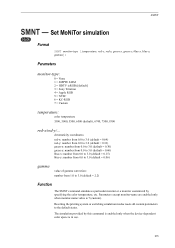
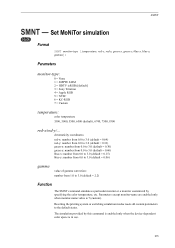
... are enabled only when monitor-name value is in use.
315
Resetting the printing system or switching emulation modes resets all custom parameters to 3.0 (default = 2.2)
Function
The SMNT command simulates a particular monitor or a monitor customized by this command is enabled only when the device-dependent color space is 7 (custom).
The simulation provided...
420i/520i Operation Guide - Page 20


...operator negligence, misuse, accidents, improper storage or unusual physical or electrical stress, (b) have used parts or supplies which are not genuine Kyocera brand parts or supplies, (c) have been ... OR CONSEQUENTIAL DAMAGES WHICH MAY ARISE OUT OF THE USE OF, OR INABILITY TO USE, THE MFP. Warranty
TASKalfa 420i / 520i MULTIFUNCTIONAL PRODUCT LIMITED WARRANTY
Kyocera Mita America, Inc. THIS ...
420i/520i Operation Guide - Page 230
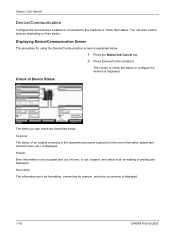
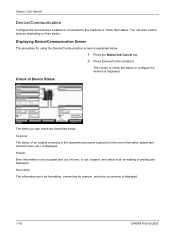
...
Error information such as paper jam, out of toner, or out of Device Status
Status
Scanner Ready. Displaying Device/Communication Screen
The procedure for erasure, and error occurrence is displayed.
Format
... status. Check of paper, and status such as formatting, overwriting for using the Device/Communication screen is explained below . Removable Memory Not connected.
Scanner
The ...
420i/520i Operation Guide - Page 304


... Block Setting and then [Change] of USB Host. The default setting is Unblock. Use the procedure below to specify the USB Device setting.
1 Press the System Menu key. 2 Press [System], [Next] of ...This allows you to protect this , you need to login with external devices such as USB hosts or optional interfaces.
Use the procedure below to specify the optional interface setting.
1 Press the ...
420i/520i Operation Guide - Page 413


the feature is provided as a part of Windows functions and improves ease of operation, so that you import images directly to do; WIA (Windows Imaging Acquisition)
A function to import images supported after Windows Me/XP from digital cameras and other peripheral devices.This function replaces what TWAIN used to My Computer without using any application. OPERATION GUIDE
Appendix-31
420i/520i Printer Driver User Guide Rev-10.5 - Page 2


We cannot be held liable for any problems arising from the use of this product, regardless of this guide is ...device. KPDL is a registered trademark of Kyocera Corporation. PCL is a registered trademark of Hewlett-Packard Company.
and/or other brand and product names herein are used for improvement without notice. Models supported by the KX printer driver
TASKalfa 420i TASKalfa...
420i/520i Printer Driver User Guide Rev-10.5 - Page 67


... or Proof and hold jobs that can be selected when Shared box is selected in the Device Settings tab. The number of additional copies and print the job from the printing system's operation...password to type a box number and optional password for a Windows login user name and adds this , select Use job name + date and time under Overwrite job name. Printing a Quick Copy Job
With a hard disk ...
420i/520i Printer Driver User Guide Rev-10.5 - Page 69


...job is manually deleted.
1 In the Job tab, select Job storage (e-MPS). To prevent this , select Use job name + date and time under Overwrite job name. Job Storage
Job storage is installed and selected in ... Job storage jobs that lets you store a document temporarily in the Device Settings tab.
Warning: A print job can be removed manually from unauthorized printing by the storage capacity ...
Similar Questions
Taskalfa 420i
TASKALFA 420I cannot use 2-sided original due to failure
TASKALFA 420I cannot use 2-sided original due to failure
(Posted by jhnndiritu 4 years ago)
Kyocera Taskalfa 5500i Cannot Use Finisher Tray Due To A Failure
(Posted by micurti 9 years ago)
Taskalfa 400ci Cannot Use Staple And Tray A Due To A Failure
(Posted by deeparajat 10 years ago)

