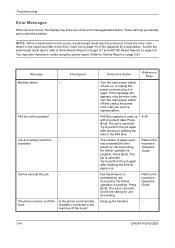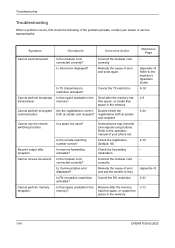Kyocera TASKalfa 420i Support Question
Find answers below for this question about Kyocera TASKalfa 420i.Need a Kyocera TASKalfa 420i manual? We have 16 online manuals for this item!
Question posted by stephanussubijono on February 22nd, 2016
Problem Error C 9000
Kyocera Taskalfa 420i : expose screen problem "error C 9000"what about is this and why to take solution
Current Answers
Answer #1: Posted by TechSupport101 on February 22nd, 2016 2:07 AM
Hi. Description: Optional DP communication problem A communication error is detected. Causes: Poor contact in the connector terminals. Defective DP main PWB.
Related Kyocera TASKalfa 420i Manual Pages
Similar Questions
Error System 9000
Dear friend,I have Kyocera Taskalfa 300i, it shows me a system error 9000 when I Open ( pull over) a...
Dear friend,I have Kyocera Taskalfa 300i, it shows me a system error 9000 when I Open ( pull over) a...
(Posted by vitalmasumbuko 2 years ago)
Taskalfa 420i Connection Error When Scanning To Email
(Posted by shatuto12 9 years ago)
How To Display Contacts On Kyocera Taskalfa 400ci Send Screen
(Posted by rs2139bobprice 9 years ago)
How Do I Turn Off Error Notification Pages On A Kyocera Taskalfa 420i
(Posted by hombbilt 9 years ago)