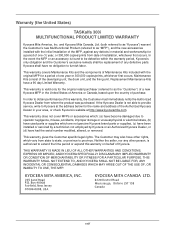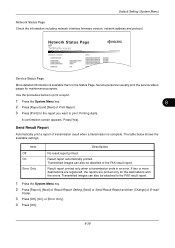Kyocera TASKalfa 300i Support Question
Find answers below for this question about Kyocera TASKalfa 300i.Need a Kyocera TASKalfa 300i manual? We have 16 online manuals for this item!
Question posted by vitalmasumbuko on December 25th, 2021
Error System 9000
Dear friend,I have Kyocera Taskalfa 300i, it shows me a system error 9000 when I Open ( pull over) a door of scane, so how could I resolve this issue.
Current Answers
Answer #1: Posted by SonuKumar on December 26th, 2021 7:13 AM
https://printcopy.info/?l=en&mod=erc&brand=Kyocera&model=TASKalfa%20300i&code=C9000
https://www.manualslib.com/manual/836544/Kyocera-Taskalfa-300i.html?page=177
Please respond to my effort to provide you with the best possible solution by using the "Acceptable Solution" and/or the "Helpful" buttons when the answer has proven to be helpful.
Regards,
Sonu
Your search handyman for all e-support needs!!
Related Kyocera TASKalfa 300i Manual Pages
Similar Questions
Kyocera Taskalfa 4501i Error C3300
kyocera taskalfa 4501i shows error c33001. I tried to clean upper document reader parts such as boar...
kyocera taskalfa 4501i shows error c33001. I tried to clean upper document reader parts such as boar...
(Posted by abdumsc2011 1 year ago)
Kyocera Taskalfa 300i Firmware Update
kyocera taskalfa 300i firmware update
kyocera taskalfa 300i firmware update
(Posted by production89482 1 year ago)
Taskalfa 300i Shows Error F245. How To Correct It?
Taskalfa 300i shows error F245. How to correct it?
Taskalfa 300i shows error F245. How to correct it?
(Posted by rahulk21 7 years ago)
What Does A Taskalfa C0180 Error Pertain To?
(Posted by Anonymous-127696 10 years ago)
How Much Does Kyocera Taskalfa 300i Cost?
how much does kyocera taskalfa 300i cost?
how much does kyocera taskalfa 300i cost?
(Posted by paulktours 11 years ago)