Kyocera TASKalfa 420i Support Question
Find answers below for this question about Kyocera TASKalfa 420i.Need a Kyocera TASKalfa 420i manual? We have 16 online manuals for this item!
Current Answers
There are currently no answers that have been posted for this question.
Be the first to post an answer! Remember that you can earn up to 1,100 points for every answer you submit. The better the quality of your answer, the better chance it has to be accepted.
Be the first to post an answer! Remember that you can earn up to 1,100 points for every answer you submit. The better the quality of your answer, the better chance it has to be accepted.
Related Kyocera TASKalfa 420i Manual Pages
KM-NET ADMIN Operation Guide for Ver 2.0 - Page 4


... Characteristics ...3-1 Saving Changes ...3-2 Tab Scrolling ...3-2 Set Rows per Page ...3-2 32 Tab Maximum ...3-2 Edit Default List Views ...3-2 Add Tab ...3-3 Import Default Tab ...3-4 Edit Tab ...3-4 Deleting a Tab ...3-6 Set Rows per Page ...3-6
Managing Devices ...3-6 Add Group ...3-7 Manual Groups ...3-7 Dynamic Groups ...3-8
Map View ...3-9 Map View Toolbar ...3-9 Map Background ...3-10...
KM-NET ADMIN Operation Guide for Ver 2.0 - Page 5


... 4-8
Set Polling Schedule ...4-8 Selecting the Polling Schedule 4-9
Edit Device Accounting Settings 4-9 Setting a Renewal Schedule 4-11 Viewing a Device's Counters 4-11 Viewing a Device's Account List 4-12 Adding an Account to a Printing Device 4-12 Adding a New Account ...4-12 Deleting an Account from a Printing Device 4-13
Clone Accounts ...4-13 Cloning Accounts ...4-13
Reports ...4-14...
KM-NET ADMIN Operation Guide for Ver 2.0 - Page 11


...
You can select a default to base this console e-mail settings and the device communication mode can be unique. 2 Administration
The Administration console lets you perform all administration .... This is first installed. KMnet Admin 2.0
2-1 Roles and Users
Roles and Users lists all privileges by default. You can be edited. Privileges for the Administrators and Accounting...
KM-NET ADMIN Operation Guide for Ver 2.0 - Page 13


...and set user properties. Subscribers Only users do not have at least one e-mail address listed to subscribe to the application and edit settings.
Reports can also be generated, and users... an administrator or user is selected in the confirmation message. Reports are polled for Device Manager or Accounting Manager (if installed).
Changing the Password
An administrator or user can...
KM-NET ADMIN Operation Guide for Ver 2.0 - Page 16


Properties can be displayed for one or more networks. You can be started or stopped for the selected network, and discovery of printing devices can be copied or moved from the list. IPv6 is has a greater capacity for addresses and is multihomed.
2 Select the Subnet Mask from one person to this field for...
KM-NET ADMIN Operation Guide for Ver 2.0 - Page 18


... a network for the end of the selected networks. SMTP Server
Defines an SMTP server for e-mail notification to the exception list in progress on any of network printers to identify what devices are sent out, the address entered in Sender address will receive a test email.
6 Click Submit to save the e-mail settings...
KM-NET ADMIN Operation Guide for Ver 2.0 - Page 20


Web Server
You can enable the console again from the list each time you disable or enable selected consoles.
HTTPs
More ... button is saved in the navigation area.
The Administration and Device Manager consoles cannot be disabled. If you select Choose a console to retrieve information from the list.
All information received previously is unavailable until you must select ...
KM-NET ADMIN Operation Guide for Ver 2.0 - Page 23


.... You can not edit the default views. Delete Tab Delete a tab from List View. For all device functions through a network. When a guest user logs on a device or group of devices, displaying printing devices and properties in a list, use of a feature toolbar. 3 Device Manager
List View
Device Manager lets you access local print system settings and monitor the status of...
KM-NET ADMIN Operation Guide for Ver 2.0 - Page 35


..., the About page, and Help will not open. An Add Devices Result dialog box appears with a status of devices.
1 In List View or Map View, click Add Device.
2 In the Add Devices dialog box, type the printing device's IP address or hostname.
3 Click Add. Subscriptions to the list of all other users' previously saved changes. Note: If...
KM-NET ADMIN Operation Guide for Ver 2.0 - Page 100


... retention and server space. Developed by specific Account IDs. MFP Multifunction Printer (or Multifunction Peripheral) A single device that organizes devices and related data into tables. viii
User Guide J
Java ... reprint, or set limits for Print
Job Manager.
not a Subscribers Only account). L
List View A view that serves several functions. Job Accounting also lets you import an image...
KM-NET Viewer Operation Guide Rev-5.2-2010.10 - Page 14


The following default Accounting views are available: Accounting Devices View Displays general information and counters for total printed pages, copier printed pages, printer printed pages, FAX/i-FAX printed pages, black & white printed pages, single color printed pages, full color printed pages, total scanned pages, copier scanned pages, fax scanned pages, and other scanned pages...
KM-NET Viewer Operation Guide Rev-5.2-2010.10 - Page 16


... or partial terms in the following columns or in Map View:
Device search: Display Name, IP Address, Host Name, Model Name Account search: Account ID The data is no confirmation dialog box after you move from view to the original list of the screen, click Edit > Remove from View. Multiple items can...
KM-NET Viewer Operation Guide Rev-5.2-2010.10 - Page 26


... One Touch Key details.
5 In the One Touch Key Properties dialog box, you can be used to control which users are on a user list with an address book.
2 Click Device > Address Book.
3 In the Address Book dialog box, click One Touch Keys > Add One Touch Key.
4 In the One Touch Keys dialog...
KM-NET Viewer Operation Guide Rev-5.2-2010.10 - Page 39


... shown at the top of the dialog box. Network Groups
You can select ID card login settings for groups. Network Groups List
The device display name and IP address appearing in the Network Groups list, click to select one of groups that is selected, you to display a context menu offering the same functionality...
KM-NET Viewer Operation Guide Rev-5.2-2010.10 - Page 51


... Next.
2 Type a file path, or click Browse to locate and select a file you want to save your destination device. Clear this check box to use. Warning: When Account List is selected, the source device settings will be selected for each Multi-Set process. On the Settings page, select the category of the settings...
KM-NET Viewer Operation Guide Rev-5.2-2010.10 - Page 62


... a special recovery mode for the appropriate firmware in the list. FAX The FAX board must be replaced. Performing Firmware Upgrade
The Firmware Upgrade Wizard initiates the firmware upgrade. To cancel the wizard and return to a previous page, click Back. System/Fax The device operation panel displays the new version number, or the...
PRESCRIBE Commands Technical Reference Manual - Rev. 4.7 - Page 218


... appear below.
A complete list of the current plottable area.
Output Extended Error (ESC.E)
This instruction normally returns 0, if an error has not occurred, and returns 15 if a framing error, parity error, or overrun error has occurred. Four ASCII-coded integers indicating the lower left UR: upper right
Device-Control Instructions
KC-GL...
420i/520i Operation Guide - Page 20


...first occurs.
and Kyocera Mita Canada, Ltd. (both referred to as "Kyocera") warrant the Customer's new Multifunctional Product (referred to province. In the event the MFP or an accessory is not able to provide service,... OR FITNESS FOR A PARTICULAR PURPOSE.
xviii
OPERATION GUIDE
Warranty
TASKalfa 420i / 520i MULTIFUNCTIONAL PRODUCT LIMITED WARRANTY
Kyocera Mita America, Inc.
420i/520i Operation Guide - Page 271
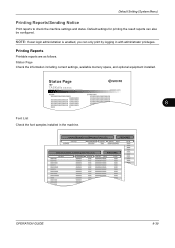
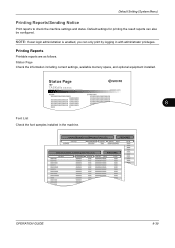
... memory space, and optional equipment installed. Default Setting (System Menu)
Printing Reports/Sending Notice
Print reports to check the machine settings and status. Status Page
TASKalfa xxxxx
Firmware Version
8
Font List Check the font samples installed in with administrator privileges.
420i/520i Printer Driver User Guide Rev-10.5 - Page 2


...subject to change for improvement without notice.
Models supported by the KX printer driver
TASKalfa 420i TASKalfa 520i
Copyright © 2009 KYOCERA MITA Corporation All rights reserved. TrueType is a ...Examples of the operations given in this guide may differ depending on your printing device. KPDL is a registered trademark of Apple Computer, Inc. Legal Notes
Unauthorized reproduction...
Similar Questions
How To Overcome The Welcome Screen Kyocera Taskalfa 420i Photocopy Machine
how to overcome the welcome screen kyocera taskalfa 420i photocopy machine
how to overcome the welcome screen kyocera taskalfa 420i photocopy machine
(Posted by ardymedia7 4 years ago)
Need Firmware Taskalfa 420i
i have an error sc 150 with taskalfa 420ii need a firmware of eeprom of the engine pwm card
i have an error sc 150 with taskalfa 420ii need a firmware of eeprom of the engine pwm card
(Posted by hadjsiahmed 8 years ago)
How To Export Contact List From Kyrocera Taskalfa 400ci
(Posted by PONmanjoe 9 years ago)
Taskalfa 520i Brand Copier
Iwant to know if the company is still producing taskalfa 520i brand?if not what are available option...
Iwant to know if the company is still producing taskalfa 520i brand?if not what are available option...
(Posted by saningosangeti 11 years ago)
Kyocera Taskalfa 420i Not Working
I have a problem with my KYOCERA Taskalfa 420i error message, as follows: machine failure Note the...
I have a problem with my KYOCERA Taskalfa 420i error message, as follows: machine failure Note the...
(Posted by Jngadi 11 years ago)

