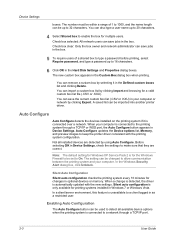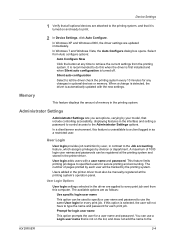Kyocera TASKalfa 400ci Support Question
Find answers below for this question about Kyocera TASKalfa 400ci.Need a Kyocera TASKalfa 400ci manual? We have 24 online manuals for this item!
Question posted by michaelwring on December 16th, 2020
Dk-855 Drum
How do I change the drum on a Taskalfa 400ci?
Current Answers
Answer #1: Posted by Odin on December 16th, 2020 12:28 PM
Hope this is useful. Please don't forget to click the Accept This Answer button if you do accept it. My aim is to provide reliable helpful answers, not just a lot of them. See https://www.helpowl.com/profile/Odin.
Related Kyocera TASKalfa 400ci Manual Pages
Similar Questions
Can Taskalfa 400ci Be Setroute A Non-fax Telephone Call To A Specified Extension
Can I somehow set up the fax to recognize a normal telephone call and route it to a specified teleph...
Can I somehow set up the fax to recognize a normal telephone call and route it to a specified teleph...
(Posted by mthom 12 years ago)
Kyocera Taskalfa 400ci Problem
When I try to print something, I can't. However, when I try turning the machine off and on again, it...
When I try to print something, I can't. However, when I try turning the machine off and on again, it...
(Posted by luviskomlung 12 years ago)
Change Password For Scanning On Kyocera Km 3060 Kx
Hi, I tried to change the scan proprieties on Kyocera KM-3060KX. I have a user scanning on Nas dev...
Hi, I tried to change the scan proprieties on Kyocera KM-3060KX. I have a user scanning on Nas dev...
(Posted by vadam 12 years ago)