Kyocera TASKalfa 400ci Support Question
Find answers below for this question about Kyocera TASKalfa 400ci.Need a Kyocera TASKalfa 400ci manual? We have 24 online manuals for this item!
Question posted by kammy921 on June 18th, 2012
Printing
how do i go about printing a job to the printer but holding it so i can print out at a later time?
Current Answers
There are currently no answers that have been posted for this question.
Be the first to post an answer! Remember that you can earn up to 1,100 points for every answer you submit. The better the quality of your answer, the better chance it has to be accepted.
Be the first to post an answer! Remember that you can earn up to 1,100 points for every answer you submit. The better the quality of your answer, the better chance it has to be accepted.
Related Kyocera TASKalfa 400ci Manual Pages
KM-NET ADMIN Operation Guide for Ver 2.0 - Page 52


... Configuration
KMnet Admin polls supported printers for each polling option. You can rename the custom list by selecting the available alerts. Device Manager
Some selected devices are managed and some are applied to newly-discovered printing devices.
Alerts are selected by e-mail. Creating a Custom Alert
Custom alerts can be set the time in View Default Alert...
KM-NET ADMIN Operation Guide for Ver 2.0 - Page 65


...and control keys to groups of the selected group at a later time, the job cannot be modified.
5 Choose a time for one or more devices.
Other groups do not have polling set a schedule for ...the devices of devices, such as to prevent anonymous printing, or to obtain counter information from the menus for multiple devices. If no group is selected, this wizard, you want to devices in...
KM-NET ADMIN Operation Guide for Ver 2.0 - Page 71


... later time, the job...job is selected in the navigation area. Reports include detailed information that can also select the time period by using the subscription feature.
The Generate Report dialog box opens, with the current day selected.
3 Under Report Type, select the type of printing device and account activity.
1 Select the device or account group that device.
The selected time...
KM-NET ADMIN Operation Guide for Ver 2.0 - Page 75


... on page 6-6
Opening Print Job Manager
KMnet Admin requires that you must be installed later. The console provides real-time job monitoring, control and accounting functions for initial access to install Print Job Manager at the same time as KMnet Admin, or it can set user names and passwords. Since account codes are provided for most printers and multifunction printers (MFPs).
KM-NET Viewer Operation Guide Rev-5.2-2010.10 - Page 9


... in each window to set up a recurring schedule. Devices can be found the next time Discovery is added to be deleted, which excludes the device from the device list, and displays it and click Properties, make your changes and close the Scheduled Discovery dialog box. Including a Device A printing device that was placed in each window to date...
KM-NET Viewer Operation Guide Rev-5.2-2010.10 - Page 49


... the following printing system functions: Job accounting for copying Job accounting for printing Job accounting for scanning Job accounting for one or both of your selections, click Cancel.
Handling Errors
You can select other options in the dialog box, or you do not want to save any of options is expanded.
2 Select to the Accounting Devices View...
PRESCRIBE Commands Command Reference Manual Rev 4.8 - Page 151


... the Technical Reference manual.)' and information regarding the job which is invalid if any later time. If JOBS-JOBT pairs are nested or if they are storable. JOBS
Function
The JOBS command defines start of a job which is processed using the staple function does not require a hard disk in the printing system. This command must be valid. Otherwise...
KM-NET for Direct Printing Operation Guide Rev-3.2 - Page 15


...Name: specifies the mailbox by the number. Folds copies for Direct Printing
11
Note The setting is PDF version 1.4 or later file and using Transparency Flattenering function.
Note The setting may be ...This is active when VMB is active allowing you to print is enabled only when the PDF file to select that result. Jobs posted to 255.
The password should be 32 characters...
250ci/300ci/400ci/500ci/552ci Operation Guide Rev-1 - Page 107


...up the machine so that a job is required. Activating Quick Copy and printing a document using the printer driver allow printing of a document already printed.
Four individual Job Boxes corresponding to be created or deleted by entering the access code on the printer driver if printing with job options including Private Print, Stored Job, Quick Copy, Proof and Hold, Repeat copy and Form...
250ci/300ci/400ci/500ci/552ci Operation Guide Rev-1 - Page 108
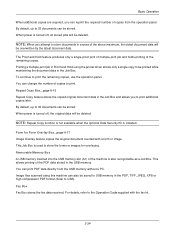
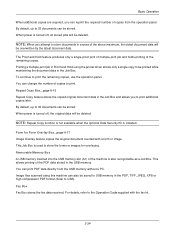
...Printing a multiple-print job in the Job Box and allows you attempt to print additional copies later. Repeat Copy Box...page 6-15 Repeat Copy feature stores the copied original document data in Proof and Hold... is turned off , all stored jobs will be overwritten by the latest document data. You can be deleted. Image files scanned using the printer driver allows only a single copy to...
250ci/300ci/400ci/500ci/552ci Operation Guide Rev-1 - Page 227
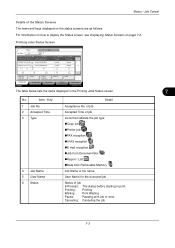
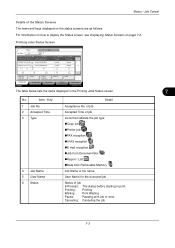
Printing Jobs Status Screen
Status
Job Type
Status All
Log
7
Job No. For information on how to print.
Item / Key
1 Job No. 2 Accepted Time 3 Type
4 Job Name 5 User Name 6 Status
Detail
Acceptance No.
of job
Accepted Time of job
Icons that indicate the job type Copy job Printer job FAX reception i-FAX reception E-mail reception ...
250ci/300ci/400ci/500ci/552ci Operation Guide Rev-1 - Page 230
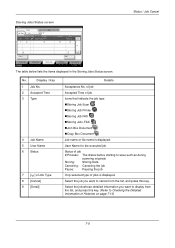
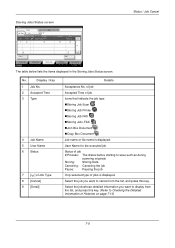
.... Status / Job Cancel
Storing Jobs Status screen
Status
Status
Log
Job Type
All
7
Job No.
of job
Accepted Time of Job Type 8 [Cancel] 9 [Detail]
Details
Acceptance No. Accepted Time Type
Job Name
438
14:47
doc20070225144758
1 23
4
User Name
5
Status InProcess
6
1/1
8
Cancel
9
Detail
Printing Jobs Status
Sending Jobs
Storing Jobs
Device/ Communication
Paper...
500ci/400ci/300ci/250ci Operation Guide Rev-1 - Page 247
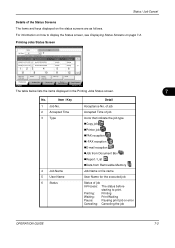
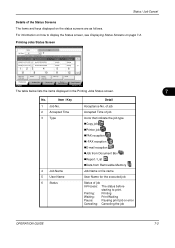
...
AAAAA
5 11
Waiting
1/1
6
12
Pause All Print Jobs
Cancel
Priority Override
Move Up
Detail
Printing Jobs Status
Sending Jobs
Storing Jobs
Device/ Communication
Paper/Supplies 2008/10/10 10:10
The table below lists the items displayed in the Printing Jobs Status screen.
7
No.
Printing: Printing
Waiting: Print Waiting
Pause:
Pausing print job or error
Canceling: Canceling the...
500ci/400ci/300ci/250ci Operation Guide Rev-1 - Page 250
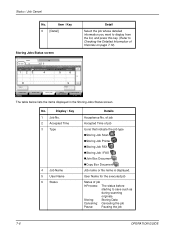
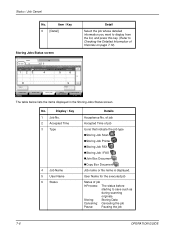
...61550;Storing Job Scan Storing Job Printer Storing Job FAX Storing Job i-FAX Join Box Document Copy Box Document
Job name or file name is displayed.
Accepted Time Type
Job Name
438
14:47
doc20070225144758
1 23
4
User Name
5
Status InProcess
6
1/1
8
Cancel
9
Detail
Printing Jobs Status
Sending Jobs
Storing Jobs
Device/ Communication
Paper...
500ci/400ci/300ci/250ci Printer Driver User Guide Rev 12.23.2010.9 - Page 81


... defined Job name. Job storage jobs can also ensure that jobs in the job list. Storing a Job Storage Job
Job storage lets you store a document permanently in Device Settings.
When you send a print job using an access code.
KX DRIVER
9-5 You can assign a custom name to your job from the job name in printing system memory.
Job Storage
Job
Job storage is a Job storage...
500ci/400ci/300ci/250ci Printer Driver User Guide Rev 12.23.2010.9 - Page 96


... them later. Job name A Job name is aligned with the short edge of a legal size page. This feature is available when a hard disk is viewed on the screen using one of the Job storage (e-MPS) options, you can assign a custom name to render the document. EcoPrint does not increase print speed.
This feature in Device Settings.
J
Job...
Fax System (Q) Operation Guide Rev-1 - Page 39


....com
User Name
Log
Status InProcess
1/1
2 Press [Sending Jobs]. Send Start
FAX Operation (Basic)
7 Press the Start key.
Status
Status
Scheduled Job
Job Type
All
Job No. Accepted Time Type
Job Name
438 14:47
[email protected]
User Name
Log
Status InProcess
1/1
Cancel
Printing Jobs Status
Sending Jobs
Storing Jobs
Detail
Device/ Communication
Paper/Supplies 10/10/2008 10:10...
Fax System (Q) Operation Guide Rev-1 - Page 182
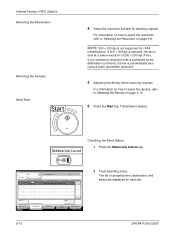
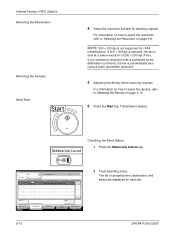
... select the resolution, refer to Selecting the Density on page 3-8. Accepted Time Type
Job Name
438 14:47
[email protected]
User Name
Log
Status InProcess
1/1
Cancel
Printing Jobs Status
Sending Jobs
Storing Jobs
Detail
Device/ Communication
Paper/Supplies 10/10/2008 10:10
2 Press [Sending Jobs]. NOTE: 300 × 300 dpi is sent at a lower resolution of...
Fax System (S) C Operation Guide Rev-2 - Page 39


... Name
Log
Status InProcess
1/1
2 Press [Sending Jobs].
Accepted Time Type
Job Name
438 14:47
[email protected]
User Name
Log
Status InProcess
1/1
Cancel
Printing Jobs Status
Sending Jobs
Storing Jobs
Detail
Device/ Communication
Paper/Supplies 08/08/2009 10:10
Cancelling the Transmission
On the Sending Jobs screen above, select the job, and press [Cancel]. NOTE: Pressing the Stop...
Fax System (S) C Operation Guide Rev-2 - Page 182
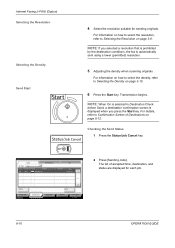
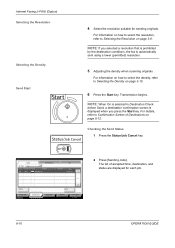
.... For details, refer to Selecting the Resolution on page 5-12. Accepted Time Type
Job Name
438 14:47
[email protected]
User Name
Log
Status InProcess
1/1
Cancel
Printing Jobs Status
Sending Jobs
Storing Jobs
Detail
Device/ Communication
Paper/Supplies 08/08/2009 10:10
2 Press [Sending Jobs]. The list of Destinations on page 3-8. NOTE: If you selected a resolution...
Similar Questions
Kyocera Taskalfa 3050ci, Error Messages, Printer Not Activated
Error messsage "printer not activated, error code 20"shows when I save a document as pdf.
Error messsage "printer not activated, error code 20"shows when I save a document as pdf.
(Posted by purchasing1014 9 years ago)
How To Prompt Taskalfa 3050ci For Job Accounting Id On Mac?
(Posted by Dunhajomama 10 years ago)
Kyocera Taskalfa 400ci Incorrect Account Id When I Try To Print A Document
(Posted by gartessa 10 years ago)
How To Transfer Data From Kyocera Taskalpha 400ci To New Printer?
(Posted by twoods20244 10 years ago)

